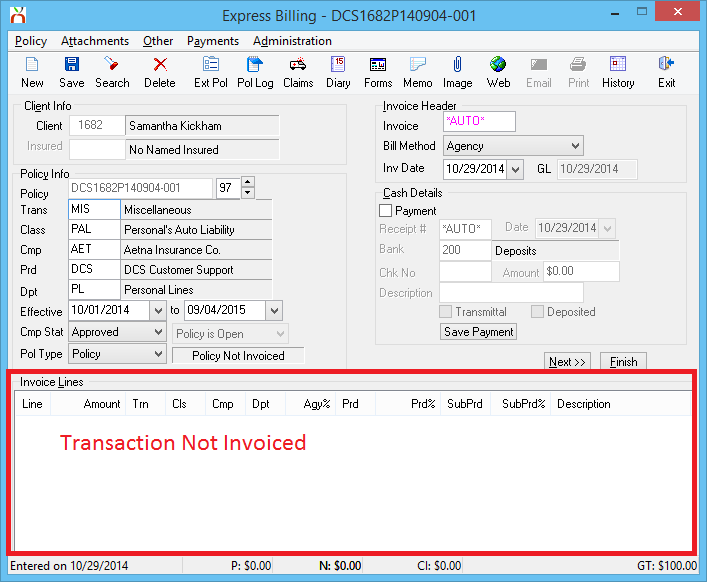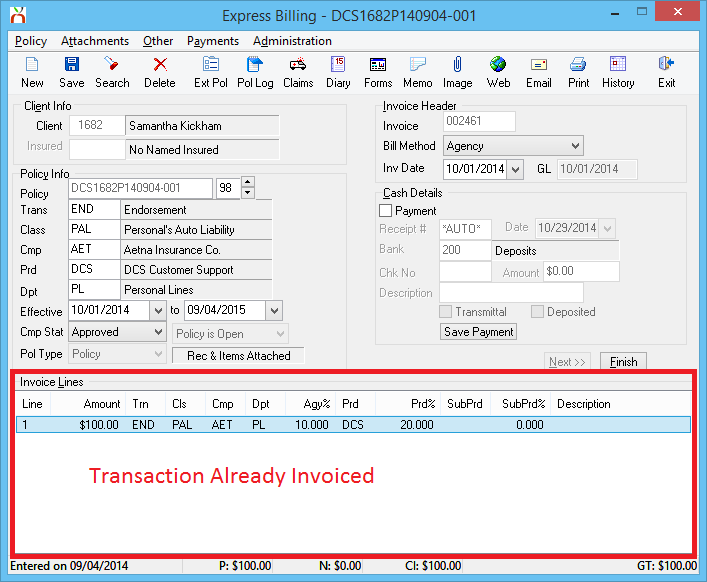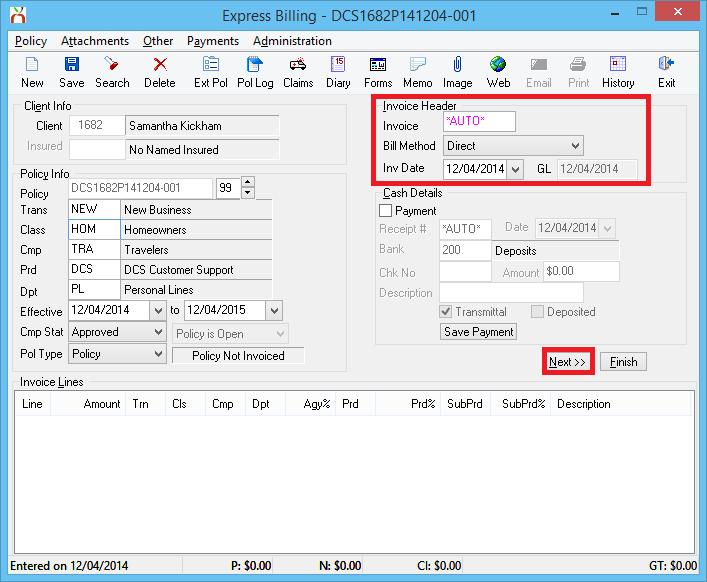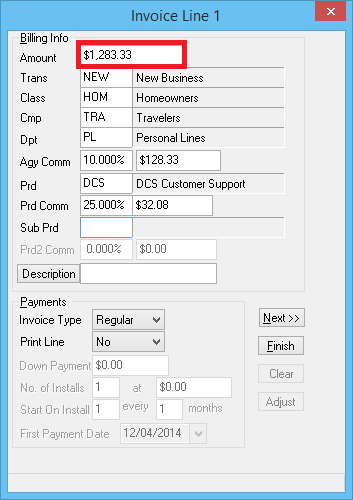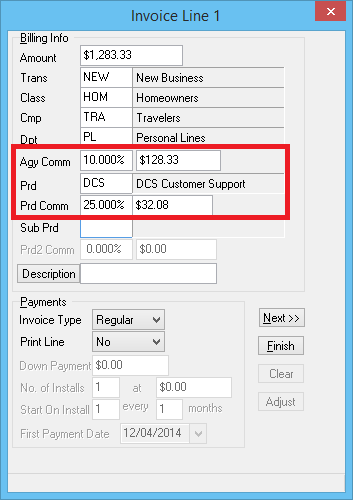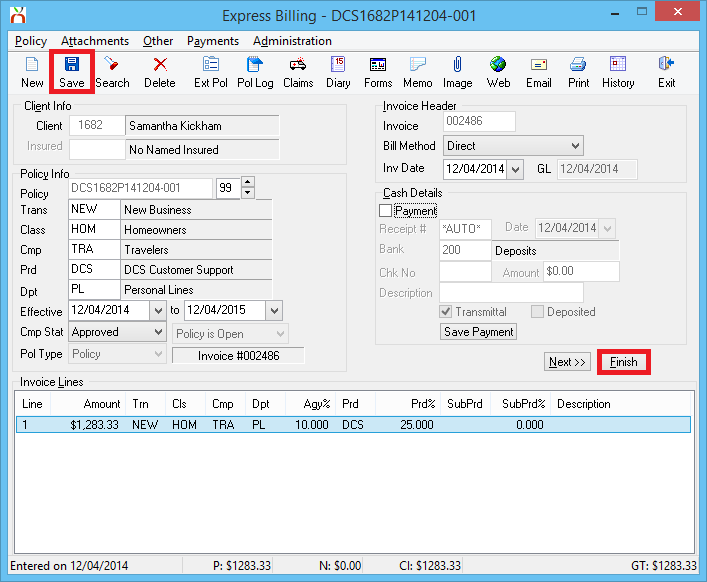Difference between revisions of "Invoice: Create An Invoice"
(updated for 2015) |
|||
| Line 37: | Line 37: | ||
*For policy invoices, requires '''Other -> [[Security System]] -> AR -> Policy Transaction -> View and Entry'''. | *For policy invoices, requires '''Other -> [[Security System]] -> AR -> Policy Transaction -> View and Entry'''. | ||
*For quote invoices, requires '''Other -> [[Security System]] -> AR -> Quoted Transaction -> View and Entry'''. | *For quote invoices, requires '''Other -> [[Security System]] -> AR -> Quoted Transaction -> View and Entry'''. | ||
| + | |||
| + | === Edit or Adjust An Existing Invoice === | ||
| + | [[Invoice: Edit An Invoice]] (Edit the invoice lines '''without''' creating additional accounting entries.) | ||
| + | |||
| + | [[Adjust#Invoice_Adjustment|Invoice: Adjust An Invoice]] (Adjust the balances on an invoice '''with''' additional accounting entries.) | ||
| + | |||
| + | [[Invoice: Delete An Invoice]] | ||
| + | |||
=== Other Methods or Types === | === Other Methods or Types === | ||
| − | |||
| − | |||
| − | |||
| − | |||
| − | |||
| − | |||
| − | |||
| − | |||
| − | |||
| − | |||
| − | Non-Policy Related vendor payable invoices are paid using | + | {|class="wikitable" |
| + | ! Type | ||
| + | ! Description | ||
| + | |-style="vertical-align:top;" | ||
| + | |Cancellation or Return Premium | ||
| + | |[[Create and Process Return Premium Invoice Due to Cancellation or Endorsement]] | ||
| + | |- | ||
| + | |Convert from Quote | ||
| + | |Invoices attached to quotes do not affect the general ledger. Quote invoices are entered using the same interface detailed below. The quote invoice will be converted to a regular invoice when the [[Policy: Convert Quote to Policy|quote is converted to a policy]]. | ||
| + | |- | ||
| + | |Download | ||
| + | |Any invoice can be created using the [[Express Billing]] interface, however most [[:Category:Direct Bill|Direct Bill]] invoices are created through either [[Commission Builder]] or [[Commission Download]] during the [[Direct Bill: Commission Statement Processing|monthly direct bill commission statement process]]. | ||
| + | |- | ||
| + | |Installment Billing | ||
| + | |[[Invoice: Create An Invoice - Installment Billing]] | ||
| + | |- | ||
| + | |Invoice Wizard | ||
| + | |[[Invoice: Create An Invoice - Invoice Wizard]] | ||
| + | |- | ||
| + | |Mortgagee Invoice | ||
| + | |[[Invoice: Override Payee On Invoice (Mortgagee Invoices)]] | ||
| + | |- | ||
| + | |Premium Finance | ||
| + | |[[Invoice: Create An Invoice - Premium Finance]] | ||
| + | |- | ||
| + | |Agency Fees | ||
| + | |[[Agency Fee Wizard]] | ||
| + | |- | ||
| + | |Late Charges | ||
| + | |[[Late Charges]] | ||
| + | |- | ||
| + | |Client Payment Fees | ||
| + | |[[Cash Payment Fee Wizard]] | ||
| + | |- | ||
| + | |Vendor Payables | ||
| + | |Non-Policy Related vendor payable invoices are paid using [[Voucher Transaction|Vouchers]]. | ||
| + | |} | ||
=== Regular Invoice Using Express Billing === | === Regular Invoice Using Express Billing === | ||
Revision as of 19:28, 19 January 2016
| Related Pages |
| Related Categories |
Invoices create the policy related receivable and payable amounts for clients, companies, and producers. An invoice transaction can be configured as either Agency Bill, or Direct Bill.
Any invoice can be created using the Express Billing interface, however most Direct Bill invoices are created through either Commission Builder or Commission Download during the monthly direct bill commission statement process.
- For policy invoices, requires Other -> Security System -> AR -> Policy Transaction -> View and Entry.
- For quote invoices, requires Other -> Security System -> AR -> Quoted Transaction -> View and Entry.
Edit or Adjust An Existing Invoice
Invoice: Edit An Invoice (Edit the invoice lines without creating additional accounting entries.)
Invoice: Adjust An Invoice (Adjust the balances on an invoice with additional accounting entries.)
Other Methods or Types
| Type | Description |
|---|---|
| Cancellation or Return Premium | Create and Process Return Premium Invoice Due to Cancellation or Endorsement |
| Convert from Quote | Invoices attached to quotes do not affect the general ledger. Quote invoices are entered using the same interface detailed below. The quote invoice will be converted to a regular invoice when the quote is converted to a policy. |
| Download | Any invoice can be created using the Express Billing interface, however most Direct Bill invoices are created through either Commission Builder or Commission Download during the monthly direct bill commission statement process. |
| Installment Billing | Invoice: Create An Invoice - Installment Billing |
| Invoice Wizard | Invoice: Create An Invoice - Invoice Wizard |
| Mortgagee Invoice | Invoice: Override Payee On Invoice (Mortgagee Invoices) |
| Premium Finance | Invoice: Create An Invoice - Premium Finance |
| Agency Fees | Agency Fee Wizard |
| Late Charges | Late Charges |
| Client Payment Fees | Cash Payment Fee Wizard |
| Vendor Payables | Non-Policy Related vendor payable invoices are paid using Vouchers. |
Regular Invoice Using Express Billing
Before you begin, the policy must be entered in the system. All invoice transactions as saved to a policy, specifically to a policy sequence (policy transaction). Each time a policy change occurs, a new policy sequence is added to record the change. For example, when a policy is endorsed, an endorsement transaction is added to the existing policy; when a policy is renewed, a renewal transaction is added to the existing policy.
- Load a client on one of the client tabs.
- Select the (+) next to Policies. (To expand the band by default, see: Preferences)
- Left-Click the desired policy number to open Policy Express.
- Select Express Billing in the top toolbar.
- The policy sequence cannot be invoiced if an invoice already exists for that sequence. If the policy sequence is already invoiced, first create a new policy sequence. (See images on right.)
- Verify the Bill Method as either Agency Bill or Direct Bill. (To change the default for the policy company see the Company Profile)
- Choose the correct Invoice Date.
- Select Next to create the first invoice line.
- Enter the Premium Amount. (For values greater than 999.99, the comma is not required)
- Verify or change any of the default values. The transaction, class, company, department and producer will all default from the policy.
- Enter the Agency Commission and Producer Commission if the defaults are not correct. (The Agency Commission will default from the Company Profile. The Producer Commission will default from the Producer Profile.)
- Optionally enter a short Description which will display for the line on the printed invoiced.
- Select Next to add an additional invoice line, such as a fee or tax. An invoice can have a maximum of seven lines.
- If additional lines are created, begin as step #8 above for each additional line.
- Select Finish when done, then Save when prompted.
- Select Finish or Save to finalize the invoice. This action will generate an invoice number, and create all of the general ledger receivables and payables for the invoice.
- Select Print, Email, or Exit.