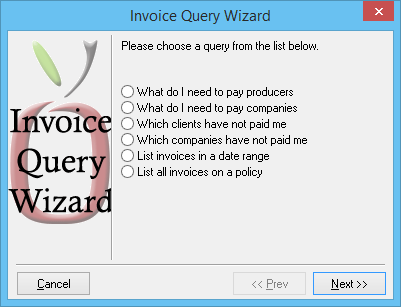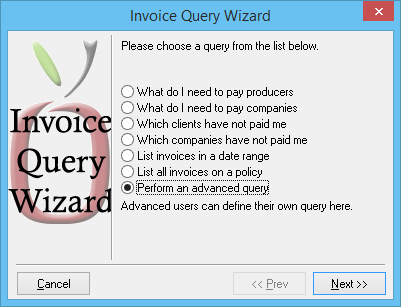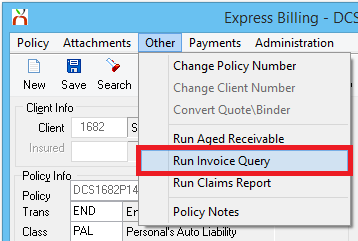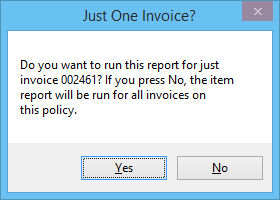Report: Invoice Query
| Related Pages |
| Related Categories |
The invoice query provides a number of report formats based on agency bill or direct bill invoices. There are a number of different category sort options and detail levels depending on the reporting needs.
- Key differences between the invoice query and the invoice register
- The invoice register can always be limited to only agency bill or direct bill invoices.
- The invoice query takes payments into account, such as cash or check items, while the invoice register is only a list of invoices.
- The invoice query will always display all general ledger account totals of an invoice; Client, Company, and Producer.
Contents
Access and Window Options
The invoice query can be opened by selecting A/P -> Invoice Query.
Access to the invoice query is controlled through the security system A/P -> Invoice Query -> View setting.
Report Window Options
The invoice query has six different types of reports, with many optional filters and output methods.
- What do I need to pay producers
- What do I need to pay companies
- Which clients have not paid me
- Which companies have not paid me
- List invoices in a date range
- List all invoices on a policy
In addition, an advanced query option is available for specialized reports. To access the advanced menu, select CTRL+A on the keyboard.
Invoice Query From Express Billing
The invoice query can also be opened from within Express Billing by selecting Other -> Run Invoice Query.
When selected, if an invoice is detected, the system will prompt to either run an invoice query for the selected invoice, or for all items saved to the policy.