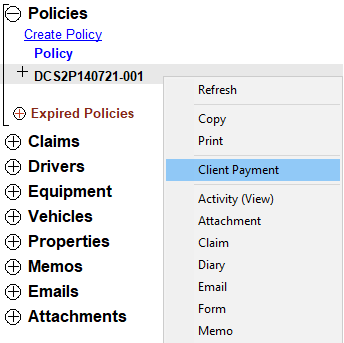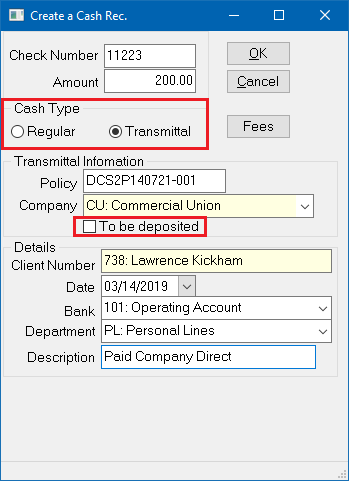Difference between revisions of "Client Payment: Direct Bill Cash Transmittal (Non Deposited)"
Jump to navigation
Jump to search
m (punctuation) |
(updated how to access and screen shots) |
||
| Line 37: | Line 37: | ||
Example: The agency mails the client's $200.00 check directly to the carrier, but the agency wants to record the activity and provide the client with a printed receipt. | Example: The agency mails the client's $200.00 check directly to the carrier, but the agency wants to record the activity and provide the client with a printed receipt. | ||
#Load the [[Client Profile|client]] on one of the [[Client Tab|Client Tabs]]. | #Load the [[Client Profile|client]] on one of the [[Client Tab|Client Tabs]]. | ||
| − | #'''Right-Click''' on the policy number and select ''' | + | #'''Right-Click''' on the policy number and select '''Client Payment'''. |
| − | #:[[File:Payment-db- | + | #:[[File:Payment-db-attachclientpay1.png]] |
#Enter the client payment '''Check Number'''. | #Enter the client payment '''Check Number'''. | ||
#Enter the payment '''Amount'''. | #Enter the payment '''Amount'''. | ||
#Verify '''Cash Type -> Transmittal''' is selected. ''(The Cash Type will default to Transmittal for Direct Bill invoices.)'' | #Verify '''Cash Type -> Transmittal''' is selected. ''(The Cash Type will default to Transmittal for Direct Bill invoices.)'' | ||
#Uncheck '''To be deposited'''. | #Uncheck '''To be deposited'''. | ||
| − | #:[[File:Clientpayment-transmittal- | + | #:[[File:Clientpayment-transmittal-nondepositedcash.png]] |
#Select '''OK''' to save the payment. ''(If prompted with "You cannot apply a deleted or non-deposited transmittal cash.", select '''OK'''.)'' | #Select '''OK''' to save the payment. ''(If prompted with "You cannot apply a deleted or non-deposited transmittal cash.", select '''OK'''.)'' | ||
#Answer '''Yes/No''' to print the cash receipt. ''(If no is selected, the cash receipt can be reprinted at any time.)'' | #Answer '''Yes/No''' to print the cash receipt. ''(If no is selected, the cash receipt can be reprinted at any time.)'' | ||
Latest revision as of 14:48, 14 March 2019
| Related Pages |
| Related Categories |
This procedure outlines how to record a client payment on a direct bill policy that will not be deposited into the agency's bank account.
For direct bill payments that will be processed through the agency's bank account, see Client Payment: Direct Bill Cash Transmittal.
For a complete list of client payment options, see Client Payments.
Create a Direct Bill Cash Transmittal (Non Deposited)
Example: The agency mails the client's $200.00 check directly to the carrier, but the agency wants to record the activity and provide the client with a printed receipt.
- Load the client on one of the Client Tabs.
- Right-Click on the policy number and select Client Payment.
- Enter the client payment Check Number.
- Enter the payment Amount.
- Verify Cash Type -> Transmittal is selected. (The Cash Type will default to Transmittal for Direct Bill invoices.)
- Uncheck To be deposited.
- Select OK to save the payment. (If prompted with "You cannot apply a deleted or non-deposited transmittal cash.", select OK.)
- Answer Yes/No to print the cash receipt. (If no is selected, the cash receipt can be reprinted at any time.)