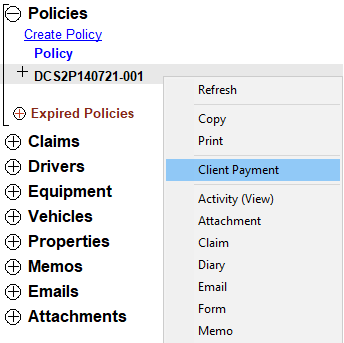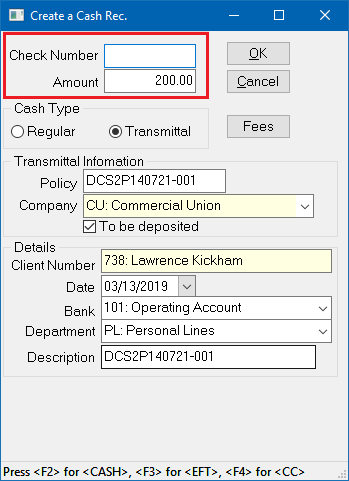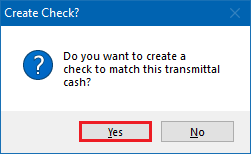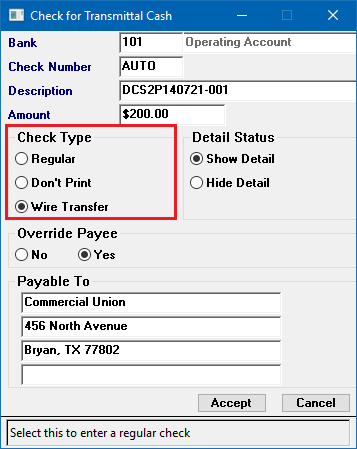Client Payment: Direct Bill Cash Transmittal
(Redirected from Sweep Payment)
Jump to navigation
Jump to search
| Related Pages |
| Related Categories |
This procedure outlines how to receive a client payment on a direct bill policy. This will create a cash receipt, and create a check to the direct bill carrier matching the transmittal cash.
- If your Agency is charging a fee, use the Cash Payment Fee Wizard to generate the fee invoice with the cash payment on-the-fly.
- For direct bill payments that will not be deposited into the agency's bank account, see: Direct Bill Cash Transmittal (Non Deposited).
- To pay a direct bill company on behalf of a client, see: Direct Bill: Pay Company On Behalf Of Client.
Create a Direct Bill Cash Transmittal
- Load a client on one of the client tabs.
- Select the (+) next to Policies. (To expand the band by default, see: Preferences)
- Right-Click on the policy number and select Client Payment.
- Enter the client payment Check Number, or press <F2> for "<CASH>", <F3> for "<EFT>" and <F4> for <CC>. .
- Enter the payment Amount.
- Verify Cash Type -> Transmittal is selected. (The Cash Type will default to Transmittal for Direct Bill invoices)
- Select OK to save the payment.
- Answer Yes/No to print the cash receipt. (If no is selected, the cash receipt can be reprinted at any time.)
- Answer Yes to create a Company Check that matches the cash payment amount. (Only select No if the sweeps by the carrier are done in a batch.)
- Select Accept after verifying check type as Regular (Printable), or Wire Transfer (EFT).