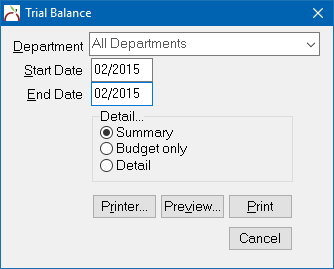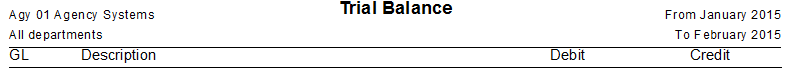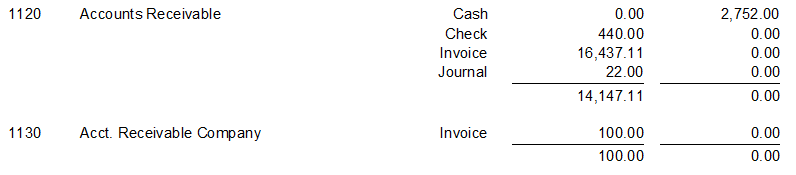Report: Trial Balance
| Related Pages |
| Related Categories |
The trial balance shows total Cash, Checks, Journals, and Invoice amounts for the month for each General Ledger account. The report only shows the total net change in each General Ledger account.
The trial balance does not include a balance forward amount, and is not a running total for each general ledger account.
See automatic monthly reports for additional month-end reporting options.
Contents
Access and Security Options
The trial balance can be opened by selecting Reports -> Trial Balance. (Additionally, the trial balance is available as an automatic monthly report)
Access to the trial balance is controlled through the security system G/L -> Trial Balance -> View setting.
Report Window Options
Date Range
Since the trial balance only shows net change within the period specified, the Start Date and End Date control the reporting period. When a date range is selected, all days within the selected month are also included.
Any entries prior to the start date, or after the end date will not be included in the individual account totals, or the report summary.
Detail Level
The detail level controls the amount of detail, per general ledger account that is included.
Detail Level -> Summary
General Ledger accounts with change are listed individually, with the total change displayed as a Debit or a Credit.
Detail Level -> Detail
General Ledger accounts with change are listed individually, broken down by transaction type; Cash, Checks, Invoices, and Journal Entries.
Detail -> Budget Only
General Ledger accounts with budgets for the report period. See Budget Maintenance for additional details.