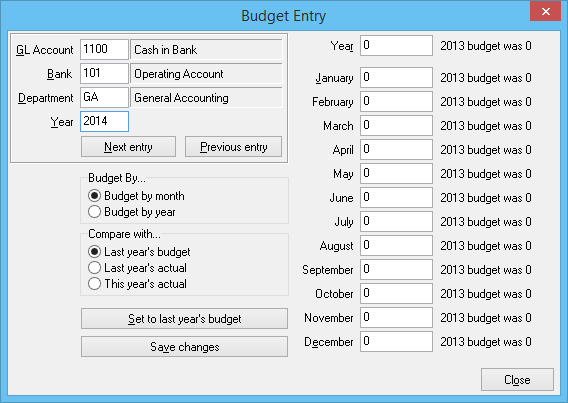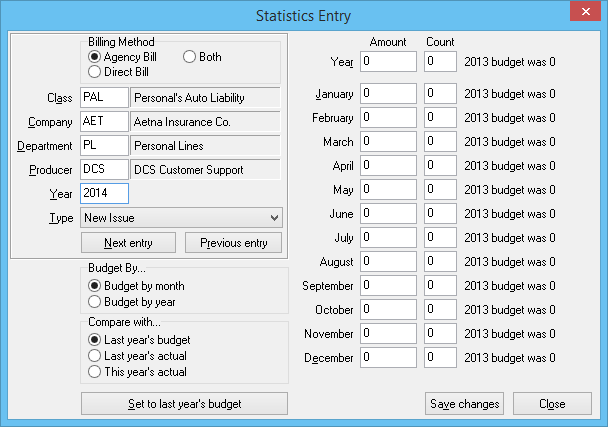Budget Maintenance
Jump to navigation
Jump to search
| Related Pages |
| Related Categories |
Newton by Agency Systems allows you to enter budget amounts for each general ledger account for the fiscal year, then compare current year actual amounts to the budgeted amounts. This is especially useful the first year using Newton by Agency Systems, when the prior year's accounting data is not available.
The following reports can compare to, or include budget values:
- Balance Sheet - Compare to budgets for Asset, Liability, and Capital accounts MTD and YTD.
- Income and Expense - Compare to budgets for Income & Expense accounts MTD and YTD.
- Sales Analysis - Compare production numbers to the budgeted amounts MTD and YTD.
- Trial Balance - Actual or budget amounts, for all general ledger accounts, for the month only.
Access and Security Options
There are two budget entry screens:
For most general ledger accounts, select Accounting -> G/L Budget Maintenance. Access is controlled by the security system G/L -> G/L Budget Maintenance -> View setting.
For invoice production, select Accounting -> Statistics Entry. Access is controlled by the security system A/R -> Statistics Entry -> View setting.