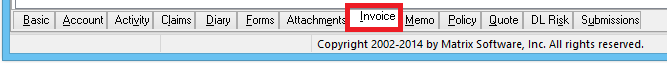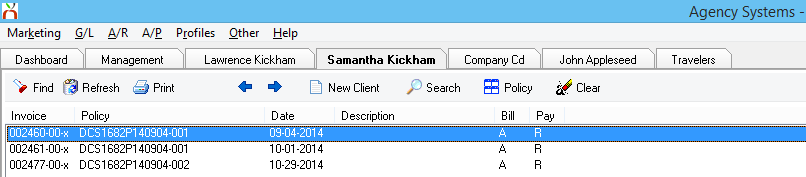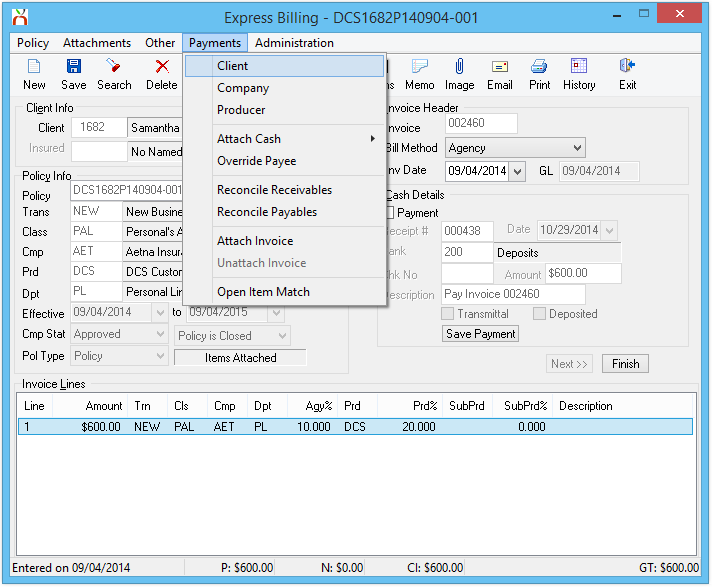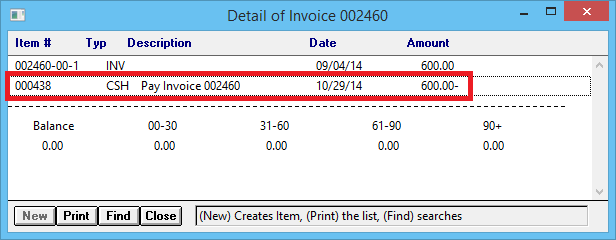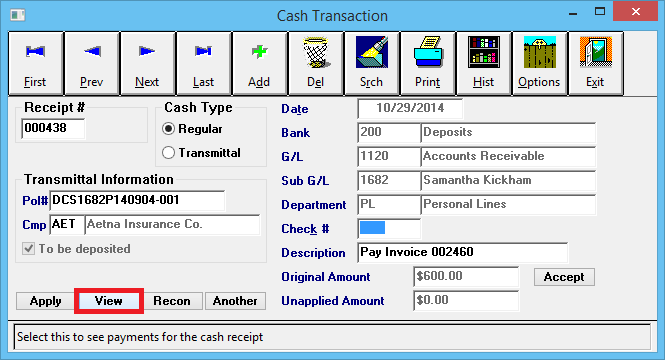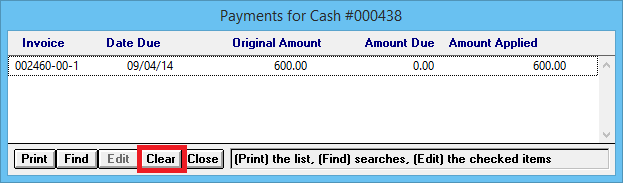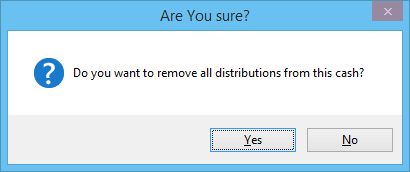Difference between revisions of "Unapply Client Cash Payment From An Invoice"
Jump to navigation
Jump to search
(initial save) |
m |
||
| Line 29: | Line 29: | ||
</table> | </table> | ||
{{#ev:youtube|qFnrw1J0ju0|300|right|Cash Transaction: Unapply and Reapply to Invoices}} | {{#ev:youtube|qFnrw1J0ju0|300|right|Cash Transaction: Unapply and Reapply to Invoices}} | ||
| − | The process below is used when '''an existing | + | The process below is used when '''an existing [[:Category:Cash|client payment]]''' is applied in full or in part to an [[:Category:Invoice|invoice]], or a series of invoices. The payment needs to be unapplied, and placed on account. |
*To '''apply an existing cash balance to an invoice''' see: [[Apply Client Cash Balance to an Invoice]]. | *To '''apply an existing cash balance to an invoice''' see: [[Apply Client Cash Balance to an Invoice]]. | ||
Revision as of 20:11, 29 October 2014
| Related Pages |
| Related Categories |
The process below is used when an existing client payment is applied in full or in part to an invoice, or a series of invoices. The payment needs to be unapplied, and placed on account.
- To apply an existing cash balance to an invoice see: Apply Client Cash Balance to an Invoice.
- To create a new cash receipt for a client payment see: Client Payment: Agency Bill Cash.
- To overapply a cash receipt due to overpayment, see: Client Refund on Overpayment or Credit Balance.
Unapply Client Cash Payment From An Invoice
- Load the client on one of the four client tabs.
- Select the Invoice tab at the bottom.
- Double-Click to open the desired invoice in Express Billing. (Alternatively, open the invoice in Express Billing using the account tab or Policy Express)
- Select Payments -> Client.
- Left-click the Cash (CSH) Number.
- Select View. This will display all invoices paid with the cash receipt.
- To clear all distributions for all listed invoices, select Clear. (Multi-line invoices will be listed once for each invoice line)
- Select Yes to confirm.
- Select Close, then Exit then Close to return to Express Billing.