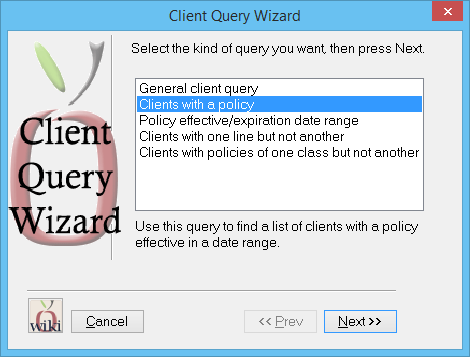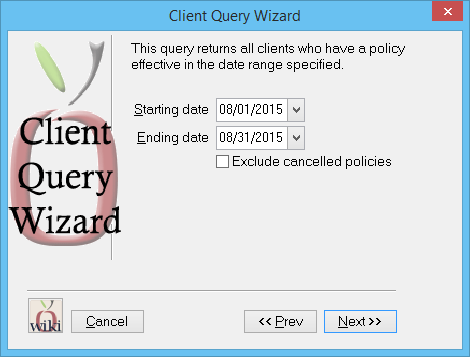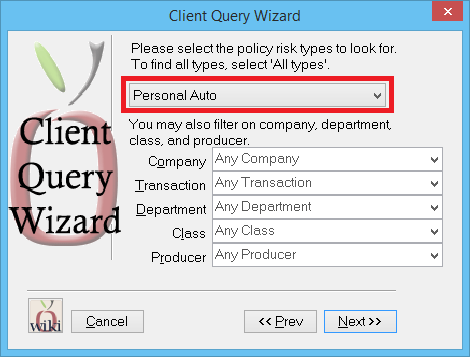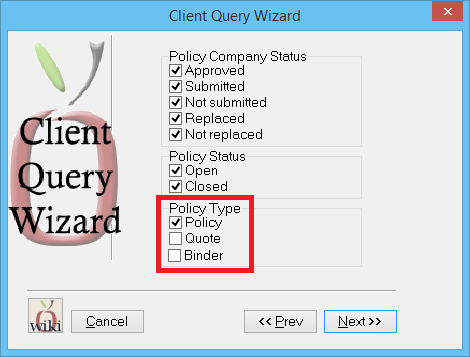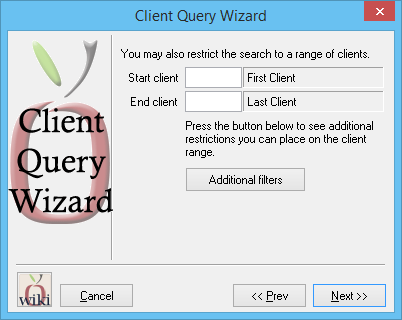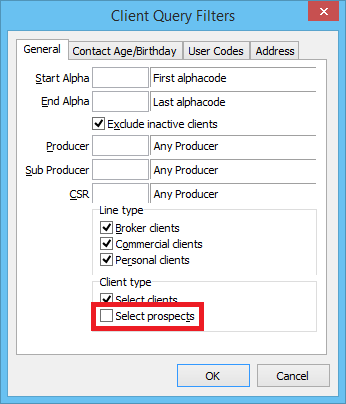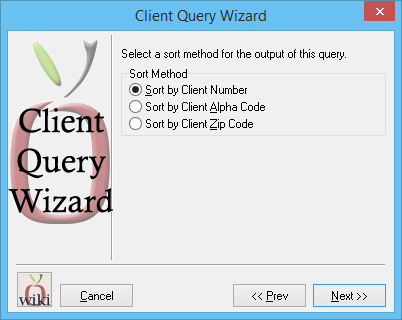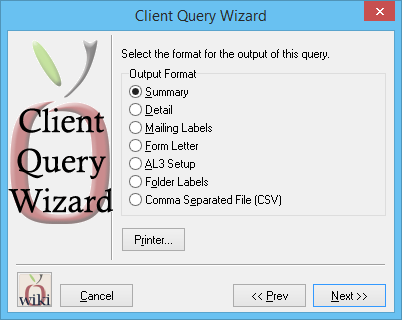Report: Client Query Wizard: Clients With an Auto Policy
Jump to navigation
Jump to search
| Related Pages |
| Related Categories |
Overview
The report below will output a list of all active clients with a personal auto policy. Prospects, quotes, and binders are not included, however the filters can be skipped if desired.
See Report: Client Query Wizard for additional details.
Process
- Select Client -> Client Query.
- Select Clients with a policy. Select Next.
- Enter the desired starting and ending active policy date range. The date range does not look at the effective date only; it finds any policy active/in effect during the period specified. Select Next.
- Select Risk type -> Personal Auto to include all class codes with type "Personal Auto". (Optionally filter a specific Company, Transaction, Department, Class or Producer.) Select Next.
- By default, all Policy Company Status types are included, in addition to quote transactions. Deselect Policy Type -> Quote and Binder. Select Next.
- Select Additional Filters.
- Un-check Select prospects.
- Select Ok, then select Next.
- Select the desired Sort Method, then select then Next.
- Select the desired Output Format, then select Next. (See Client Query Wizard - Output Formats for more details)
- Select Finish.