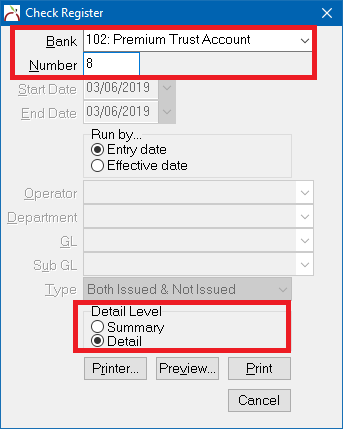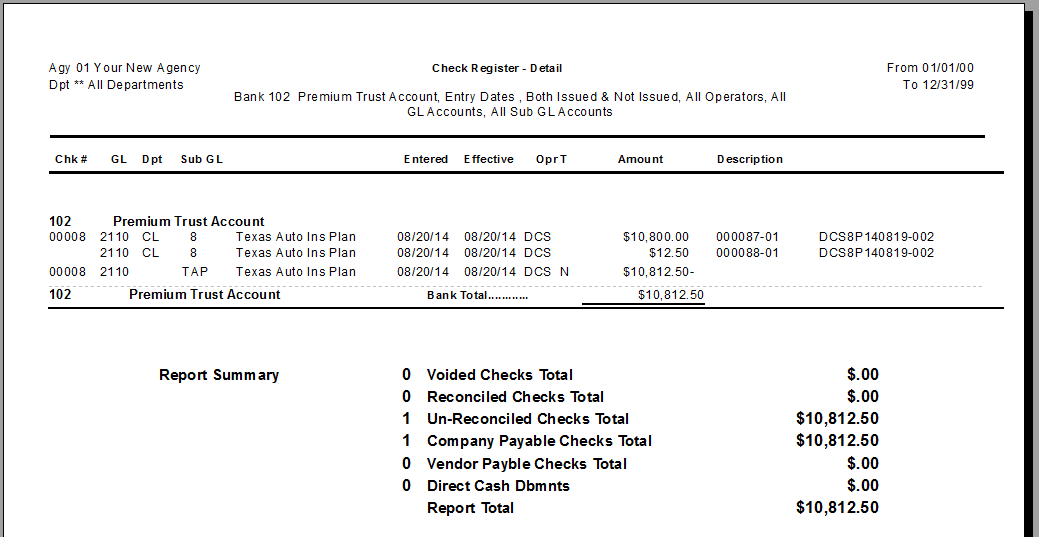Report: Check Register: Check Detail for a Single Check (Check Distributions)
Jump to navigation
Jump to search
| Related Pages |
| Related Categories |
Overview
Company payable and producer payable checks are attached to invoices. When the check is printed, the list of invoice distributions is automatically included in the check stub, if there is enough room. The check register will print the full distribution list for any check, regardless of the number of invoice distributions.
Process
- Select Reports -> Check Reports -> Check Register.
- Enter the Bank code assigned to the check.
- Enter the check Number assigned to the check.
- Select Detail Level -> Detail.
- Select Print or Preview.
The check register detail can also be printed while viewing an existing check in Express Checks.