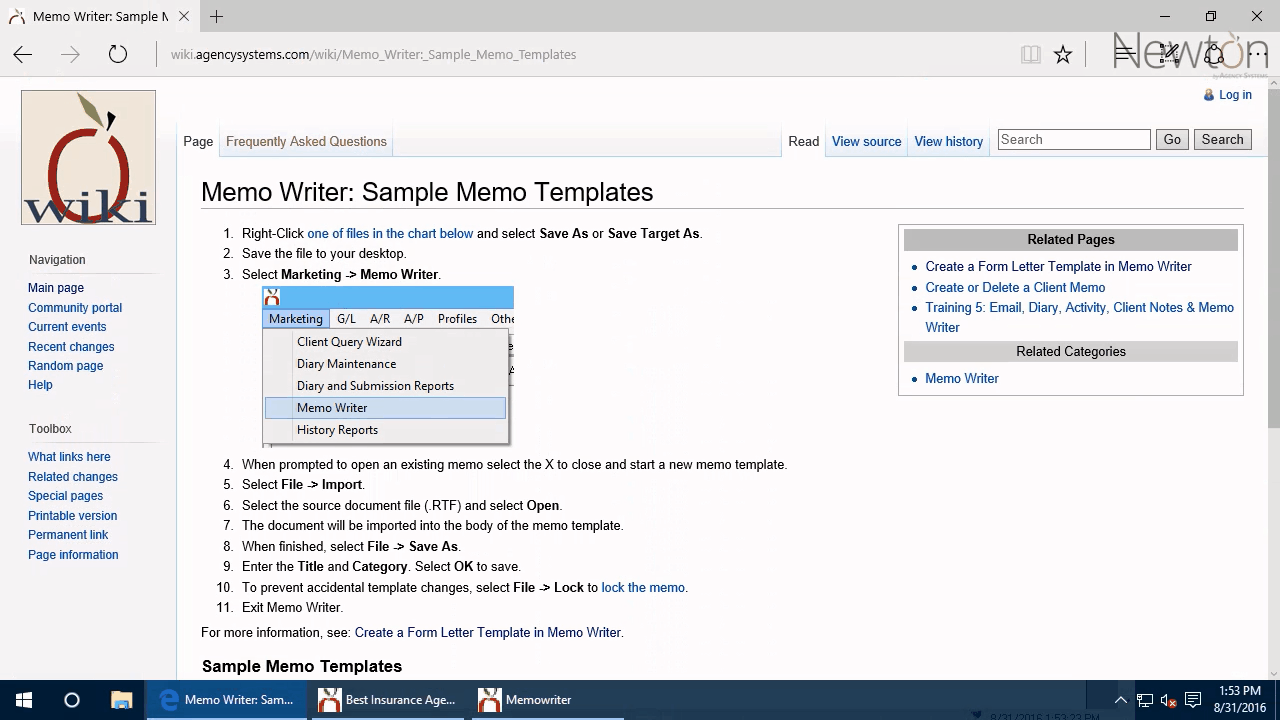Difference between revisions of "Memowriter: Sample Memo Templates"
Jump to navigation
Jump to search
(alpha order) |
|||
| (5 intermediate revisions by 2 users not shown) | |||
| Line 1: | Line 1: | ||
| − | [[Category: | + | [[Category:Memowriter]]__forcetoc__ |
<table class="infobox" cellspacing="5" style="background-color: #FFFFFF; width:27em; text-align:left; border-spacing: 2px; line-height:1.5em;"> | <table class="infobox" cellspacing="5" style="background-color: #FFFFFF; width:27em; text-align:left; border-spacing: 2px; line-height:1.5em;"> | ||
| + | <tr> | ||
| + | <td>[[File:Ic_description_black_24dp.png|link=Newton User Guide#Correspondence]] Newton User Guide: [[Newton User Guide#Correspondence|Correspondence]]</td> | ||
| + | </tr> | ||
| + | <tr> | ||
| + | <td>[[File:Ic_info_black_24dp.png]] Required Software Version: [[:Category:Release Notes|Spring 2017]]</td> | ||
| + | </tr> | ||
| + | <tr> | ||
| + | <td>[[File: Ic_settings_backup_restore_black_24dp.png]] Legacy Instructions Available: [http://wiki.agencysystems.com/mediawiki/index.php?title=Memowriter:_Sample_Memo_Templates&oldid=5092 Click Here]</td> | ||
| + | </tr> | ||
| + | |||
<tr style="background-color: #bdbdbd; text-align: center; font-weight:bold;"> | <tr style="background-color: #bdbdbd; text-align: center; font-weight:bold;"> | ||
<td>Related Pages</td> | <td>Related Pages</td> | ||
| Line 8: | Line 18: | ||
<td> | <td> | ||
<ul> | <ul> | ||
| − | <li>[[Create | + | <li>[[Batch Send]]</li> |
| − | <li>[[ | + | <li>[[Email]]</li> |
| − | <li>[[ | + | <li>[[Memowriter: Create A Form Letter Template]]</li> |
| + | <li>[[Memowriter: Client Memo]]</li> | ||
| + | <li>[[Memowriter: Policy Memo]]</li> | ||
| + | <li>[[Report: Client Query Wizard]]</li> | ||
| + | <li>[[Report: Policy List Report: Policy Expiration List]]</li> | ||
</ul> | </ul> | ||
</td> | </td> | ||
</tr> | </tr> | ||
| − | |||
<tr style="background-color: #d3d3d3; text-align: center; "> | <tr style="background-color: #d3d3d3; text-align: center; "> | ||
<td>Related Categories</td> | <td>Related Categories</td> | ||
| Line 22: | Line 35: | ||
<td> | <td> | ||
<ul> | <ul> | ||
| − | <li>[[:Category: | + | <li>[[:Category:Memowriter|Memowriter]]</li> |
</ul> | </ul> | ||
</td> | </td> | ||
</tr> | </tr> | ||
</table> | </table> | ||
| − | #Right-Click [[#Sample | + | Memowriter can import existing documents as templates used for a number of different workflows. The instructions below step you through saving a template to your computer and importing the template into memowriter. |
| + | |||
| + | == Before you begin == | ||
| + | Access to view and create memos requires the current operator to have [[Security System|Security System: Marketing -> Memo Writer -> View, Entry, and Edit]] access. | ||
| + | |||
| + | [[File:Ic_info_black_24dp.png]] See: [[Security System]] for more information. | ||
| + | |||
| + | == Import document == | ||
| + | #Right-Click [[#Sample memo templates|one of files in the chart below]] and select '''Save As''' or '''Save Target As'''. | ||
#Save the file to your desktop. | #Save the file to your desktop. | ||
| − | #Select ''' | + | #Select '''Setup''' -> '''Memowriter Letter Library'''. |
| − | + | #When prompted to open an existing memo, select the X to close. | |
| − | #When prompted to open an existing memo select the X to close | + | #Select '''File''' -> '''Import'''. |
| − | #Select '''File -> Import'''. | ||
#Select the source document file (.RTF) and select '''Open'''. | #Select the source document file (.RTF) and select '''Open'''. | ||
#The document will be imported into the body of the memo template. | #The document will be imported into the body of the memo template. | ||
| − | #When finished, select '''File -> Save As'''. | + | #When finished, select '''File''' -> '''Save As'''. |
#Enter the '''Title''' and '''Category'''. Select '''OK''' to save. | #Enter the '''Title''' and '''Category'''. Select '''OK''' to save. | ||
| − | #To prevent accidental template changes, select '''File -> Lock''' to [[ | + | #To prevent accidental template changes, select '''File -> Lock''' to [[Memowriter:_Create_A_Form_Letter_Template#Lock_or_unlock_a_memo_template|lock the memo]]. |
| − | #Exit | + | #Exit Memowriter. |
| − | + | [[File:Ic_info_black_24dp.png]] See: [[Memowriter: Create A Form Letter Template]] for more information. | |
| − | + | ||
| + | [[File:Import-memo-template.gif]] | ||
| + | |||
| + | == Sample memo templates == | ||
{| class="wikitable" | {| class="wikitable" | ||
| Line 88: | Line 111: | ||
|[[Media:REW_FORMS_TO_INSURED.RTF|REW_FORMS_TO_INSURED.RTF]] | |[[Media:REW_FORMS_TO_INSURED.RTF|REW_FORMS_TO_INSURED.RTF]] | ||
|This is a cover letter used to accompany the necessary signature forms to rewrite an existing policy from one company to another. | |This is a cover letter used to accompany the necessary signature forms to rewrite an existing policy from one company to another. | ||
| + | |- | ||
| + | |Commercial Lines Schedule of Insurance | ||
| + | |[[Media:PROPOSAL LESS MERGE CODES.rtf|PROPOSAL_FEWER MERGE CODES]] | ||
| + | |This is a generic schedule that can be customized with agency's logo. | ||
| + | |- | ||
| + | |Commercial Lines Schedule of Insurance | ||
| + | |[[Media:PROPOSAL MORE MERGE CODES.rtf|PROPOSAL_MORE MERGE CODES]] | ||
| + | |This is a generic schedule that includes fill-in merge codes and can be customized with agency's logo. | ||
|- | |- | ||
|Reinstatement Notice to Insured | |Reinstatement Notice to Insured | ||
Latest revision as of 14:00, 21 April 2020
| Related Pages |
| Related Categories |
Memowriter can import existing documents as templates used for a number of different workflows. The instructions below step you through saving a template to your computer and importing the template into memowriter.
Before you begin
Access to view and create memos requires the current operator to have Security System: Marketing -> Memo Writer -> View, Entry, and Edit access.
![]() See: Security System for more information.
See: Security System for more information.
Import document
- Right-Click one of files in the chart below and select Save As or Save Target As.
- Save the file to your desktop.
- Select Setup -> Memowriter Letter Library.
- When prompted to open an existing memo, select the X to close.
- Select File -> Import.
- Select the source document file (.RTF) and select Open.
- The document will be imported into the body of the memo template.
- When finished, select File -> Save As.
- Enter the Title and Category. Select OK to save.
- To prevent accidental template changes, select File -> Lock to lock the memo.
- Exit Memowriter.
![]() See: Memowriter: Create A Form Letter Template for more information.
See: Memowriter: Create A Form Letter Template for more information.
Sample memo templates
| Name | File | Description |
|---|---|---|
| Cancellation Signature Request to Insured | CANCELLATION_REQUEST.RTF | This is a cover letter used to accompany the Acord 35 Cancellation Request/Policy Release or a company specific signature form required to terminate a policy. |
| Fax Cover Page | FAX_COVER.RTF | See Batch Send Memos and ACORD forms to Fax |
| Good Student Discount Verification Request to Insured | GSD_REQ_FOR_GRADES.RTF | This is a cover letter used to request supporting documentation from the insured to maintain an existing "Good Student" discount. |
| Lapse/Expiration Notice to Insured | EXPIRATION_LETTER.RTF | This is a notice to an insured regarding a lapsed or expired policy. |
| New Business Application to Insured | NEW_BUSINESS_APP.RTF | This is a cover letter used to accompany an Acord Application or a company specific signature form require to submit/bind/issue a new policy. |
| New Policy to Insured | NEW_POLICY_COVER_LTR.RTF | This is a cover letter used to accompany new policy documents to an insured. |
| No 10 Envelope | NO_10_ENVELOPE.RTF | Create a client memo to merge the client's address onto this pre-formatted NO 10 envelope template. |
| Notice of Cancellation | NOTICE_OF_CANCEL.RTF | This is a notice of cancellation or non-renewal. It is designed to be used by a GA/MGA dealing with brokered policies and insureds, but could be modified to be used by a retail agency. |
| Policy Change Signature Request to Insured | POLICY_CHANGE_REQ.RTF | This is a cover letter used to accompany the Acord 70/71/175/336 Policy Change Request or a company specific signature form required to endorse or change a policy. |
| Policy Rewrite Forms to Insured | REW_FORMS_TO_INSURED.RTF | This is a cover letter used to accompany the necessary signature forms to rewrite an existing policy from one company to another. |
| Commercial Lines Schedule of Insurance | PROPOSAL_FEWER MERGE CODES | This is a generic schedule that can be customized with agency's logo. |
| Commercial Lines Schedule of Insurance | PROPOSAL_MORE MERGE CODES | This is a generic schedule that includes fill-in merge codes and can be customized with agency's logo. |
| Reinstatement Notice to Insured | REINSTATEMENT_NOTICE.RTF | This is a cover letter used to accompany reinstatement policy documents to an insured. |
| Renewal Notice for Insured | RENEWAL_INVOICE_INSURED.RTF | This is a notice or invoice form to send to insureds, showing the premium, fees, taxes, and information about financing. |
| Renewal Notice for Mortgagee | RENEWAL_INVOICE_MORTGAGEE.RTF | This is a notice or invoice form intended to be sent out to a mortgagee or other 3rd party at the renewal of a direct bill invoice. |
| Renewal Policy to Insured | REN_POLICY_COVER_LTR.RTF | This is a cover letter used to accompany renewal policy documents to an insured. |