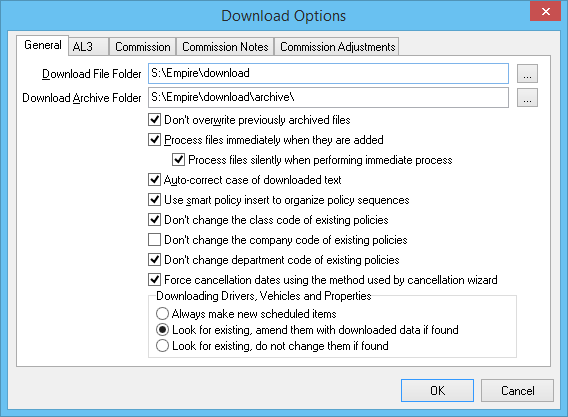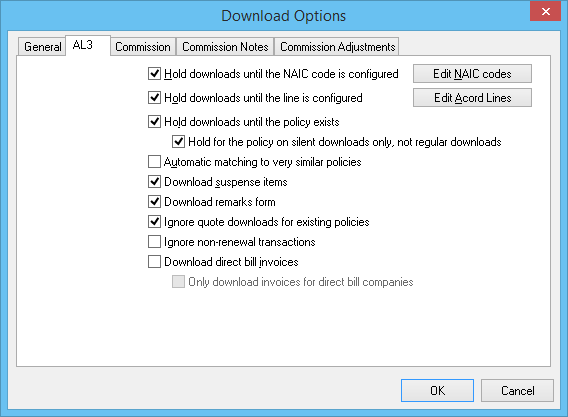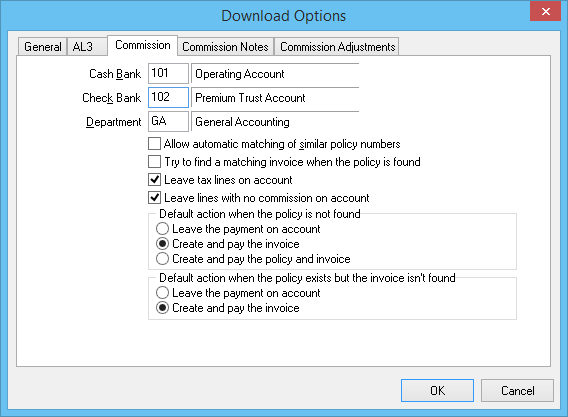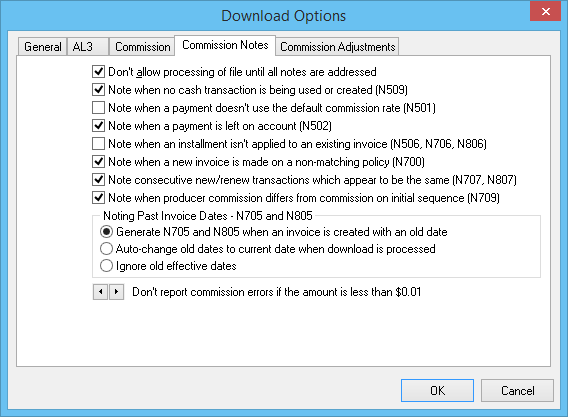Download Options
Jump to navigation
Jump to search
| Related Pages |
| Related Categories |
Default recommended Download options and settings for most users.
General
Select Other -> Download -> Options.
| Option | Detail |
|---|---|
| Download File Folder | The download file folder will be set based on the drive letter where Newton is installed. |
| Download Archive Folder | The download archive folders will be set based on the drive letter where Newton is installed. |
| Don't overwrite previously archived files | Recommended: Enabled |
| Process files immediately when they are added | Recommended: Enabled - All download files will be loaded into the pending tab after selection through Add Files. |
| Process files silently when performing immediate process | Recommended: Enabled - All download files will be immediately processed if no errors are found, and if the policy number exists. |
| Auto-correct case of downloaded text | Recommended: Enabled |
| Use smart policy insert to organize policy sequences | Recommended: Enabled - The system will automatically determine if a new transactions should be inserted (prior term audit) or added as the most-recent policy sequence. |
| Don't change the class code of existing policies | Recommended: Enabled - Many companies will send specialized policy types incorrectly (Example: Motorcycle as Personal Auto). Enabling this option will retain the existing policy type saved for the policy. |
| Don't change the company code of existing policies | Recommended: Disabled - Disabling this option will automatically update any existing policy to match the company assigned to the NAIC code within Download. |
| Don't change the department code of existing policies | Recommended: Enabled - For offices which use departments for locations, this setting will retain the existing policy value, instead of the AL3 line default. |
| Force cancellation dates using the method used by cancellation wizard | Recommended: Enabled |
| Downloading Drivers, Vehicles and Properties | Recommended: Look for existing, amend them with downloaded data if found |
AL3
Select Other -> Download -> Options -> AL3.
| Option | Detail |
|---|---|
| Hold downloads until the NAIC code is configured | Recommended: Enabled |
| Hold downloads until the line is configured | Recommended: Enabled |
| Hold downloads until the policy exists | Recommended: Enabled - Only recommended if "Process files silently when performing immediate process" is also enabled on the General Tab. |
| Hold for the policy on silent downloads only, not regular downloads | Recommended: Enabled - Only recommended if "Hold downloads until the policy exists" is enabled. |
| Automatic matching to very similar policies | Recommended: Disabled - For best results, policy numbers in Newton should be an exact match to the policies specified by the company. |
| Download suspense items | Recommended: Enabled |
| Download remarks form | Recommended: Enabled |
| Ignore quote downloads for existing policies | Recommended: Enabled - Quote downloads for existing policies will not create policy transactions, preventing an Active Policy from changing to a Quote Policy on the client basic tab. |
| Ignore non-renewal transactions | |
| Download direct bill invoices | Recommended: Disabled - Most offices use Commission Download or Commission Builder for monthly direct bill statement processing. |
| Only download invoices for direct bill companies | If "Download direct bill invoices" is enabled, only companies configured as Billing Method -> Direct Bill will generate Invoice Downloads. |
Commission
Select Other -> Download -> Options -> Commission.
| Option | Detail |
|---|---|
| Cash Bank | Default Bank Code for cash transactions created with Commission Download or Commission Builder. |
| Check Bank | Default Bank Code for check transactions created with Commission Download or Commission Builder. |
| Department | Default Department Code for cash transactions created with Commission Download or Commission Builder. |
| Allow automatic matching of similar policy numbers | Recommended: Disabled - The option should typically mirror the option set on the AL3 Tab. |
| Try to find a matching invoice when the policy is found | Recommended: Disabled - Only enabled if Direct Bill invoices are created in full up front, and paid down through Commission Download or Commission Builder. |
| Leave tax lines on account | Recommended: Enabled |
| Leave lines with no commission on account | Recommended: Enabled |
| Default action when the the policy is not found | Recommended: Create and pay the invoice |
| Default action when the policy exists but the invoice isn't found | Recommended: Create and pay the invoice |
Commission Notes
Select Other -> Download -> Options -> Commission Notes.
| Option | Detail |
|---|---|
| Don't allow processing of file until all notes are addressed | Recommended: Enabled |
| Note when no cash transaction is being used or created (N509) | Recommended: Enabled |
| Note when a payment doesn't use the default commission rate (N501) | Recommended: Disabled - Only enable if "Try to find a matching invoice when the policy is found" is enabled on the Commission Tab. |
| Note when a payment is left on account (N502) | Recommended: Enabled |
| Note when an installment ins't applied to an existing invoice (N506, N706, N806) | Recommended: Disabled - Only enable if "Try to find a matching invoice when the policy is found" is enabled on the Commission Tab. |
| Note when a new invoice is made on a non-matching policy (N700) | Recommended: Enabled |
| Note consecutive new/renew transactions which appear to be the same (N707, N807) | Recommended: Enabled |
| Note when producer commission differs from commission on initial sequence (N709) | Recommended: Enabled |
| Noting Past Invoice Dates - N705 and N805 | Recommended: Generate N705 and N805 when an invoice is created with an old date |
| Don't report commission errors if the amount is less than $ | Recommended: $0.01 |
Commission Adjustments
See: Direct Bill: Adjust Commission for Fees or Agency Bill Payable