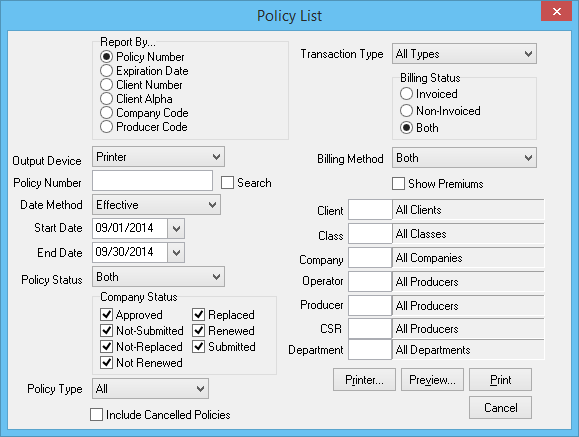Difference between revisions of "Report: Policy List Report"
Jump to navigation
Jump to search
(→Report Examples: edited link for internal page) |
(migrated link to internal) |
||
| Line 35: | Line 35: | ||
[[File:Menu-pollist.png]] | [[File:Menu-pollist.png]] | ||
== Report Examples == | == Report Examples == | ||
| + | [[Report: Policy List Report: Policy Expiration List|Policy Expiration List]] | ||
| − | + | [[Report: Policy List Report: Quotes Not Converted to a Policy|Quotes Not Converted to a Policy]] | |
| − | |||
| − | [[Report: Policy List Report: Policy | ||
Revision as of 15:56, 27 August 2014
| Related Pages |
| Related Categories |
The Policy List Report feature provides a quick-and-easy option for reporting on the most-recent transaction of a policy.
Access and Window Options
The Policy List Reports can be opened by selecting AR -> Policy List Report.
Access to the Policy List Report is controlled through the security system AR -> Policy List Report -> View setting.