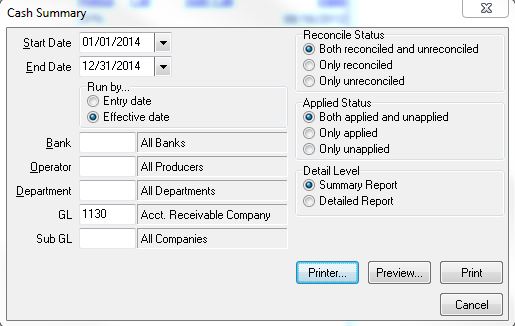Difference between revisions of "Talk:Direct Bill: Commission Statement Processing"
Jump to navigation
Jump to search
(Created page with "__forcetoc__ == How do I run a report for total commission received by company? == :I am doing my year end and I need a listing by total of each company and the amount of comm...") |
(updated how to access only) |
||
| Line 6: | Line 6: | ||
;Answer | ;Answer | ||
"Commission Received" is the amount of [[:Category:Cash|cash]] actually [[:Category:Receivables|received]] from that [[Company Profile|company]]. The [[Report: Cash Summary|Cash Summary]] for only [[:Category:Direct Bill|direct bill]] companies ''([[General Ledger Profile|GL 1130]])'' will provide the total. | "Commission Received" is the amount of [[:Category:Cash|cash]] actually [[:Category:Receivables|received]] from that [[Company Profile|company]]. The [[Report: Cash Summary|Cash Summary]] for only [[:Category:Direct Bill|direct bill]] companies ''([[General Ledger Profile|GL 1130]])'' will provide the total. | ||
| − | #Select ''' | + | #Select '''Company -> Cash Reports -> Cash Summary for Companies (All)'''. |
#Select the '''Start Date''' and '''End Date'''. | #Select the '''Start Date''' and '''End Date'''. | ||
#Select '''Run by... -> Effective date'''. | #Select '''Run by... -> Effective date'''. | ||
Latest revision as of 18:13, 6 March 2019
How do I run a report for total commission received by company?
- I am doing my year end and I need a listing by total of each company and the amount of commission that I have received. Is there a way to print a report to get that?
- Answer
"Commission Received" is the amount of cash actually received from that company. The Cash Summary for only direct bill companies (GL 1130) will provide the total.
- Select Company -> Cash Reports -> Cash Summary for Companies (All).
- Select the Start Date and End Date.
- Select Run by... -> Effective date.
- Enter GL -> 1130. (To limit the results to a single company, enter the company code in the Sub GL, or leave it empty for all companies.)
- Select Preview...