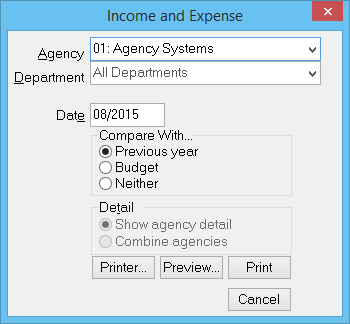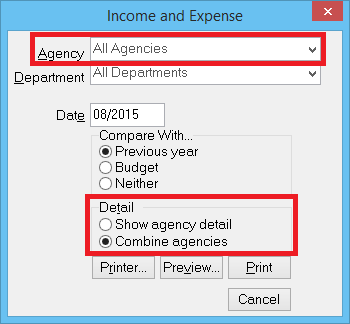Difference between revisions of "Report: Income and Expense"
(Created page with "Category:ReportsCategory:Month-End <table class="infobox" cellspacing="5" style="background-color: #FFFFFF; width:27em; text-align:left; border-spacing: 2px; line-heig...") |
m |
||
| Line 29: | Line 29: | ||
</tr> | </tr> | ||
</table> | </table> | ||
| − | The income & expense is one of the financial statements for an agency that indicates how | + | The income & expense report is one of the financial statements for an agency that indicates how gross income (money received from the sale of insurance and services before expenses are taken out) is transformed into net income (the result after all revenues and expenses have been accounted for). |
| − | The income and expense displays the income recognized for a specific period, and the cost and expenses charged against this income, including [[General Ledger Profile|write-offs (e.g., depreciation and amortization of various assets) and taxes]]. | + | The income and expense report displays the income recognized for a specific period, and the cost and expenses charged against this income, including [[General Ledger Profile|write-offs (e.g., depreciation and amortization of various assets) and taxes]]. |
| − | The purpose of the income | + | The purpose of the income & expense report is to show managers whether the agency made or lost money during the period being reported. |
See [[Automatic_Reports#Monthly_Reports|automatic monthly reports]] for additional [[:Category:Month-End|month-end]] reporting options. | See [[Automatic_Reports#Monthly_Reports|automatic monthly reports]] for additional [[:Category:Month-End|month-end]] reporting options. | ||
== Access and Security Options == | == Access and Security Options == | ||
| − | The income & expense can be opened by selecting '''G/L -> Income & Expense'''. ''(Additionally, the income & expense is available as an [[Automatic Reports|automatic monthly report]])'' | + | The income & expense report can be opened by selecting '''G/L -> Income & Expense'''. ''(Additionally, the income & expense report is available as an [[Automatic Reports|automatic monthly report]])'' |
| − | Access to the income & expense is controlled through the [[Security System| security system]] '''G/L -> Income & Expense -> View''' setting. | + | Access to the income & expense report is controlled through the [[Security System| security system]] '''G/L -> Income & Expense -> View''' setting. |
[[File:Report-incomeexpense.png]] | [[File:Report-incomeexpense.png]] | ||
| Line 45: | Line 45: | ||
== Report Window Options == | == Report Window Options == | ||
==== Agency ==== | ==== Agency ==== | ||
| − | The income & expense can be run for only the current [[#Agency Profile|agency code]], or for all agencies. ''(Requires [[Security System|Security System:]] G/L -> Consol Income & Exp -> View)'' | + | The income & expense report can be run for only the current [[#Agency Profile|agency code]], or for all agencies. ''(Requires [[Security System|Security System:]] G/L -> Consol Income & Exp -> View)'' |
Press <delete> to remove the agency filter. All agencies in your data will be included unless the [[Agency_Profile#Agency_Profile_Screen|agency type is set to Test]]. | Press <delete> to remove the agency filter. All agencies in your data will be included unless the [[Agency_Profile#Agency_Profile_Screen|agency type is set to Test]]. | ||
| Line 62: | Line 62: | ||
==== Detail ==== | ==== Detail ==== | ||
| − | If the [[#Agency|agency filter above]] is removed, and the report generated for all agencies, the detail filter is made available. | + | If the [[#Agency|agency filter above]] is removed, and the report is generated for all agencies, the detail filter is made available. |
*'''Show agency detail:''' Each GL account for each agency will be shown individually. | *'''Show agency detail:''' Each GL account for each agency will be shown individually. | ||
*'''Combine agencies:''' Matching GL accounts between agencies will be shown as a combined value. | *'''Combine agencies:''' Matching GL accounts between agencies will be shown as a combined value. | ||
:[[File:Report-incomeexpense-combine.png]] | :[[File:Report-incomeexpense-combine.png]] | ||
Revision as of 19:42, 21 August 2015
| Related Pages |
| Related Categories |
The income & expense report is one of the financial statements for an agency that indicates how gross income (money received from the sale of insurance and services before expenses are taken out) is transformed into net income (the result after all revenues and expenses have been accounted for).
The income and expense report displays the income recognized for a specific period, and the cost and expenses charged against this income, including write-offs (e.g., depreciation and amortization of various assets) and taxes.
The purpose of the income & expense report is to show managers whether the agency made or lost money during the period being reported.
See automatic monthly reports for additional month-end reporting options.
Contents
Access and Security Options
The income & expense report can be opened by selecting G/L -> Income & Expense. (Additionally, the income & expense report is available as an automatic monthly report)
Access to the income & expense report is controlled through the security system G/L -> Income & Expense -> View setting.
Report Window Options
Agency
The income & expense report can be run for only the current agency code, or for all agencies. (Requires Security System: G/L -> Consol Income & Exp -> View)
Press <delete> to remove the agency filter. All agencies in your data will be included unless the agency type is set to Test.
When the agency filter is removed, the Detail section below is enabled.
Department
The report can be run for one department, or all departments. To include all departments, remove the selected department filter by pressing the <delete> key.
Date
Select the month and year for the end date of the report. The report automatically uses the fiscal year begins agency setting for the starting year-to-date filter.
When a date range is selected, all days within the selected month are also included.
Compare With
For each amount shown, compare to last year's amount, budgeted amount, or neither. See Budget Maintenance for additional details.
Detail
If the agency filter above is removed, and the report is generated for all agencies, the detail filter is made available.
- Show agency detail: Each GL account for each agency will be shown individually.
- Combine agencies: Matching GL accounts between agencies will be shown as a combined value.