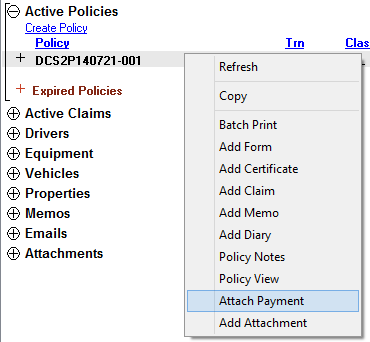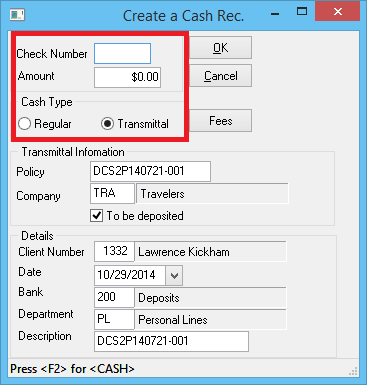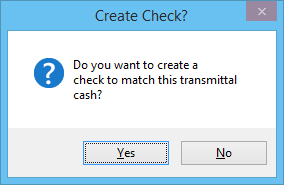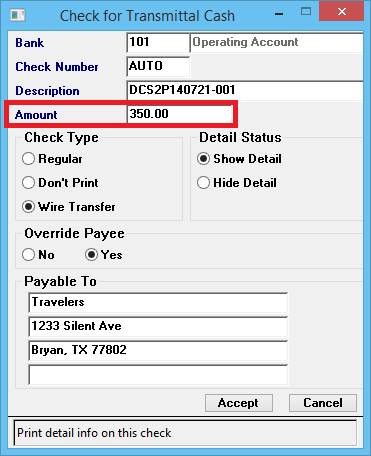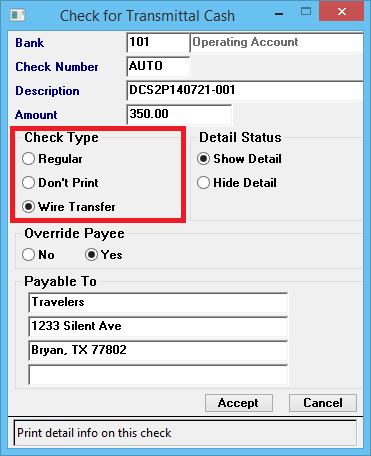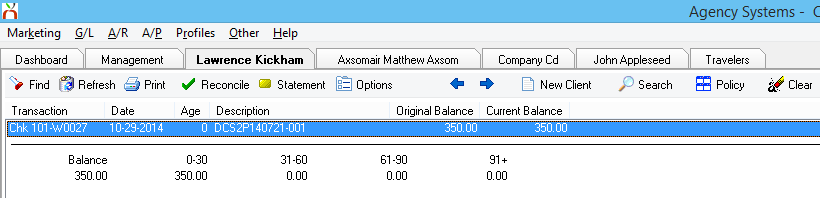Difference between revisions of "Direct Bill: Pay Company On Behalf Of Client"
(initial save) |
|||
| Line 9: | Line 9: | ||
<ul> | <ul> | ||
<li>[[Client Payment: Direct Bill Cash Transmittal]]</li> | <li>[[Client Payment: Direct Bill Cash Transmittal]]</li> | ||
| + | <li>[[Adjust_(disambiguation)#Invoice_Adjustment|Invoice Adjustment]]</li> | ||
</ul> | </ul> | ||
</td> | </td> | ||
Revision as of 20:30, 22 January 2015
| Related Pages |
| Related Categories |
On a Direct Bill policy, the client pays the insurance company directly, and the commission is sent from the company, to the agency. If desired, the client may choose to process a payment through the agency, which is then forwarded in full to the insurance company. (See: Client Payment: Direct Bill Cash Transmittal)
In addition, agency can also pay the policy premium on behalf of the client to the company, creating a receivable balance for the client, prior to receiving a client payment.
Process Company Payment On Behalf Of Client
Only use the process below if the client has not paid the agency, and the payment is being placed to the company on behalf of the client.
- Load the client on one of the four client tabs.
- Right-Click on the policy number and select Attach Payment.
- Verify Amount -> $0.00 is set.
- Verify Cash Type -> Transmittal is selected. (The Cash Type will default to Transmittal for Direct Bill invoices)
- Select OK to save the payment.
- Answer No to print the cash receipt.
- Answer Yes to create a Company Check for the payment amount.
- Change the Amount from 0.00 to the amount being paid to the company on behalf of the client. (From Example: $350.00)
- Select Accept after verifying check type as Regular (Printable), or Wire Transfer (EFT).
- The on-account check will create a receivable balance for the client, visible on the client's account tab.
Later, when the client payment is received, create a regular client payment to offset the client's receivable balance.