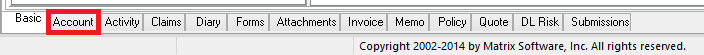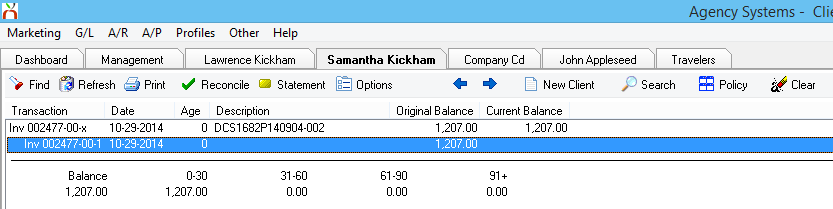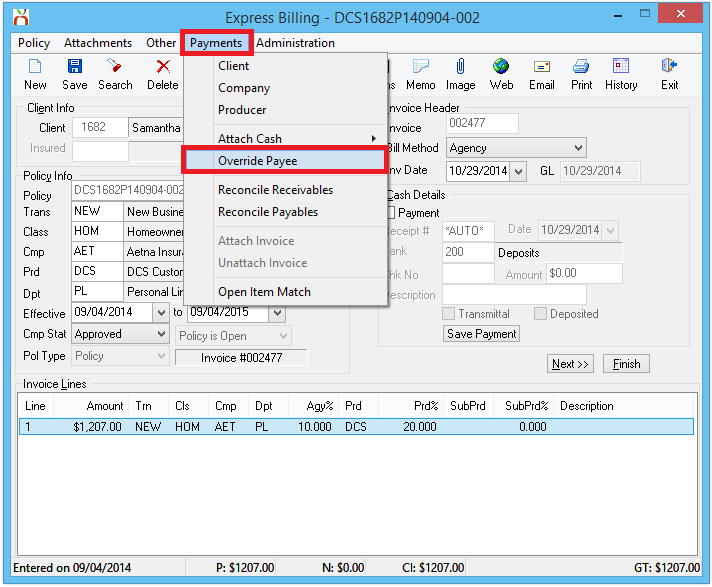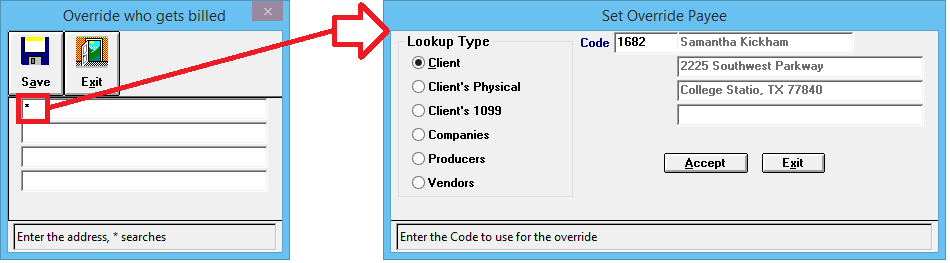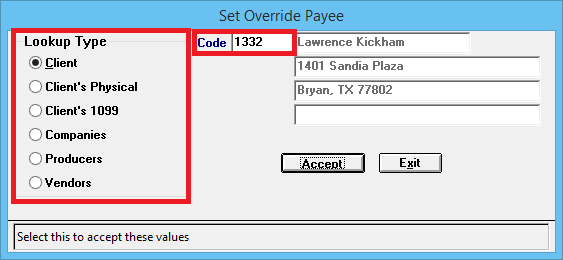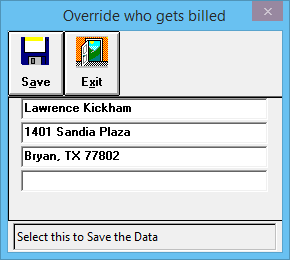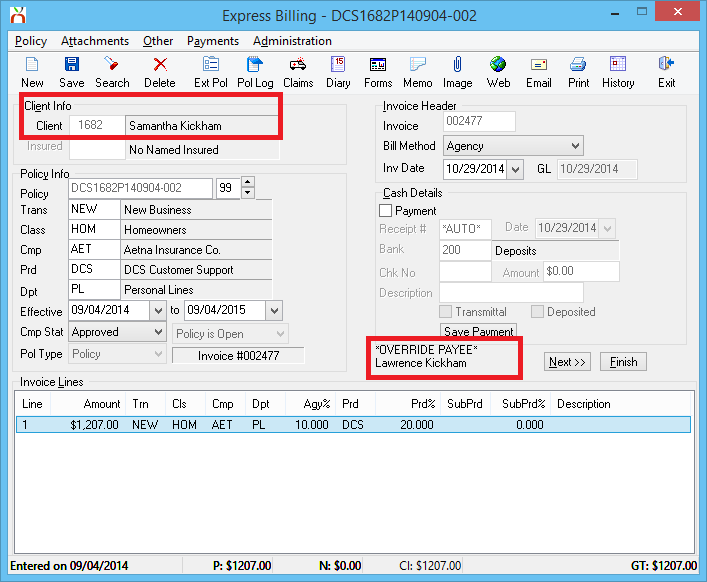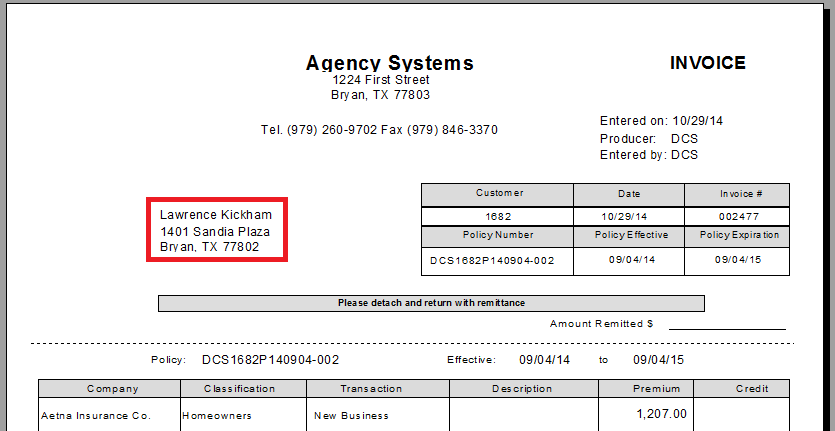Difference between revisions of "Invoice: Override Payee On Invoice (Mortgagee Invoices)"
Jump to navigation
Jump to search
(initial save) |
m (added create an invoice) |
||
| Line 8: | Line 8: | ||
<td> | <td> | ||
<ul> | <ul> | ||
| − | |||
<li>[[Express Billing]]</li> | <li>[[Express Billing]]</li> | ||
| + | <li>[[Invoice: Create An Invoice]]</li> | ||
<li>[[Reconcile Client Receivables]]</li> | <li>[[Reconcile Client Receivables]]</li> | ||
<li>[[Training 6: Accounting]]</li> | <li>[[Training 6: Accounting]]</li> | ||
Revision as of 15:39, 4 December 2014
| Related Pages |
| Related Categories |
The client name and address will print on an invoice generated using Newton by Agency Systems. If the invoice will be paid by someone other than the client, such as the mortgagee, the payee on the invoice can be modified using the process below.
Override the Payee on an Agency Bill Invoice
- Load the Client on one of the four Client Tabs.
- Select the Account tab at the bottom of the basic tab.
- Double-Click the invoice line to expand the details.
- Double-Click the first invoice line to open the invoice in Express Billing.
- Select Payments -> Override Payee.
- Enter *, then press <Enter> to search for an override. (Alternatively, type the override manually.)
- Select the Lookup Type, then enter or search for the Code. Select Accept.
- The override will be displayed. Select Save.
- Express Billing will display the override indicator. (From example: Samantha Kickham -> Override -> Lawrence Kickham)
- Select Print or Email to generate the invoice.