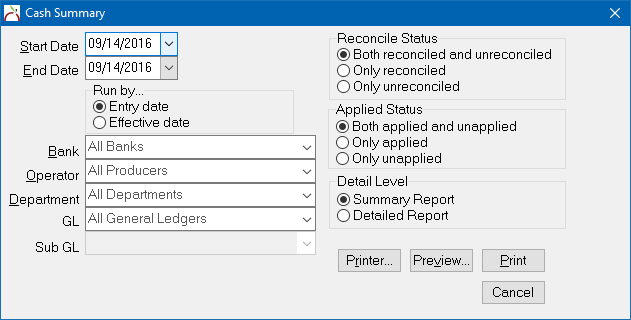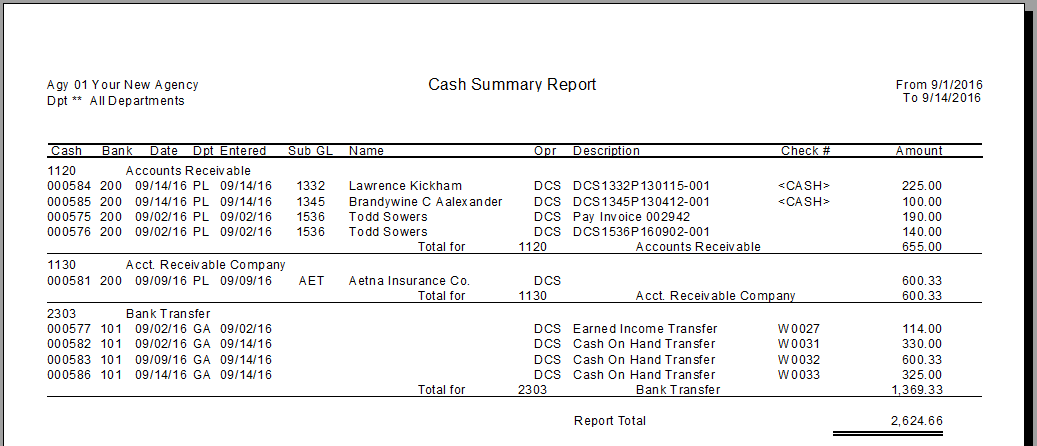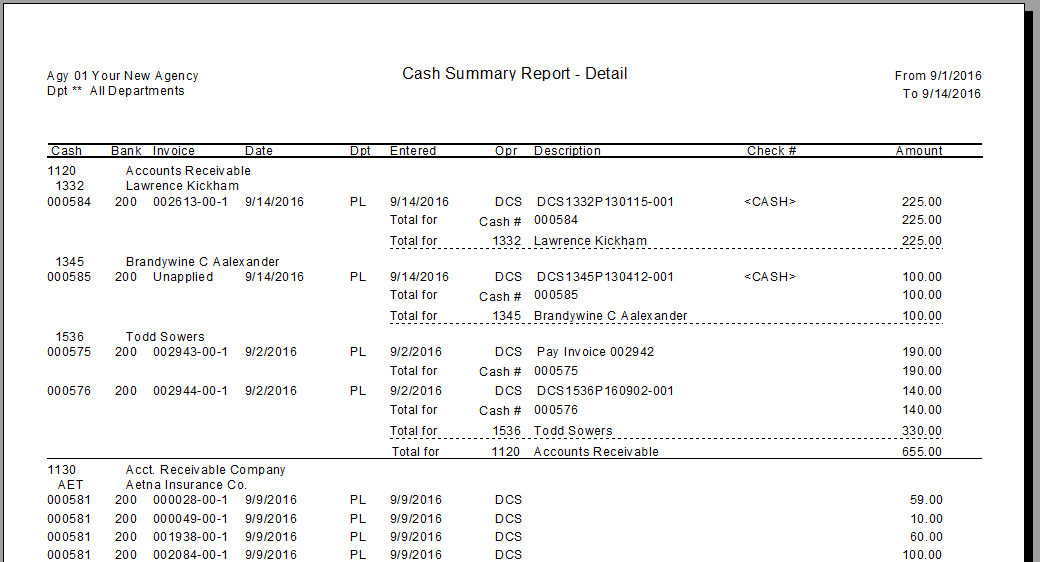Report: Cash Summary
| Related Pages |
| Related Categories |
The Cash Summary Report is a list of all Cash Transactions within the date range specified. The report is grouped by GL account with sub-totals for each account.
Any incoming money to the agency is referred to as Cash; physical checks, wire transfers (EFT), money orders, or physical cash.
Types Of Cash Receipts:
- Regular Cash: Agency Bill client and company payments, or money from any other general ledger account.
- Transmittal Cash: Direct Bill client payments which are forwarded in full to an insurance company.
Contents
Access and Window Options
The Cash Summary Report can be opened by selecting A/R -> Cash Reports -> Cash Summary Report.
Access to the Cash Summary Report is controlled through the security system A/R -> Cash Deposit Report -> View setting.
- Start Date and End Date: All items with a general ledger date within the selected range are included.
- Run by...: Changes the report to run by either Entry dates or Effective dates. Both dates are included on the report.
- Bank: Enter a Bank Code to limit the report to a single bank. By default, cash transactions entered to all banks are included.
- Operator: Enter an Operator Code to limit the report to one entry operator. By default, cash transactions entered by all operators are included.
- Department: Enter a Department Code to limit the report to one department. By default, cash transactions entered with all department are included.
- GL and Sub GL: Limit the report to a specific General Ledger account. By default, all GLs are included.
- Reconcile Status: Limit the report to only reconciled or unreconciled cash. See Bank Reconcile and Bank Deposit for additional information.
- Applied Status:
- Detail Level: See the Report Examples section below.
Report Examples
The primary difference between reports is determined by the Detail Level. A summary will produce a short report, with only totals for each matching item. A detailed report will list invoice details applied to each cash receipt.
For additional reporting options, see Report: Cash Deposit Report.
Detail Level -> Summary
Example: Cash Summary - Summary - All Items.pdf