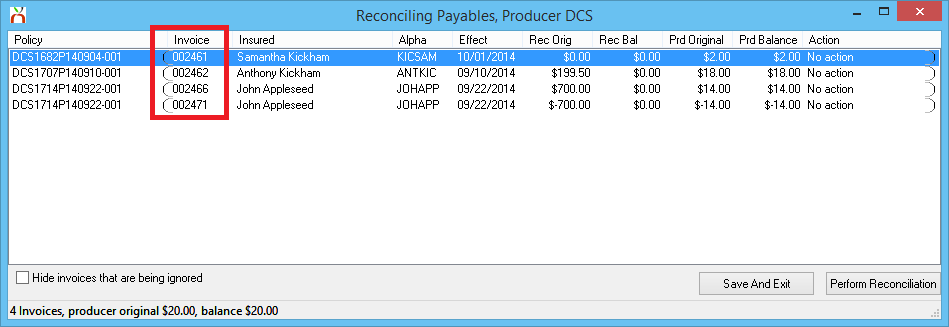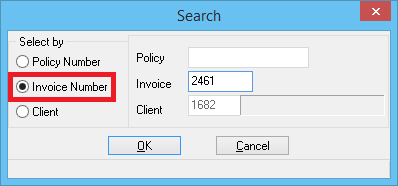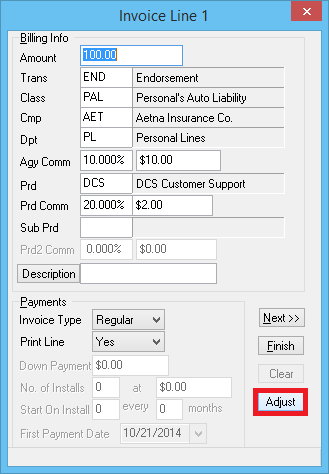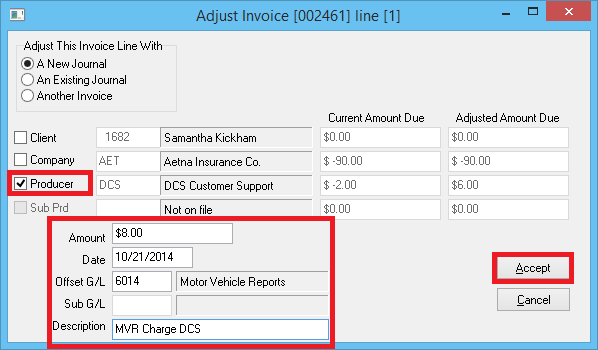Difference between revisions of "Invoice: Adjust Producer Payable Commission for Expenses or Deductions"
Jump to navigation
Jump to search
(updated how to access only) |
|||
| Line 38: | Line 38: | ||
'''See: [[Producer Payables: Include Producer Commission in Payroll Check]] for recurring payroll entry including commission. ''' | '''See: [[Producer Payables: Include Producer Commission in Payroll Check]] for recurring payroll entry including commission. ''' | ||
=== Find an Invoice for the Adjustment === | === Find an Invoice for the Adjustment === | ||
| − | #Select ''' | + | #Select '''Producer -> Reconcile Producer Payables'''. |
| − | |||
#Enter the '''Producer's Code'''. | #Enter the '''Producer's Code'''. | ||
#Enter the desired '''Start Date''' and '''End Date''' for the invoices to be paid. Select '''OK'''. | #Enter the desired '''Start Date''' and '''End Date''' for the invoices to be paid. Select '''OK'''. | ||
| Line 47: | Line 46: | ||
=== Adjust the Invoice === | === Adjust the Invoice === | ||
| − | #Select ''' | + | #Select '''Accounting -> Policy and Billing'''. |
| − | #Select | + | #Select '''Invoice -> Find Invoice'''. |
| − | # | + | #Enter the [[#Find an Invoice for the Adjustment|invoice number from above]]. Select '''Ok'''. |
#:[[File:Ar-expressbill-search-byinvoice.png]] | #:[[File:Ar-expressbill-search-byinvoice.png]] | ||
#'''Double-Click''' the first invoice line. | #'''Double-Click''' the first invoice line. | ||
Revision as of 17:07, 7 March 2019
| Related Pages |
| Related Categories |
The procedure details the transactions required to adjust the Producer Payable (GL-2120) on either agency bill or direct bill invoices for non-invoiced reasons, such as cell phone expenses or health insurance premiums.
This process should only be used for one-time expenses, if the producer does not receive a recurring payroll check.
See: Producer Payables: Include Producer Commission in Payroll Check for recurring payroll entry including commission.
Find an Invoice for the Adjustment
- Select Producer -> Reconcile Producer Payables.
- Enter the Producer's Code.
- Enter the desired Start Date and End Date for the invoices to be paid. Select OK.
- Write down any one of the listed invoice numbers which will be paid.
- Select the Red X to exit without saving or performing the reconciliation.
Adjust the Invoice
- Select Accounting -> Policy and Billing.
- Select Invoice -> Find Invoice.
- Enter the invoice number from above. Select Ok.
- Double-Click the first invoice line.
- Select Adjust.
- Adjustment Details:
- Select Producer.
- Enter the Amount, and the Offset G/L. (To decrease the amount, enter as a debit. To increase the amount, enter as a credit (-).)
- Select Accept.
- Select Finish then Exit to close Express Billing.
Return to AP -> Reconcile Payables -> Producer Payables and the amount due will now reflect the adjusted amount.