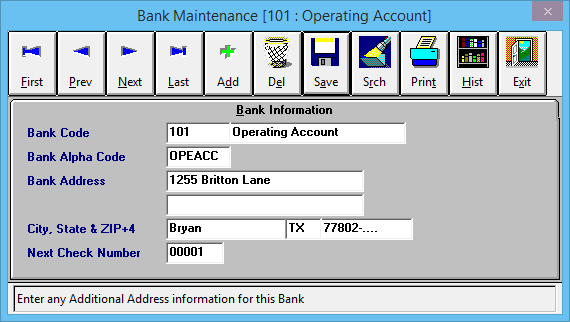Difference between revisions of "Bank Profile"
Jump to navigation
Jump to search
(added alternate bank account items) |
(added cash on hand link) |
||
| Line 30: | Line 30: | ||
:101 - Operating Account | :101 - Operating Account | ||
:102 - Premium Trust | :102 - Premium Trust | ||
| − | :200 - Cash On-Hand | + | :200 - [[Process Daily Cash Deposits With Cash On-Hand Account|Cash On-Hand]] |
:300 - CC MC 9999 | :300 - CC MC 9999 | ||
:301 - CC VS 9998 | :301 - CC VS 9998 | ||
Revision as of 18:50, 28 August 2015
| Related Pages |
| Related Categories |
The Bank Profile screen is a list of codes which represent each of the different banks used within Newton. A bank code is assigned to each Cash, Check, and Journal Transaction when applicable. Bank codes are also used to represent other sums of money, including Cash On-Hand, and Credit Card Processing For Expense Entry.
- For Example
- 101 - Operating Account
- 102 - Premium Trust
- 200 - Cash On-Hand
- 300 - CC MC 9999
- 301 - CC VS 9998
If you have an operating and a trust account at the same bank you will need to enter them as two different banks.
Bank Profile Screen
Select Profiles -> Bank. (Requires Security System: Profiles -> Bank -> View)
Bank Profile Menu Options
- Add - Create a new bank
- Search - Load an existing bank
- Print - Print a short summary of all banks
- Exit - Close the window. You will be prompted to save if you have changed the bank.
Bank Profile Fields
Next Check Number: Enter the next check number to be issued for each account. As you record checks in Agency Systems, the number will advance automatically. This is especially important if you print checks.