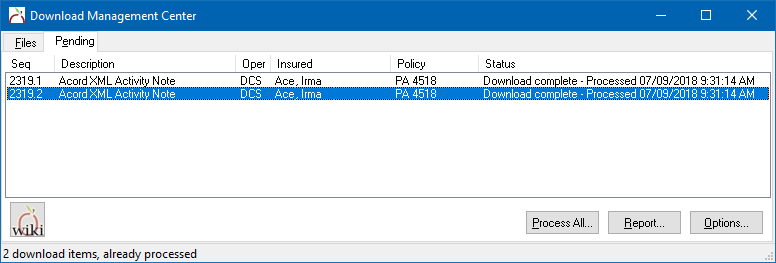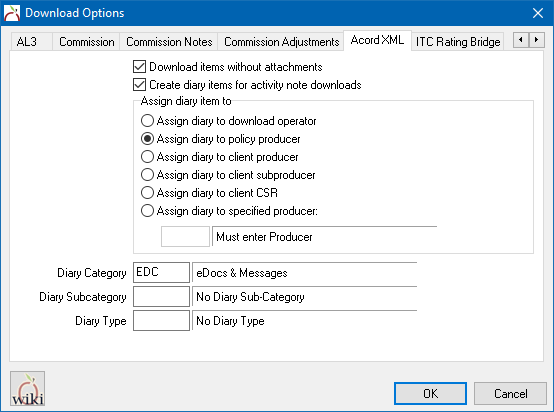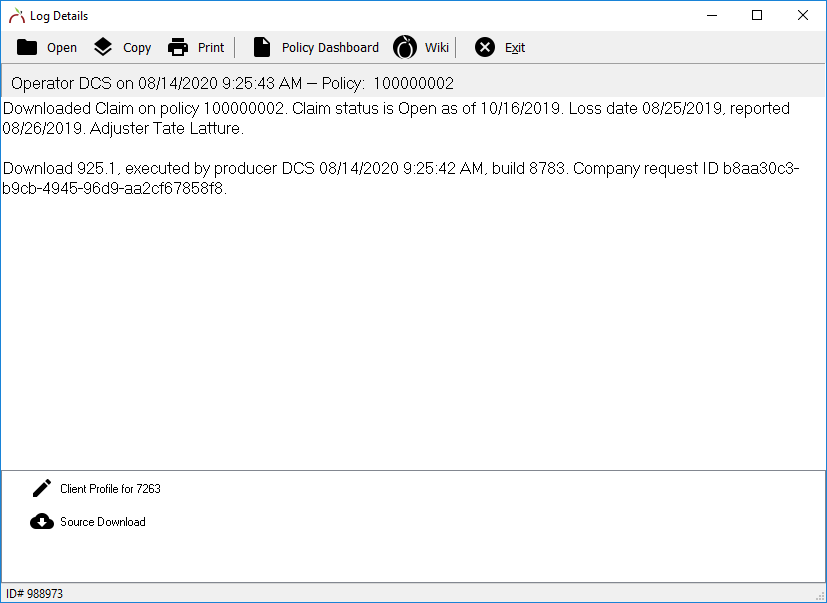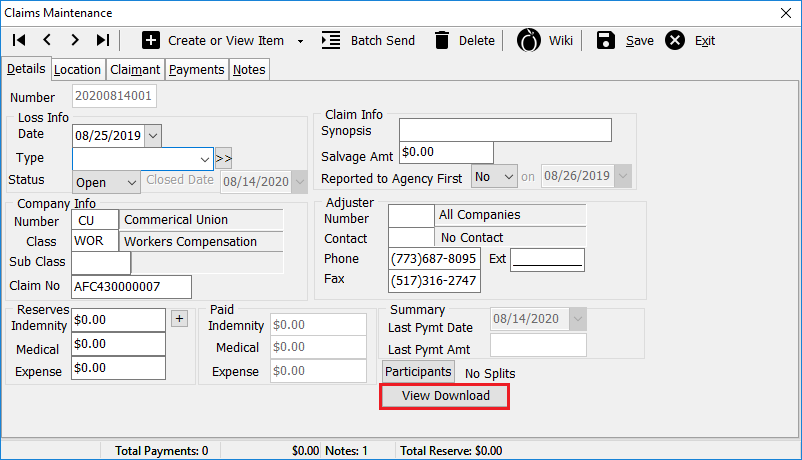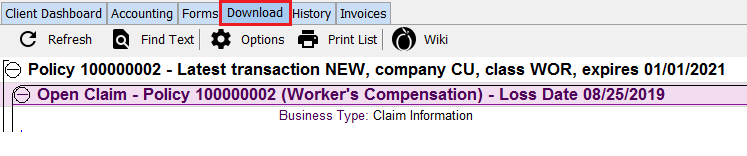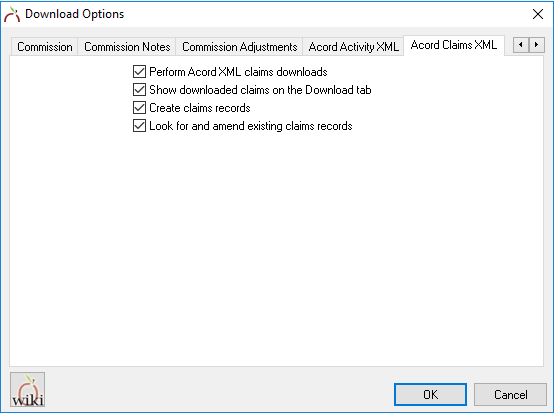XML Activity and Claims Download
Jump to navigation
Jump to search
|
|
ACORD XML has two main categories of downloads.
- eDocs & Messages (Personal Lines, Commercial Lines, Surety Bonds)
- Claims Downloads
eDocs and Claims download will be imported using the normal daily download process.
eDocs & Messages
XML Activity Notes
Activity notes are sent as Policy Alerts, Billing Alerts, or Claim Alerts. (Although Activity download includes Claim Alerts, these are different than XML claims downloads, which have a completely different file format.) An activity note can be a simple message, or a message plus one or more .PDF attachments.
- There is no configuration per company required in Agency Systems.
- Activity note downloads only require the policy number to exist.
- When an activity download is processed, the default behavior will create a diary item which links to any attachments.
- Every activity item in an activity download creates a separate diary.
- The diary options are very similar to download alerts regarding which producer or csr receives the assigned diary.
- An agency can choose to process activity note downloads, including creating the attachment on the policy, but not generate a diary item. An activity item will be created instead of a diary, providing links to any associated attachments.
- An agency can also choose to ignore items without attachments. If ignored, diaries will not be created for these downloads. Claim Alerts tend to have multiple message-only downloads as the claim status changes.
- Select Company -> Download -> Options -> ACORD XML to view or change the options.
Claims Downloads
ACORD XLM Claims downloads sent by carriers can create the claim record on the client, and appear on the client's download tab.
XML Claims Downloads
- There is no configuration per company required in Agency Systems.
- An Activity is created on the client with links to the client profile and the download.
- The Claims Maintenance is created with a link to View Download.
- The Download tab displays the Claim and can be expanded to see all details.
- Select Company -> Download -> Options -> ACORD Claims XML to view or change the options.
It is recommended to contact each download carrier and have them turn on Claims download if it is offered.