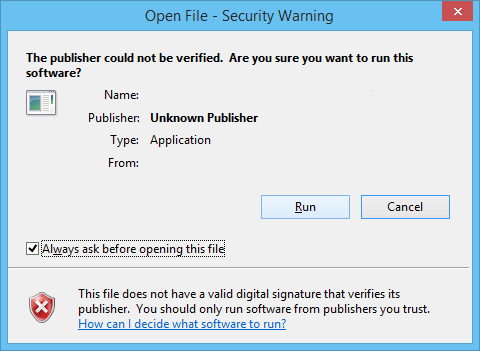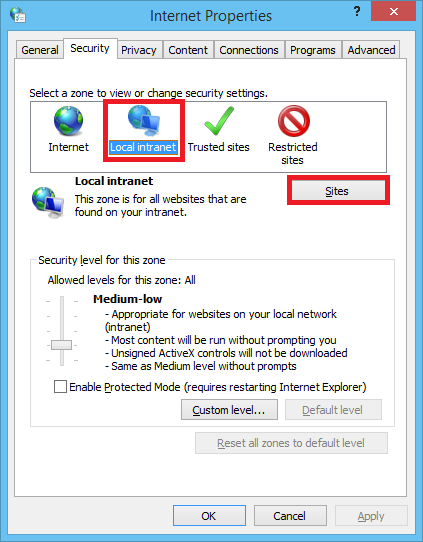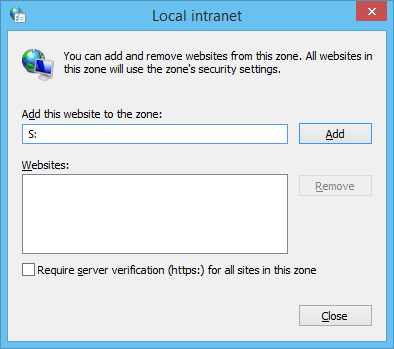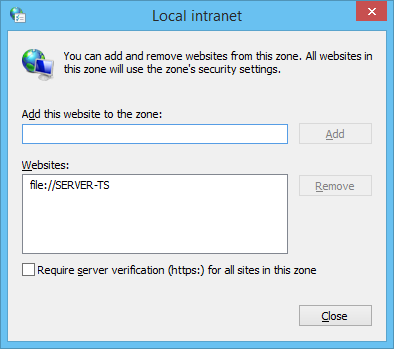Open File Security Warning
Jump to navigation
Jump to search
| Related Pages |
| Related Categories |
Scope of the Problem
You receive the message "Open File - Security Warning: The Publisher Cannot be verified" opening Newton by Agency Systems.
Resolution
The file server hosting Newton by Agency Systems will need to be added to the Microsoft Internet Explorer -> Internet Options -> Security -> Local Intranet zone.
- From the Windows Desktop select Start -> Control Panel -> Internet Options.
- Select the Security tab the top. Then select Local intranet and select the Sites button.
- Select the Advanced button.
- Enter the Drive Letter used for Newton on the workstation. (Example: S:)
- Select Add. (If prompted, deselect the option to require https: verification)
- Select Close, then OK.
- Select OK to close Internet Options.