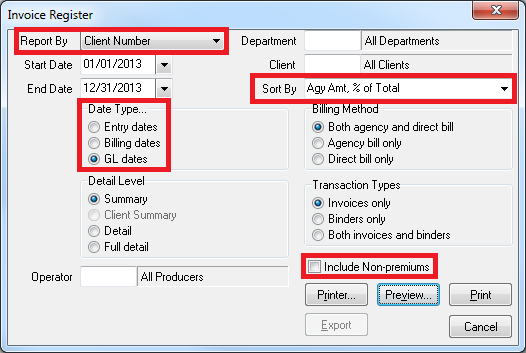Report: Invoice Register: Agency Commission Volume by Client - Highest to Lowest
(Redirected from Agency Commission Volume by Client - Highest to Lowest)
Jump to navigation
Jump to search
| Related Pages |
| Related Categories |
Overview
The default output for client volume will either be sorted by client number, or alphabetically. The report format will change depending on the detail level selected.
In addition, the summary report can be sorted by premium volume, or agency commission, with the highest volume clients listed first.
Use the filters below for the 2013 calendar year. Adjust the date range or date type as desired.
Process
The total agency commission for your agency can be broken down by client, ordered from highest to lowest.
- Select Client -> Invoice Register -> Client Summary Sorted by Commission.
- Select Report By -> Client Number.
- Select Start Date -> 01/01/2013.
- Select End Date -> 12/31/2013.
- Select Date Type… -> GL Dates.
- Select Sort By -> Agy Amt, % of Total.
- Deselect Include Non-premiums