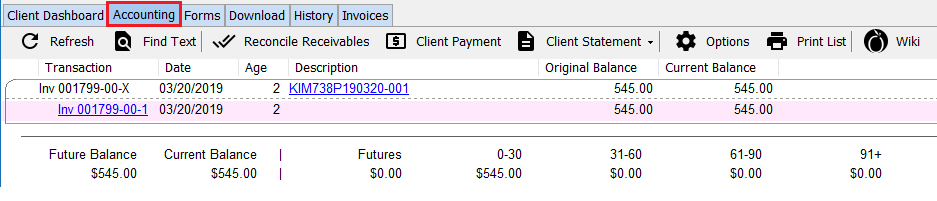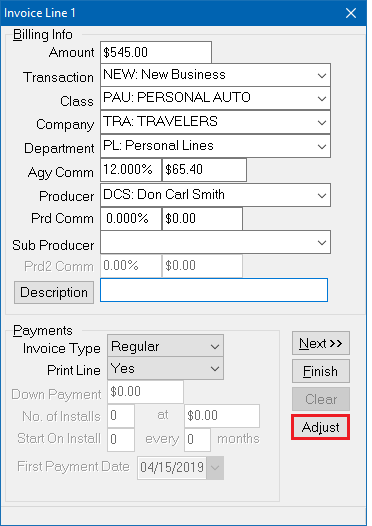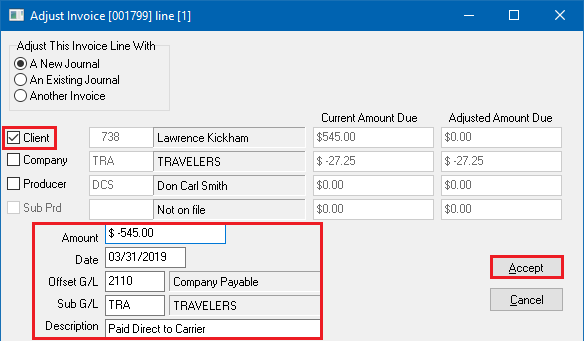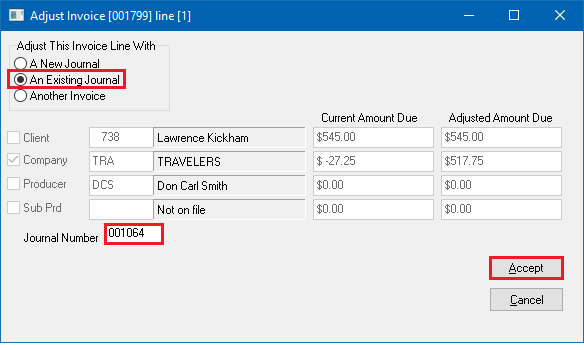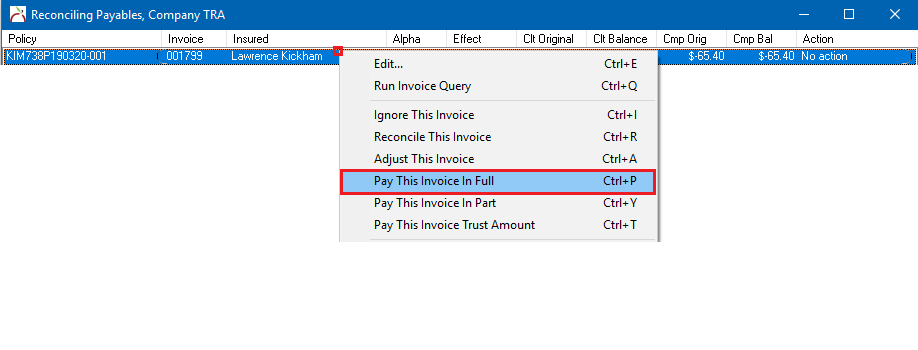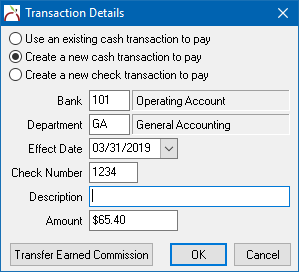Agency Bill: Adjust Client Receivable - Client Paid Carrier Direct
Jump to navigation
Jump to search
| Related Pages |
| Related Categories |
The procedure details the transactions required to adjust the Agency Bill client accounts receivable (GL 1120) when the client payment was paid directly to the carrier. The carrier will then send a commission check or credit the account current.
Contents
Adjust the Invoice
Adjust Client Receivable Balance
- Load a client on one of the client tabs.
- Select the Accounting tab.
- Double-Click the Agency Bill invoice to expand the details.
- Left-Click the first invoice line to open the invoice in Policy & Billing.
- Double-Click the invoice line in the bottom display section to open the line details.
- Select Adjust.
- Enter the amount paid direct to the carrier as a credit (-) in the amount field.
- Select Tab to the Offset GL field and enter 2110 with Sub GL company code.
- Enter a Description. (Example: Paid Direct to Carrier)
- Select Accept.
- Select Finish close the invoice line details.
- Select Invoice -> View Balance -> Client. (Alternatively, select the View Balance -> Client button on the main Express Billing window.).
- Document the Journal Number created. (Example: Journal 1063)
- Close the balance window. Do not exit Policy & Billing.
Adjust Company Payable Balance
- Double-Click the invoice line in the bottom display section to open the line details.
- Select Adjust.
- Select Adjust This Invoice Line With -> An Existing Journal.
- Enter The Offset Journal Number. (Next numerical journal number after Step 10. Example: Journal 1064)
- Select Accept.
- Select Finish to close the invoice line details.
Process the Company Balance
Receive Commission Check From Company
If the company does not credit the account current, use the steps below to create a receipt of money from the company for the commission.
- Select Company -> Reconcile Company Payables (Agency Bill).
- Enter the Company Code on the invoice line.
- Verify the date range includes the adjusted invoice.
- Select Ok.
- Right-Click on the invoice, and select Pay This Invoice In Full.
- Select Payment Details at the bottom of the reconcile window.
- Change the action to Create A New Cash Transaction To Pay.
- Enter the details for the cash receipt, and select Ok.
- When finished select Perform Reconciliation to create the cash and pay the company balance.