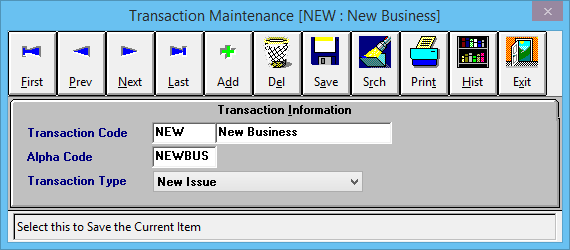Difference between revisions of "Transaction Profile"
Jump to navigation
Jump to search
(initial save) |
(added infobox) |
||
| Line 1: | Line 1: | ||
[[Category: Profiles]] | [[Category: Profiles]] | ||
| + | <table class="infobox" cellspacing="5" style="background-color: #FFFFFF; width:27em; text-align:left; border-spacing: 2px; line-height:1.5em;"> | ||
| + | <tr style="background-color: #bdbdbd; text-align: center; font-weight:bold;"> | ||
| + | <td>Related Pages</td> | ||
| + | </tr> | ||
| + | |||
| + | <tr> | ||
| + | <td> | ||
| + | <ul> | ||
| + | <li>[[Training 2: Setting Up Your Agency]]</li> | ||
| + | </ul> | ||
| + | </td> | ||
| + | </tr> | ||
| + | |||
| + | <tr style="background-color: #d3d3d3; text-align: center; "> | ||
| + | <td>Related Categories</td> | ||
| + | </tr> | ||
| + | |||
| + | <tr> | ||
| + | <td> | ||
| + | <ul> | ||
| + | <li>[[:Category:Profiles|Profiles]]</li> | ||
| + | </ul> | ||
| + | </td> | ||
| + | </tr> | ||
| + | </table> | ||
The Transaction Profile screen is a list of codes available when entering a policy, or an invoice. The Transaction Code defines how the system interprets the policy or invoice for: | The Transaction Profile screen is a list of codes available when entering a policy, or an invoice. The Transaction Code defines how the system interprets the policy or invoice for: | ||
<ul> | <ul> | ||
Revision as of 13:52, 27 June 2014
| Related Pages |
| Related Categories |
The Transaction Profile screen is a list of codes available when entering a policy, or an invoice. The Transaction Code defines how the system interprets the policy or invoice for:
- Reports such as the Sales Analysis, Client Query Wizard, Invoice Register and more
- Current Policy Term Premium / Non-Premium
- Smart Policy Insert within Download
Transaction Profile Screen
Select Profiles -> Transaction. (Requires Security System: Profiles -> Transaction -> View)
Transaction Profile Menu Options
- Add - Create a new Transaction
- Search - Load an existing Transaction
- Print - Print a short summary of all transactions
- Exit - Close the window. You will be prompted to save if you have changed the transaction.
Transaction Profile Fields
Transaction Type: Defines how the transaction code can be used within the system. For example, when renewing a policy through Policy Express -> Automated Procedures -> Renew Policy, the transaction code must be configured as Transaction Type: Renewal.
The Transaction Type for any Transaction Codes used for fees or premium finance invoice lines should always be configured as Non Premium.