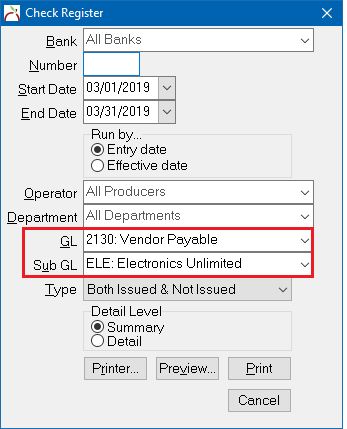Report: Check Register: Non-Policy Related Checks (Vendor Payables)
Jump to navigation
Jump to search
| Related Pages |
| Related Categories |
Overview
Checks created through the Non-Policy Related Checks interface are saved to GL 2130: Vendor Payables. The report can be completed for a specific vendor, or for all vendors.
Process
- Select Reports -> Check Reports -> Check Register.
- Enter the desired Start Date and End Date.
- Select a Run by... date method of either Entry date or Effective date.
- Leave Operator and Department blank.
- Enter GL -> 2130. (Vendor Payable)
- Enter the Vendor Code in the Sub GL field. (Example: ELE for vendor Electronics Unlimited)
- Select Preview or Print.