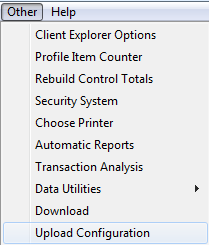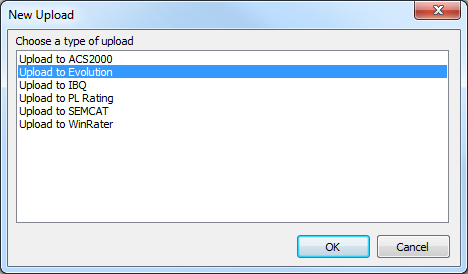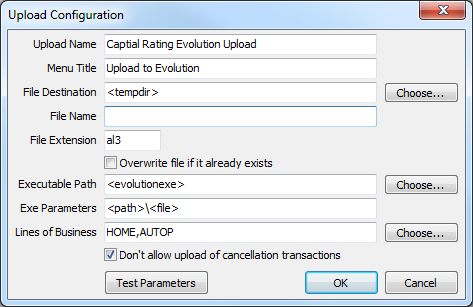Evolution Rating Integration (Capital Rating)
Revision as of 19:20, 21 February 2014 by Mlively (Talk | contribs) (Created page with "Category:Rating Integration === Overview === The Evolution comparative rating integration is based on standard .AL3 download files. http://www.capitalrating.com/ In or...")
Contents
Overview
The Evolution comparative rating integration is based on standard .AL3 download files.
In order to export files from Newton -> Evolution, your agency must be be downloading policies from your carriers.
Setup
Configure Newton Export to Evolution
- Contact Agency Systems support to enable the upload configuration options.
- Select Other -> Upload Configuration.
- Select New.
- Select Upload to Evolution.
- Leave all defaults. Select Ok
Processing
Export a File from Newton -> Evolution
Only policies previously downloaded from insurance carriers can be exported from Newton to Evolution.
- Configure Newton Export to Evolution.
- Load the Client on one of the four Client Tabs.
- Select the DL Risk tab.
- Left-Click the (+) band to expand the desired policy number.
- Right-Click on the bottom or most-recent downloaded transaction and select Upload to Evolution.
- The Evolution software will automatically start the import process.