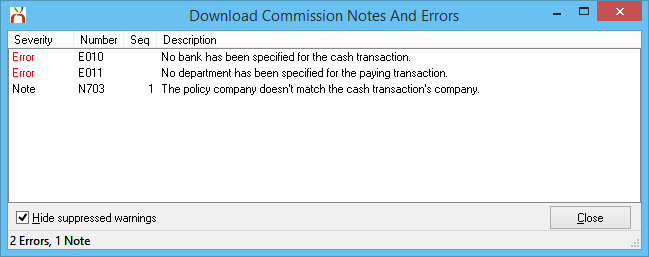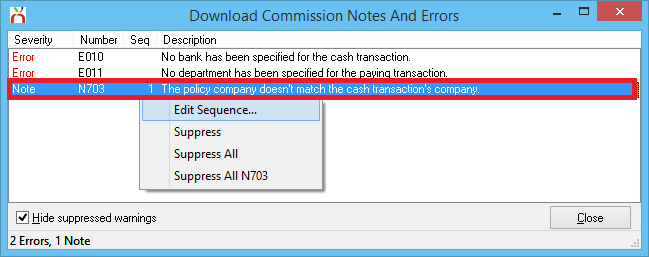Direct Bill: Commission Notes and Errors
| Related Pages |
| Related Categories |
The Commission Download and Commission Builder process includes a comprehensive error prevention engine which provides a list of potentials issues for review.
One of the final steps during Commission Download processing or the creation of a Commission Builder involves reviewing these notes and errors prior to completing the download.
Commission Notes and Errors Interface
The notes and errors interface is opened from either Commission Download or Commission Builder by selecting Show Errors. Each note is listed with a type (Error or Note), an error code, if the error applies to a specific invoice line (sequence), and a short description.
To review an item, right-click on the error or note. Items generated from a specific invoice line (sequence) include and option to Edit Sequence.... Selecting this option will open the invoice line, providing full details and options to adjust the line as needed.
Items listed as "Error" must be corrected prior to processing the commission statement.
Notes can either be corrected or suppressed prior to processing the commission statement. Notes can be suppressed individually, in a group based on the note code, or in a batch including all notes. For example, selecting "Suppress All N703" will only suppress notes of type "N703", leaving any remaining notes with other codes available for review.
Commission Note and Error Codes
Some of the notes and errors are generated according to the selected download options.