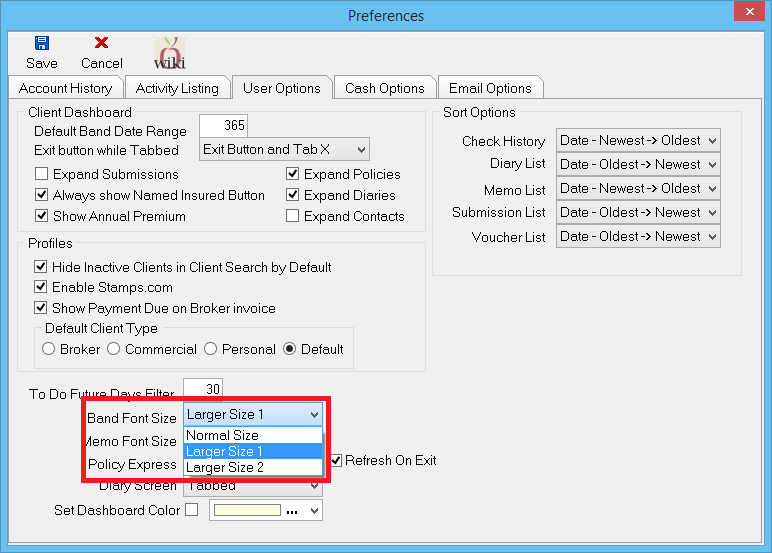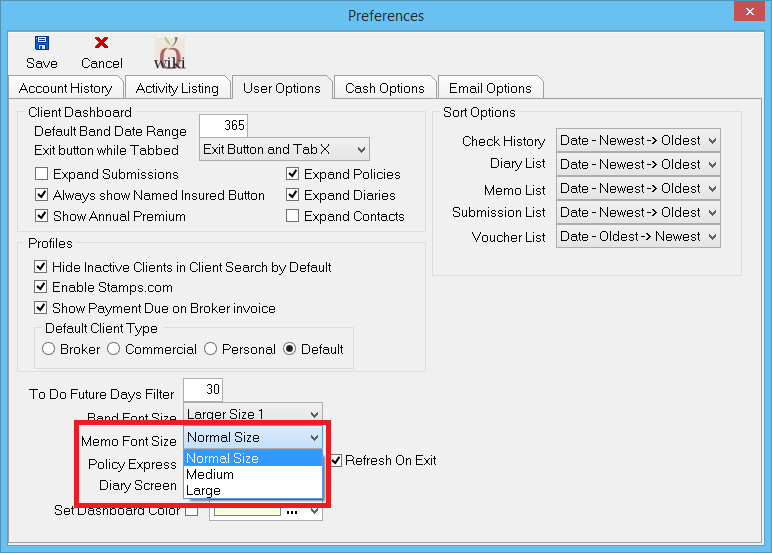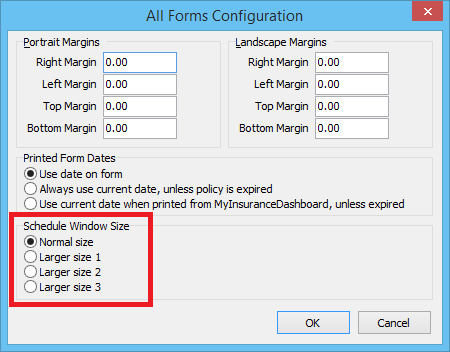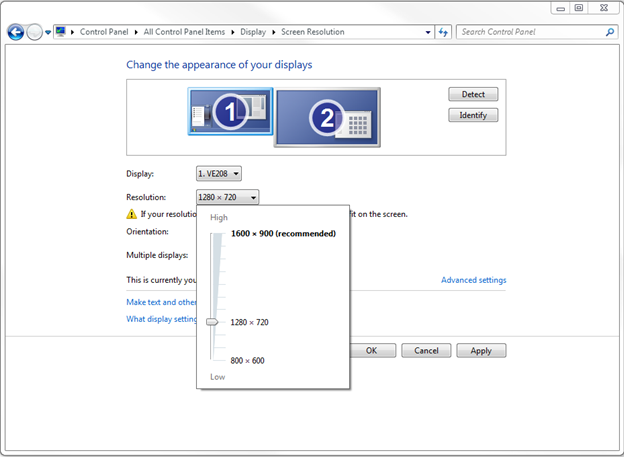Make Text and Other Items Larger or Smaller
| Related Pages |
| Related Categories |
There are a number of usability adjustments inside and outside of Agency Systems which can be used to increase the displayed font size and other items.
Although Microsoft provides an option to adjust only the text size, using this option can cause issues with display fields and printed text.
Font Size
Select Other -> Preferences to access the preferences control panel.
Band Font Size
Select Band font size to increase the font used by the information bands on the Dashboard Tab (User), Client Tab, Policy Express, Management Tab, Company Tab, Vendor Tab and more.
Memo Font Size
The Memo Font Size value controls the text size for the following:
- Activity Log -> Entry
- Activity Log -> View
- Client Notes
- Company Notes
- Diary -> Comment Field
- Policy Express -> Policy Summary Panel (right)
- Policy Express -> Preview Pane and Policy Bulletin (bottom)
- Submission -> Comment Field
- User Dashboard -> Preview Pane
Configure Forms
Select Other -> Configure Forms to access the forms configuration control panel.
Increasing the Schedule Window Size will adjust the text and field display size for schedule entry fields such as drivers, vehicles, properties and equipment.
Windows Resolution
If the text size for the entire computer does not display not large enough, the best alternative is to lower the screen resolution. If the screen resolution is reduced, everything will display larger on the screen within and outside of Newton.
- Open the Microsoft Control Panel. Select Appearance and Personalization. Select Display. Select Adjust Resolution in the top left of the window.
- (Optionally Right-Click on the desktop and select Screen Resolution.)
- Select the Screen Resolution drop-down, and move the slider down reducing the setting to one of the lower named resolutions.
- Select Apply to view the changes.
- A preview of the new resolution will display, and the system will prompt to either Keep changes or Revert to the previous resolution.
- There are many different options, so try a few and pick the one that looks the best.
- To keep the correct aspect ratio of width and height, try to avoid the tick marks between the named resolutions. (1024 x 768 is the minimum supported resolution).
- If multiple monitors are available, each monitor must be individually adjusted.