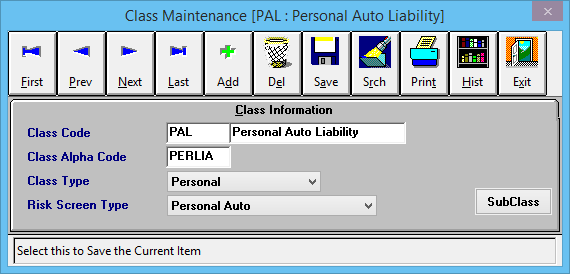Difference between revisions of "Class Profile"
Jump to navigation
Jump to search
(added infobox) |
(added links to reports) |
||
| Line 27: | Line 27: | ||
The Class Profile screen is a list of codes which represent each line of business within Newton. A class code is assigned to each policy, and each invoice line on a policy. | The Class Profile screen is a list of codes which represent each line of business within Newton. A class code is assigned to each policy, and each invoice line on a policy. | ||
| − | Many reports can be run for individual class codes, including Premium Volume Reports, and Sales Analysis. Marketing Queries can also be run by class code, for example to market promotions to all clients who have Homeowners policies. | + | Many reports can be run for individual class codes, including [[:Category:Invoiced Premium|Premium Volume Reports]], and [[Report: Sales Analysis|Sales Analysis]]. [[Client Query Wizard|Marketing Queries]] can also be run by class code, for example to market promotions to all clients who have Homeowners policies. |
=== Class Profile Screen === | === Class Profile Screen === | ||
Revision as of 13:39, 3 September 2014
| Related Pages |
| Related Categories |
The Class Profile screen is a list of codes which represent each line of business within Newton. A class code is assigned to each policy, and each invoice line on a policy.
Many reports can be run for individual class codes, including Premium Volume Reports, and Sales Analysis. Marketing Queries can also be run by class code, for example to market promotions to all clients who have Homeowners policies.
Class Profile Screen
Select Profiles -> Class. (Requires Security System: Profiles -> Class -> View)
Class Profile Menu Options
- Add - Create a new Class
- Search - Load an existing Class
- Print - Print a summary of all Classes
- Exit - Close the window. You will be prompted to save if you have changed the Class.
Class Profile Fields
- Class Type - Personal, Commercial, or Other.
- Risk Screen Type - Some reports can be filtered not only by class code, but by class type. See Client Query Wizard: Clients With a Policy
- For example, if both WC - Worker's Comp and ADD - Accidental Death and Dismemberment have a Risk Screen Type of Worker's Comp, you can report on those Classes together.