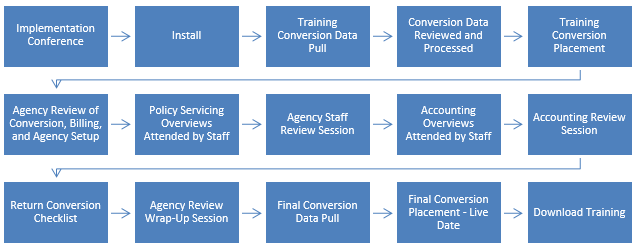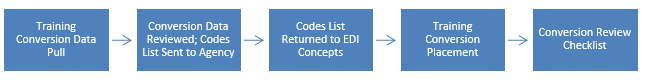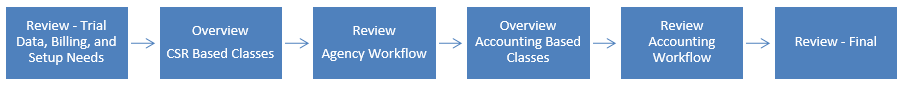Difference between revisions of "Implementation Process Overview"
| Line 52: | Line 52: | ||
:[[File:TrainingProcess.png]] | :[[File:TrainingProcess.png]] | ||
| − | [http://www.agencysystems.com/features/demos Newton Overview Videos] | + | :[http://www.agencysystems.com/features/demos Newton Overview Videos] |
=====Overviews===== | =====Overviews===== | ||
Revision as of 18:15, 9 June 2014
Contents
Implementation Meeting
Before training begins, our implementation coordinator will conduct and interview to learn more about your agency and confirm information passed along during the sales process. The purpose of the implementation conference is to review the steps that will take place to get your running on Newton, and determine your specific needs to ensure a smooth transition.
Installation
The first step is getting your Newton by Agency Systems installed. You will be contacted by an Agency Systems technician to help you prepare and schedule the install. Below are a few links that speak to our requirements to help your IT Professional as they prepare your local network for Newton. Newton normally takes about an hour to install on the server or master machine, and 15 minutes per client machine (user workstations). Hosted agencies will be installed at the data center, and remote access set up for your office. We will work with you and your hosting vendor to ensure you have proper access to Newton.
- Hardware Recommendations
- Installation Environment Requirements
- Network Requirements
- Backup Information
Data Conversion
The second step is to begin the conversion process from your prior management system. Jim Edison, from EDI Concepts, will contact you to go over the conversion process in greater detail. Many common questions and answers can be found at the EDI Concepts Website. On the right hand column you will find specific information for your prior management system. These sections will review what is included in your conversion to Newton by Agency Systems.
In most cases two conversion will take place. These are called the Training Conversion and the Final Conversion.
Training Conversion
- The Trial Conversion serves two purposes for your agency. It enhances training by allow you to learn and practice on your own data; and it allows to review and approve the data transfer before the Final Conversion.
- Training Conversion Steps
- Training Conversion Data Pull
- EDI Concepts will contact your office to establish a connection to your local server to pull a current version of your data. This will produce what your Final Conversion would look like if it took place that day.
- Codes List
- You will receive a codes list from EDI Concepts for review. This is a method of taking items such as Company Codes and Producer Codes from your prior system to get them on the Newton format. This list will need to be approved by your agency and returned to EDI Concepts before the Training Conversion can be completed.
- Conversion Review Checklist
- You will receive a Conversion Review Checklist to walk you though reviewing key portions of the conversion. This checklist must be returned to EDI Concepts two weeks prior to your live date. This will allow EDI Concepts the time required to review and make recommendations on the best way to move forward for your items reported.
- Training Conversion Data Pull
Final Conversion
- The Final Conversion will look identical to your Training Conversion plus any changes agreed to with EDI Concepts.
- Final Conversion Steps
- Final Conversion Data Pull
- EDI Concepts will contact your office to establish a connection to your local server to pull a current version of your data. This typically will take place on the Friday evening before your Monday live date. If you are coming from a system that the data is hosted by the vendor, or the data needs to be decrypted your timeline will vary. EDI Concepts will go over this procedure with you in greater detail.
- Final Conversion Placement
- The Final Conversion Placement will typically take place over a weekend. While rare, if data transition is going to take longer than a Monday morning placement you will be notified. In some cases your data files will be in place less your attachments. This is due to the size and volume of items attached at some agencies, and current data transmission methods may not a lot enough time to get the data moved to your server. EDI Concepts will go over this with you in greater detail if the need may arise.
- You are now Live
- From this point forward your agency is using Newton for all new data entry. Any items placed in your previous system after this date will not be transferred to Newton.
- Final Conversion Data Pull
Training
Once the Training Conversion is placed on your server, you will be contacted My Newton Education to establish a training schedule and begin training sessions. There are two types of training for your agency. These are called the Overviews and Reviews. Not all sessions are required for all users, and these modules may be broken out by department for larger offices. It is recommended you have a point person who is involved in all training sessions for strategic reasons. The training schedule is planned and coordinated with your target start date in mind.
Overviews
The nature of the Overviews is to give your agency staff the base knowledge on application functions and how to interact with Newton. These are weekly prescheduled webinar based classes. The classes are about 45 minutes of instruction with 15 minutes for questions on specific program functions. The links below will give you a general outline on what Overviews your agency will attend in what order, as each class builds on the one before.
- Setting Up Your Agency -> Newton Interface Overview -> Entering Policy Information -> ACORD Forms -> Email, Diary, Activity, Client Notes & Memo Writer -> Accounting -> Management
Reviews
The nature of the Reviews is to provide agency specific workflow and instruction. This is when the My Newton Education group will go over specific items discussed during your Implementation Meeting. There are four reviews that will be conducted for your agency.
- Trial Data, Billing, and Setup Needs
- This review will help walk you through your agency on key areas to review for your Training Conversion, solidify accounting needs, and or other agency wide setups.
- Agency Workflow
- After your office has completed the CSR based classes, My Newton Education will schedule this review session. This will go over more workflow based items specific to your agency.
- Accounting Workflow
- This review will wrap up the accounting based overviews and deal with any specific accounting workflows for your agency.
- Final Review
- This reviews topics are directed by you the agency. This is a time to address or review any concepts you feel the office could use a bit more explanation.
- Trial Data, Billing, and Setup Needs
b. During the training phase, you will be asked to begin contacting your companies to initiate download. If you have an IVANS Y-Account, please email your account information back to me so I may place it on file for your office.
4) Continued Support and Education a. Below are two important links to our website. The first directs you to our Wiki page which provides a more in depth view of the implementation process, FAQs, and video tutorials which overview the core functions in Newton. The second is a link to register for our monthly newsletter where you will find information on upcoming events, new features, and best practices. Both are quick, easy and very helpful in getting a head start with Newton!