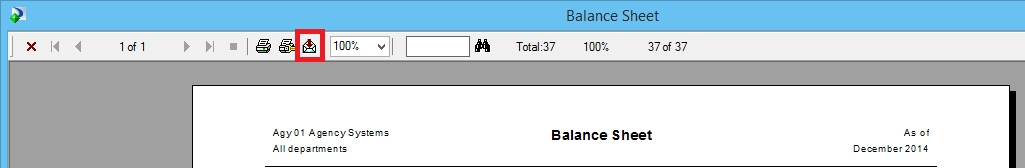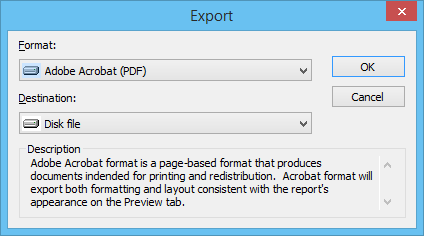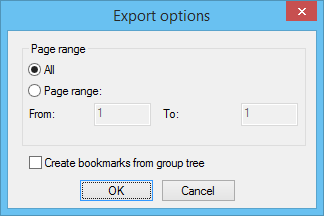Difference between revisions of "Category talk:Reports"
m |
(→How do I report on policies with no premium or commission?: new section) |
||
| Line 18: | Line 18: | ||
In the event the export option is not available, printing the report to an installed .PDF converter software printer will produce a similar result. | In the event the export option is not available, printing the report to an installed .PDF converter software printer will produce a similar result. | ||
| + | |||
| + | == How do I report on policies with no premium or commission? == | ||
| + | |||
| + | :Can I run a report that shows all policies that we have that have no commission applied to them? | ||
| + | |||
| + | ---- | ||
| + | ;Answer | ||
| + | |||
| + | There are a couple meanings for "No Commission". | ||
| + | |||
| + | To find items that were invoiced incorrectly with zero percent commission, use the [[Report:_Invoice_Register|invoice register]] exported to Excel. The spreadsheet can be sorted by commission percentage to identify the 0.00% items. | ||
| + | |||
| + | Another meaning for "No Commission" is "Not yet invoiced". For example, a [[Direct_Bill:_Commission_Statement_Processing|commission statement]] may not include an invoice for a [[:Category:Direct Bill|direct bill policy]] for up to 6-8 weeks after receiving the initial policy download. If this is the case, the [[MyNewtonCampus.com Add-ons|MyNewtonCampus AddOn Reports]] has a [[MyNewtonCampus.com_Add-ons#Policy_Reports:_Never_Invoiced|Never Invoiced]] report. Enter a starting and ending term date for policies (it includes both [[Transaction Profile|New and Renewal types]]) and it will list policies that have not been invoiced this term. ''(Most should be invoiced by 6 weeks after the inception date, and anything not invoiced after 8 weeks needs attention.)'' | ||
| + | |||
| + | The '''Never Invoiced''' report is also useful for agency bill business if the CSRs who set up the policy headers at sale should also create invoices. | ||
Latest revision as of 22:08, 24 November 2015
Contents
Can I save monthly financial reports as .PDF files?
- I would like to save monthly financial reports, such as the balance sheet, income & expense, or trial balance as an Adobe .PDF file instead of printing. Is this possible within Newton?
- Answer
The Automatic Reports interface provides easy access to month-end reports, either printed or saved as .PDF files.
In addition, Many of the reports can be exported as an Adobe .PDF file directly from the report preview screen.
- After running the report, select the Export button in the top toolbar, pictured below.
- Verify Format -> Adobe Acrobat PDF and Destination -> Disk File are selected.
- Select Ok to confirm the default options.
- Select the destination to save the file, and select Ok.
In the event the export option is not available, printing the report to an installed .PDF converter software printer will produce a similar result.
- Can I run a report that shows all policies that we have that have no commission applied to them?
- Answer
There are a couple meanings for "No Commission".
To find items that were invoiced incorrectly with zero percent commission, use the invoice register exported to Excel. The spreadsheet can be sorted by commission percentage to identify the 0.00% items.
Another meaning for "No Commission" is "Not yet invoiced". For example, a commission statement may not include an invoice for a direct bill policy for up to 6-8 weeks after receiving the initial policy download. If this is the case, the MyNewtonCampus AddOn Reports has a Never Invoiced report. Enter a starting and ending term date for policies (it includes both New and Renewal types) and it will list policies that have not been invoiced this term. (Most should be invoiced by 6 weeks after the inception date, and anything not invoiced after 8 weeks needs attention.)
The Never Invoiced report is also useful for agency bill business if the CSRs who set up the policy headers at sale should also create invoices.