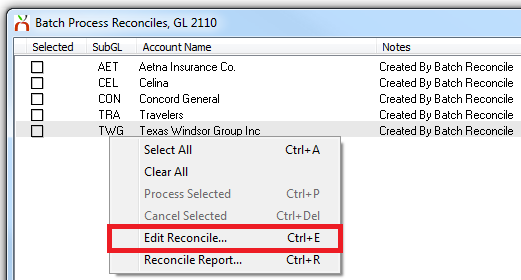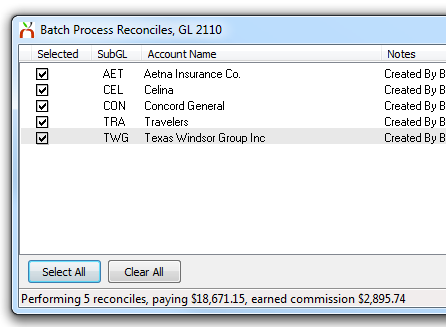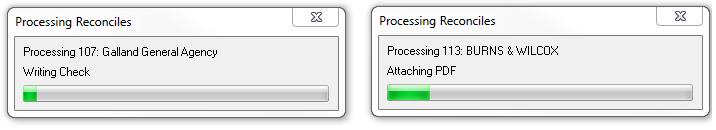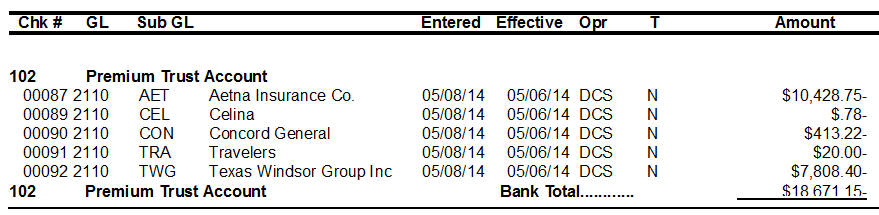Difference between revisions of "Reconcile Payables Batch"
Jump to navigation
Jump to search
(Redirected page to Newton Release Notes: November 2014#Batch Reconcile Payables) |
m |
||
| (5 intermediate revisions by 2 users not shown) | |||
| Line 1: | Line 1: | ||
| − | # | + | [[Category:Agency Bill]][[Category:Direct Bill]][[Category:Payables]][[Category:Checks]]__forcetoc__ |
| + | <table class="infobox" cellspacing="5" style="background-color: #FFFFFF; width:27em; text-align:left; border-spacing: 2px; line-height:1.5em;"> | ||
| + | <tr> | ||
| + | <td>[[File:Ic_info_black_24dp.png]] Required Software Version: [[:Category:Release Notes|November 2014]]</td> | ||
| + | </tr> | ||
| + | <tr style="background-color: #bdbdbd; text-align: center; font-weight:bold;"> | ||
| + | <td>Related Pages</td> | ||
| + | </tr> | ||
| + | |||
| + | <tr> | ||
| + | <td> | ||
| + | <ul> | ||
| + | <li>[[Company Profile]]</li> | ||
| + | <li>[[Producer Profile]]</li> | ||
| + | <li>[[Reconcile (disambiguation)|Reconcile (All)]]</li> | ||
| + | <li>[[Reconcile Company Payables]]</li> | ||
| + | <li>[[Reconcile Producer Payables]]</li> | ||
| + | <li>[[Training 6: Accounting]]</li> | ||
| + | </ul> | ||
| + | </td> | ||
| + | </tr> | ||
| + | <tr style="background-color: #d3d3d3; text-align: center; "> | ||
| + | <td>Related Categories</td> | ||
| + | </tr> | ||
| + | <tr> | ||
| + | <td> | ||
| + | <ul> | ||
| + | <li>[[:Category:Agency Bill|Agency Bill]]</li> | ||
| + | <li>[[:Category:Checks|Checks]]</li> | ||
| + | <li>[[:Category:Direct Bill|Direct Bill]]</li> | ||
| + | <li>[[:Category:Payables|Payables]]</li> | ||
| + | </ul> | ||
| + | </td> | ||
| + | </tr> | ||
| + | </table> | ||
| + | |||
| + | Reconcile Payables [[Newton Release Notes: November 2014|now includes]] a batch processing option for both [[Company Profile|companies]] and [[Producer Profile|producers]]. The batch process will search all companies or producers in the date range specified, and save a reconcile in progress for each individual code. The individual payables can then be adjusted if necessary, or processed with a single step. | ||
| + | |||
| + | For example, all producer payable reconciles can be paid with a single action, creating an individual check for each producer code. | ||
| + | |||
| + | Access to batch reconcile payable requires the following security: | ||
| + | *Other -> [[Security System]] -> AP -> [[Reconcile (disambiguation)#Payables|Reconcile Payables]] -> View and Entry. | ||
| + | *Other -> [[Security System]] -> AP -> [[:Category:Checks|Check Transaction]] -> Entry. | ||
| + | *Other -> [[Security System]] -> Profiles -> [[Company Profile|Company]] -> View (For batch company payables). | ||
| + | *Other -> [[Security System]] -> Profiles -> [[Producer Profile|Producer]] -> View (For batch producer payables). | ||
| + | |||
| + | == Batch Create Company or Producer Payables == | ||
| + | #Select one of the payable menu options: | ||
| + | #:*Select '''Company -> Reconcile Company Payables Batch (Agency Bill) -> Batch Create Company Payables''' | ||
| + | #:*Select '''Producer -> Reconcile Producer Payables Batch -> Batch Create Producer Payables''' | ||
| + | #:The batch create window will display, pre-filled with the default reconcile start and end dates. (''Other -> Change Default Dates...'') | ||
| + | #:[[File:batchcreatereconciles.png]] | ||
| + | #Enter an amount in the '''Ignore if Payment Below''' field to limit the matches to a minimum payable value. | ||
| + | #Select to either '''Pay Full Amount''', or '''Pay Trust Amount'''. | ||
| + | #Enter the default bank code for all check transactions, and the default check type. (''These can be changed individually for each matching payable''). | ||
| + | #When finished, select '''Ok'''. The system will automatically search for all company or producer codes which meet the selected criteria. | ||
| + | #When finished, a summary page is displayed for each code. The report also includes codes which do not have any matching invoices, or codes with a balance below the required amount (credit balance). | ||
| + | #Select '''Ok''' to view a complete list of all codes with a payable balance. | ||
| + | #:[[File:batchcreatereconciles-cmp.png]] | ||
| + | |||
| + | Each matching payable is now saved as a reconcile-in-progress. ''(If desired, the window can be closed, and the process resumed at a later date.)'' | ||
| + | |||
| + | == Batch Process Company or Producer Payables == | ||
| + | #Select one of the payable menu options: | ||
| + | #:Select '''Company -> Reconcile Company Payables Batch (Agency Bill) -> Batch Process Company Payables''' | ||
| + | #:Select '''Producer -> Reconcile Producer Payables Batch -> Batch Process Producer Payables''' | ||
| + | #:The batch process window will display showing all pending batch reconcile payables. (''If no items are listed, first [[#Batch Create Company or Producer Payables|create a company or producer payable batch]]''.) | ||
| + | #:[[File:batchcreatereconciles-cmp.png]] | ||
| + | #'''Right-Click -> Edit Reconcile...''' to view all details for an item. The '''Reconcile Payables''' window will open allowing for invoice adjustments, invoice line detail, and payment detail modifications. | ||
| + | #:[[File:batchprocessreconcile-rightclick.png]] | ||
| + | #Select the desired items to process, or click '''Select All''' to select all pending reconciles. The total payment amount and earned commission ''(GL 2110 - Company Payables Only)'' will be calculated and displayed at the bottom of the window. | ||
| + | #:[[File:Batchprocessreconcile-selectall.png]] | ||
| + | #Select '''Process Selected''' to complete the reconcile for each selected item, creating a physical check or a wire check for each item. ''(Select '''Cancel Selected''' to remove all items.)'' | ||
| + | #:[[File:batchreconcile-processing-progressbars.png]] | ||
| + | #:Example: Individual checks created for each payable sub-gl. | ||
| + | #:[[File:Batchprocessreconcile-checkregister.png]] | ||
| + | #When finished, select '''Yes''' to transfer any earned commission between bank accounts. ''(GL 2110 - Company Payables Only)'' | ||
| + | #:[[File:batchprocessreconcile-transferec.png]] | ||
| + | #:Complete the [[Bank Transfer]] to transfer the earned income between accounts. | ||
| + | #Close the Batch Process Reconciles window when finished. | ||
Latest revision as of 17:32, 24 June 2019
| Related Pages |
| Related Categories |
Reconcile Payables now includes a batch processing option for both companies and producers. The batch process will search all companies or producers in the date range specified, and save a reconcile in progress for each individual code. The individual payables can then be adjusted if necessary, or processed with a single step.
For example, all producer payable reconciles can be paid with a single action, creating an individual check for each producer code.
Access to batch reconcile payable requires the following security:
- Other -> Security System -> AP -> Reconcile Payables -> View and Entry.
- Other -> Security System -> AP -> Check Transaction -> Entry.
- Other -> Security System -> Profiles -> Company -> View (For batch company payables).
- Other -> Security System -> Profiles -> Producer -> View (For batch producer payables).
Batch Create Company or Producer Payables
- Select one of the payable menu options:
- Select Company -> Reconcile Company Payables Batch (Agency Bill) -> Batch Create Company Payables
- Select Producer -> Reconcile Producer Payables Batch -> Batch Create Producer Payables
- The batch create window will display, pre-filled with the default reconcile start and end dates. (Other -> Change Default Dates...)

- Enter an amount in the Ignore if Payment Below field to limit the matches to a minimum payable value.
- Select to either Pay Full Amount, or Pay Trust Amount.
- Enter the default bank code for all check transactions, and the default check type. (These can be changed individually for each matching payable).
- When finished, select Ok. The system will automatically search for all company or producer codes which meet the selected criteria.
- When finished, a summary page is displayed for each code. The report also includes codes which do not have any matching invoices, or codes with a balance below the required amount (credit balance).
- Select Ok to view a complete list of all codes with a payable balance.
Each matching payable is now saved as a reconcile-in-progress. (If desired, the window can be closed, and the process resumed at a later date.)
Batch Process Company or Producer Payables
- Select one of the payable menu options:
- Select Company -> Reconcile Company Payables Batch (Agency Bill) -> Batch Process Company Payables
- Select Producer -> Reconcile Producer Payables Batch -> Batch Process Producer Payables
- The batch process window will display showing all pending batch reconcile payables. (If no items are listed, first create a company or producer payable batch.)
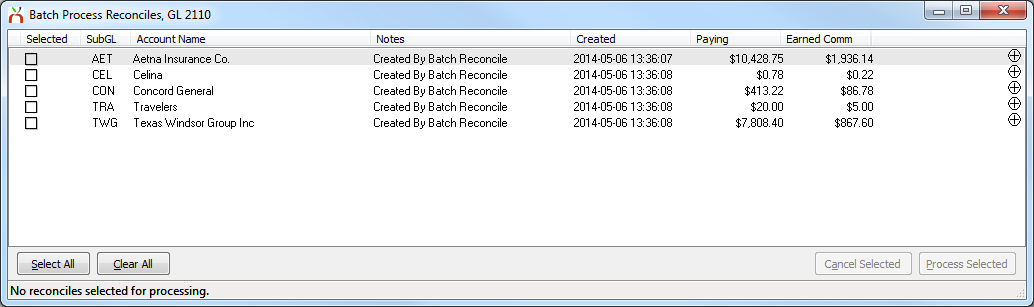
- Right-Click -> Edit Reconcile... to view all details for an item. The Reconcile Payables window will open allowing for invoice adjustments, invoice line detail, and payment detail modifications.
- Select the desired items to process, or click Select All to select all pending reconciles. The total payment amount and earned commission (GL 2110 - Company Payables Only) will be calculated and displayed at the bottom of the window.
- Select Process Selected to complete the reconcile for each selected item, creating a physical check or a wire check for each item. (Select Cancel Selected to remove all items.)
- When finished, select Yes to transfer any earned commission between bank accounts. (GL 2110 - Company Payables Only)
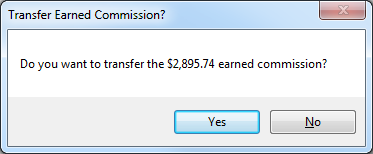
- Complete the Bank Transfer to transfer the earned income between accounts.
- Close the Batch Process Reconciles window when finished.