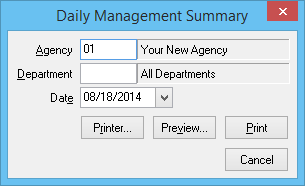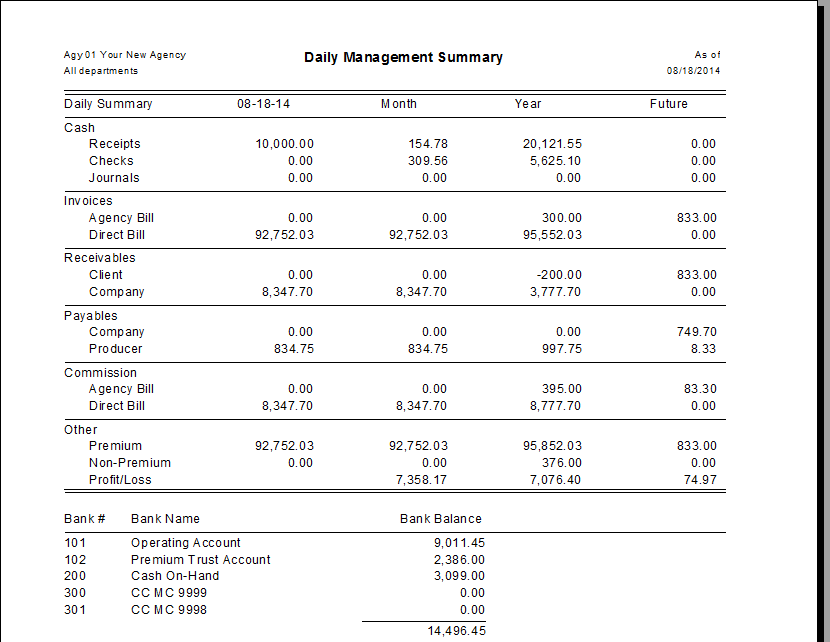Report: Daily Management Summary
Jump to navigation
Jump to search
| Related Pages |
| Related Categories |
The Daily Management Summary provides an up-to-the-moment snapshot of your general ledger transactions in real time.
This managerial tool displays a summary of your General Ledger activity, including bank balances for the day, month, and year.
Instantly see how much volume has been entered today, along with business by effective date for this month, this year, and future dates.
Access and Window Options
The Daily Management Summary can be opened by selecting G/L -> Daily Mgmt Summary.
Access to the Daily Management Summary is controlled through the security system G/L -> Daily Mgmt Summary -> View setting.
- By default, the current Agency Code is pre-filled. To report for all agency codes, remove the value.
- Enter a Department code or leave blank for all departments.