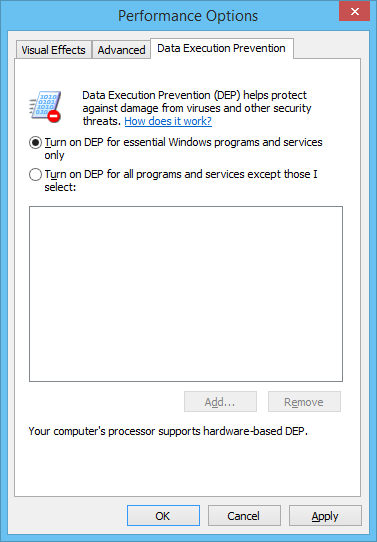Difference between revisions of "Error: Nempmain.exe Has Encountered a Problem and Needs to Close"
(initial save) |
(→Resolution: edited url) |
||
| Line 49: | Line 49: | ||
=== Resolution === | === Resolution === | ||
| − | |||
| − | |||
| − | |||
| − | |||
Modify Data Execution Prevention (DEP): | Modify Data Execution Prevention (DEP): | ||
#Open System. | #Open System. | ||
| Line 62: | Line 58: | ||
#:[[File:DEP-windowsprogramsonly.png]] | #:[[File:DEP-windowsprogramsonly.png]] | ||
#Select '''Apply''' and restart the server if requested. | #Select '''Apply''' and restart the server if requested. | ||
| + | |||
| + | For more information see: http://en.wikipedia.org/wiki/Data_Execution_Prevention | ||
Revision as of 20:12, 8 July 2014
| Related Pages |
| Related Categories |
Scope of the Problem
When attempting to send an email, the message "Error: Nempmain.exe Has Encountered a Problem and Needs to Close" is displayed. Newton by Agency Systems then exists immediately.
This does not apply to specific error code messages, an invalid mapi configuration error or no default mail client error.
Identifying the Problem
The following error may appear in the windows event log.
Faulting application path: D:\Empire\programs\nempmain.exe Faulting module path: C:\Windows\system32\dhcpcsvc.DLL Log Name: Application Source: Application Error Date: 8/29/2012 9:17:03 AM Event ID: 1000 Task Category: (100) Level: Error Keywords: Classic User: N/A
In this scenario, the Microsoft GetAdaptersAddresses (IPHLPAPI) function is invoked by the GetAdapterInfo function. The Microsoft function checks DhcpIsEnabled (dhcpcsvc). In the process, a non-executable address is processed.
This is caused by Data Execution Protection (DEP).
Resolution
Modify Data Execution Prevention (DEP):
- Open System.
- Select Advanced System Settings.
- Select the Advanced Tab.
- Select Performance -> Settings...
- Select the Data Execution Prevention Tab.
- Choose Turn on DEP for essential Windows programs and services only.
- Select Apply and restart the server if requested.
For more information see: http://en.wikipedia.org/wiki/Data_Execution_Prevention