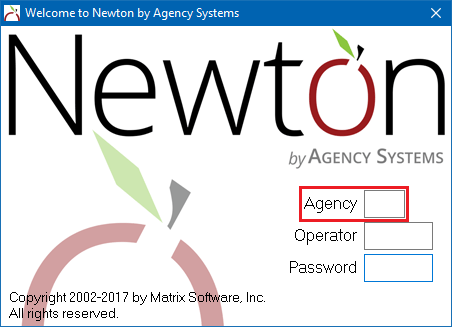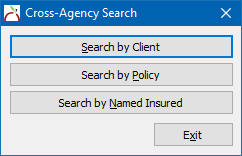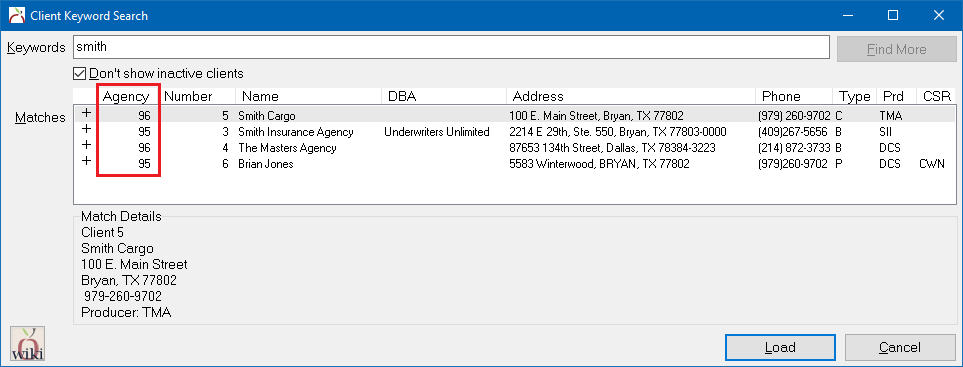Cross-Agency Search
| Related Pages |
| Related Categories |
Cross-agency search (or multi-agency search) is a feature that allows keyword searches across multiple agencies simultaneously. The cross-agency search acts as a launcher to find the appropriate agency code for the search term, then open the selected client, policy, or named insured fully in that agency, all without needing to know which agency to use.
Contents
Using Cross-Agency Search
Cross-Agency search is designed to be used in agencies where multiple agency codes are in use for different offices, locations, etc. (Setup -> Agency)
From the cross-agency search screen, select to search by client, policy or named insured.
Enter the search term and select from the combined list of results. The results window includes a display column for the agency code. Highlight the desired result and select Load.
Cross-agency search will attempt to find a current Newton session already logged into the correct agency. If one is found, it will make a client tab with the requested client, and filter by named insured if the search was for a named insured. If cross-agency search cannot locate a current Newton session for the agency code, it will automatically launch Newton, auto-login to the correct agency, and make the client tab.
After launching a client, policy, or named insured from the cross-agency search window, all system functions and feature are available within the connected agency.
Do all users have access to Cross-Agency Search?
Searches will run over all agencies for which the user's operator code and password allow login. If an operator's code and password are not valid, the search results will not display anything for that agency.
If you have five different agency codes, some users could have access to search all five, while others only have access to two agencies, or a single agency.
A list of the agencies being searched can be viewed by pressing <Ctrl + I> from the Search by... selection window.
How can I configure Cross-Agency Search?
Cross-Agency search requires users to have a second shortcut to Newton in addition to the normal system shortcut. If your office uses multiple agency codes within Newton and you would like to find out if cross-agency search is right for you, please contact support at the link below.