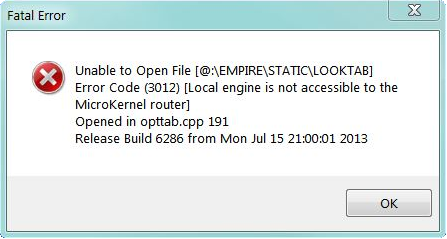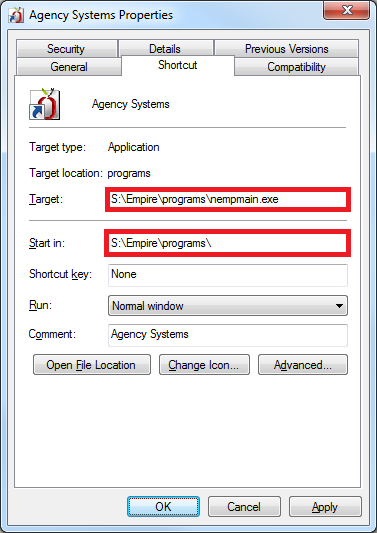Difference between revisions of "Unable to Open File @:\EMPIRE\STATIC\LOOKTAB"
Jump to navigation
Jump to search
(Created page with "Category:Error ==== Scope of the Problem ==== You receive the error message "Unable to Open File [@:\EMPIRE\STATIC\LOOKTAB] Error Code (3012) opening Newton by Agency Syst...") |
m (typo and minor formatting) |
||
| Line 1: | Line 1: | ||
[[Category:Error]] | [[Category:Error]] | ||
==== Scope of the Problem ==== | ==== Scope of the Problem ==== | ||
| − | You receive the error message "Unable to Open File [@:\EMPIRE\STATIC\LOOKTAB] Error Code (3012) opening Newton by Agency Systems. | + | You receive the error message '''"Unable to Open File [@:\EMPIRE\STATIC\LOOKTAB] Error Code (3012)"''' opening Newton by Agency Systems. |
[[File:error-statilooktab-3012.png]] | [[File:error-statilooktab-3012.png]] | ||
Latest revision as of 18:40, 7 July 2014
Scope of the Problem
You receive the error message "Unable to Open File [@:\EMPIRE\STATIC\LOOKTAB] Error Code (3012)" opening Newton by Agency Systems.
Resolution
The shortcut to Agency Systems has been altered by the workstation to a UNC path instead of the mapped network drive.
- Select Start -> Computer / My Computer.
- Verify the mapped network drive is connected to the share on the server by double-clicking to open the share. Typically the drive letter is listed as APPS (\\SERVERNAME) (S:).
- Once the connection is established, close File Explorer.
- Right-Click on the Agency Systems icon and select Properties.
- Correct the following fields replacing S: with the network drive letter used on the workstation.
Target: S:\Empire\programs\nempmain.exe Start In: S:\Empire\programs\