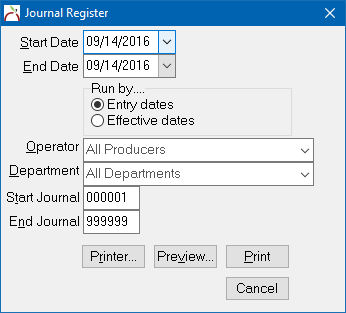Report: Journal Register
Jump to navigation
Jump to search
| Related Pages |
| Related Categories |
The Journal Register lists all Journal Entries with general ledger dates during the specified date range.
A Journal Entry, is a logging of transactions into the accounting general ledger. The journal entry can consist of several transactions, each of which is either a debit or a credit. The total of the debits must equal the total of the credits or the journal entry is said to be "unbalanced".
Access and Window Options
The Journal Register can be opened by selecting Reports -> Journal Register. (The Journal Register is also available as one of the automatic daily reports.)
Access to the Journal Register is controlled through the security system G/L -> Journal Register -> View setting.
- Start Date and End Date: All items with a general ledger date within the selected range are included.
- Run by...: Changes the report to run by either Entry dates or Effective dates. Both dates are displayed on the report.
- Operator: Enter an Operator Code to limit the report to one entry operator. By default, journals entered by all operators are included.
- Department: Enter a Department Code to limit the report to one department. By default, journals entered with all department are included.
- Start Journal and End Journal: Limit the report to a specific range of journals by journal number. By default, all journals are included.
Report Example
For additional report options, see Report: Journal Summary.