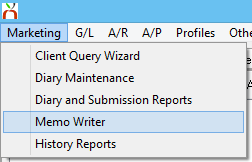| Related Pages |
|
|
| Related Categories |
|
|
Sample Memo Templates
- Right-Click each of the files and select Save As or Save Target As.
- Save the file to your desktop.
- See the section below to import the files into Memo Writer.
| Name
|
File
|
Description
|
| Fax Cover Page
|
FAX_COVER.RTF
|
See Batch Print Memos and ACORD forms to Fax
|
| No 10 Envelope
|
NO 10 ENVELOPE
|
Create a client memo to merge the client's address onto this pre-formatted NO 10 envelope template.
|
| Notice of Cancellation
|
NOTICE_OF_CANCEL.RTF
|
This is a notice of cancellation or non-renewal. It is designed to be used by a GA/MGA dealing with brokered policies and insureds, but could be modified to be used by a retail agency.
|
| Renewal Notice for Insured
|
RENEWAL_INVOICE_INSURED.RTF
|
This is a notice or invoice form to send to insureds, showing the premium, fees, taxes, and information about financing.
|
| Renewal Notice for Mortgagee
|
RENEWAL_INVOICE_MORTGAGEE.RTF
|
This is a notice or invoice form intended to be sent out to a mortgagee or other 3rd party at the renewal of a direct bill invoice.
|
Import Existing Documents into Memo Writer
For more information, see: Create a Form Letter Template in Memo Writer.
- Select Marketing -> Memo Writer.
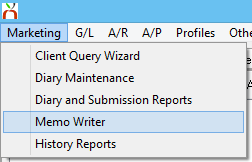
- When prompted to open an existing memo select the X to close and start a new memo template.
- Select File -> Import.
- Select the source document file (.RTF) and select Open.
- The document will be imported into the body of the memo template.
- When finished, select File -> Save As.
- Enter the Title and Category. Select OK to save.
- To prevent accidental template changes, select File -> Lock to lock the memo.
- Exit Memo Writer.