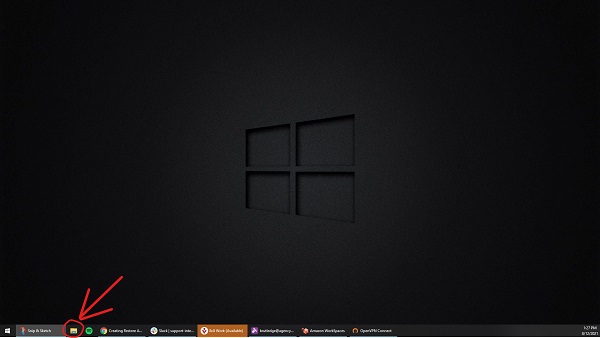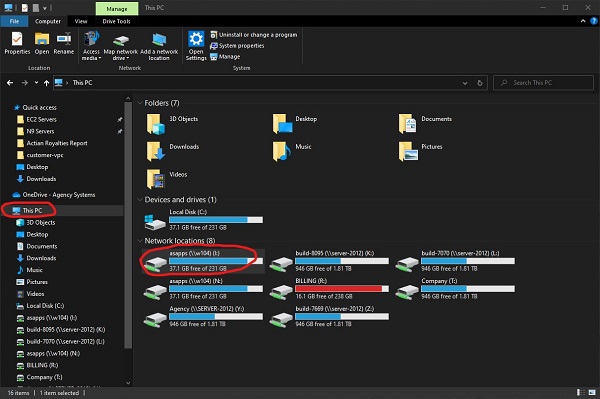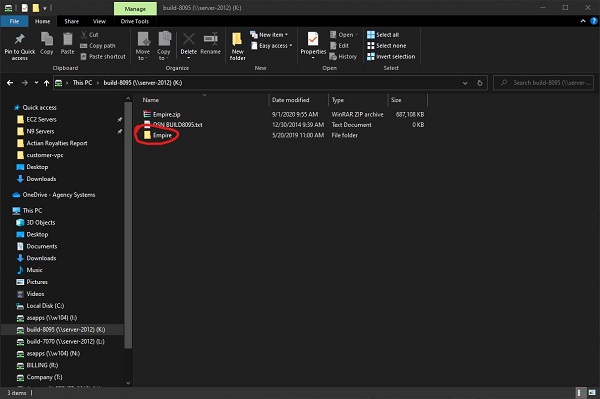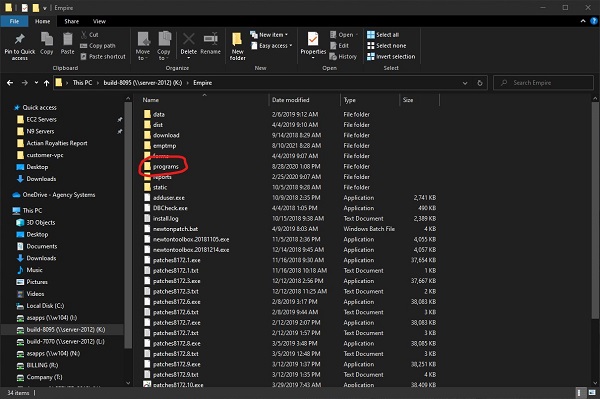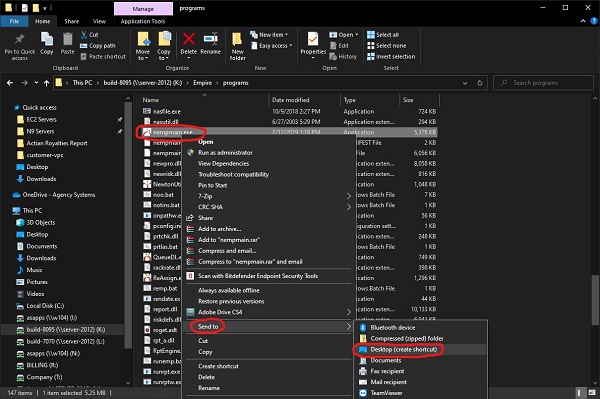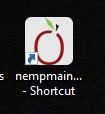Restore Agency System Icon to Desktop
Jump to navigation
Jump to search
Oh no, you lost your Agency System's Icon! We are here to help!
Here are some steps to resolve your issue.
Restore the icon yourself
Step 1: Click to open the file explorer icon.
Step 2: Select This PC then select your drive, generally S: and it will say APPS or ASAPPS.
Step 3: Double click EMPIRE folder
Step 4: Double click PROGRAMS folder
Step 5: Right click nempmain.exe and select Send to then Desktop (create shortcut)
Step 6 (optional): Congratulations you have added the icon to your desktop! You can right click on this to rename to whatever you want. Agency Systems is the default.
Contact Support for additional help
Email: Support@agencysystems.com
Phone: 979-260-9702