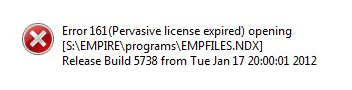Error: 161 (Pervasive license expired)
Contents
Scope of the Problem
You receive the error message "Error 161 (Pervasive license expired)" opening Newton by Agency Systems.
Resolution
An error status 161 indicates your site has exceeded the maximum number of Pervasive licenses or your Pervasive license has expired.
Pervasive License User Count Exceeded
The error can result from too many users attempting to access Newton simultaneously. The maximum number of concurrent users is determined by the Pervasive key and version purchased by your office.
Pervasive SQL Licensing Structure
If you do not know your maximum Pervasive license count or version, please contact our support.
| Version | Workgroup (5 Seats) | Server (10 Seats) | Server (20 Seats) |
|---|---|---|---|
| Pervasive v11 | 5 | 10 | 20 |
| Pervasive v10 | 5 | 10 | 20 |
| Pervasive v9 | 4 | 9 | 19 |
| Pervasive v8 | 4 | 9 | 19 |
| Number is the maximum number of concurrent users. | |||
How to Release a Pervasive User Count Session
If the maximum number of users has been reached, exit Newton on one of the connected workstations. A different workstation should now be able to launch Newton without error.
If the error is not resolved or you believe the maximum number of users has not been met, exit Newton on all workstations and restart the database server to clear any invalid sessions.
Expired or Broken Pervasive License
A temporary server license is automatically applied for a new installation. If a new server has been recently installed, contact support for assistance applying the permanent key.
In the event of a hardware failure, the pervasive key may require repair before it can be reactivated. Please contact support for assistance.