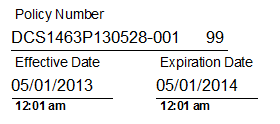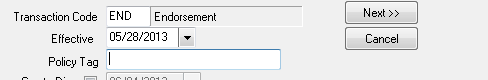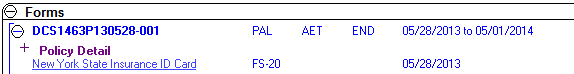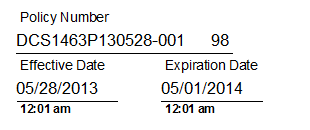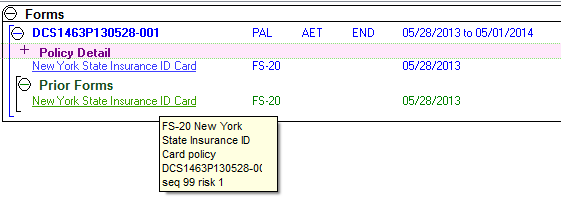New York Driver ID Card: Issue With Updated Effective Date
| Related Pages |
| Related Categories |
All ID cards in Agency Systems are populated by the policy and policy transaction they are saved to, including the New York FS-20. The automated process to endorse a policy will automatically step the user through copying the existing ID card to the new transaction, and updating the ID card with the new transaction dates.
Any previously saved form can still be opened for prior transactions, and printed without generating a new editable form. The user can print or reprint an ID card for any desired term, even if the updated renewal has already been entered.
Before You Begin
Prior to generating New York Driver ID cards, the New York Driver ID Card Configuration must be completed.
To produce an updated ID Card, the policy must be endorsed. Endorsing a policy in Agency Systems takes only a few steps requiring the desired transaction code, and the date.
(Alternatively, a new transaction code other than END can be created and used to easily identify which sequences were created for the purpose of ID Cards)
Issue/Print New York FS-20 with Updated Effective Date
Example Policy with dates 5/1/2013 -> 5/1/2014
Currently only one transaction on file, with the FS-20 saved to the policy transaction.
- Load the Client on one of the four client tabs.
- Left-Click the policy number under Active Policies to open Policy Express.
- Select Automated Procedures -> Endorse Policy.
- Enter the transaction code and effective date. Select Next.
- Select the existing ID card from the list of available forms. The card will be copied to the new endorsement transaction. Select Next.
- The updated list of forms is shown. To issue the new card, Left-Click on the ID card.
- The dates on the updated ID card now show the new endorsement date.
Issue/Print a Prior Transaction ID Card
In the event a previous term’s ID card is required, it can be accessed from Policy Express -> View Existing Items -> Forms -> Prior Forms, or from the Forms tab.
You can also generate a new ID card for prior transactions if a card is not currently on file.