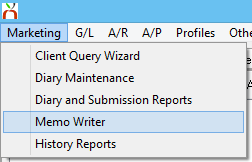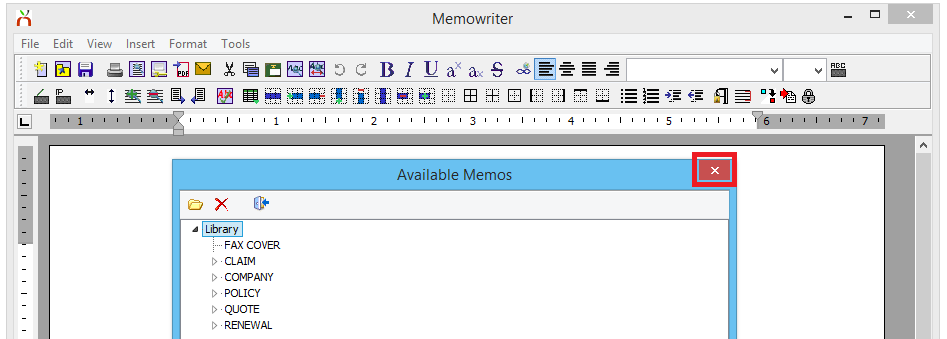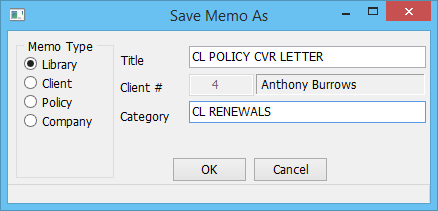Memowriter: Create A Form Letter Template
Jump to navigation
Jump to search
| Related Pages |
| Related Categories |
Memo Writer provides the ability to create form letter templates that can be used to quickly merge data fields, with client or policy information. The memos can be merged individually, or in a batch through a marketing query.
Memos can be used in the following ways:
- Client Memo.
- Policy Memo.
- Company memo.
- Body of an email.
- Attachment in a printed, faxed, or emailed package.
- Marketing letters.
- Policy Reports.
Contents
Create a Library Memo Template
- Select Marketing -> Memo Writer.
- When prompted to open an existing window, select the X to close.
- Enter the body of the memo template, including data merge fields, a company logo. You can also import an existing document.
- When finished, select File -> Save As.
- Enter the Title and Category. Select OK to save.
- To prevent accidental template changes, select File -> Lock to lock the memo.
- Exit Memo Writer.