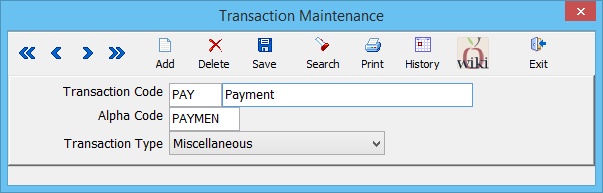Talk:Commission Builder
How do I enter a commission statement without transaction types?
- My company statement doesn’t list a transaction type for each policy.
- What should I use for the transaction when I enter the statement using commission builder?
- Answer
This isn't uncommon, as any printed listing only has so much room per line. Sometimes there's a cryptic code - 03 is NEW, 06 is END, etc, but often it isn't listed at all.
What you're doing on the commission builder isn't so much working the policy as it is attaching invoices and payments. If the company downloads the risk information to you, the normal download will have already created the policy and any endorsements or cancellations. You don't need to create another one. Even if this company doesn't provide any downloads, the policy transactions for the issue, endorsements, cancellations, renewals and so forth should already be entered by your staff. You are paid in arrears on direct bill, so this statement you are working on is for transactions that occurred 45 to 60 days ago.
A simple solution is to always, no matter what the statement says, use transaction code PAY for Payment. You might not be sure of why you're getting paid on this, as it could be an endorsement, an installment, an adjustment or whatever, but you are sure you're getting paid.
If transaction code PAY is not in your system, it is easy to add. Right click the transaction code field to get to the Transaction Code Profile screen, as documented here. Some transaction codes have specific meanings, and shouldn't be used in commission builder unless you are sure you want the result they give.
NEW - starts a new policy term, which will reset the annualized premium totals REN - starts a new policy term, advances the policy term dates one term, and resets the annualized premium totals INS - this is an installment, and we should expect another one of these each month for the rest of the term when we calculate the annualized premium amounts.
I would suggest these settings on the Transaction Type.