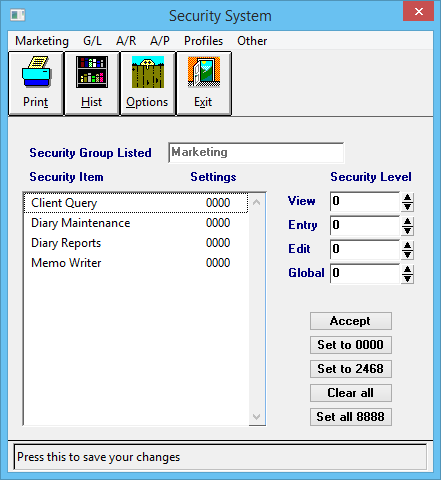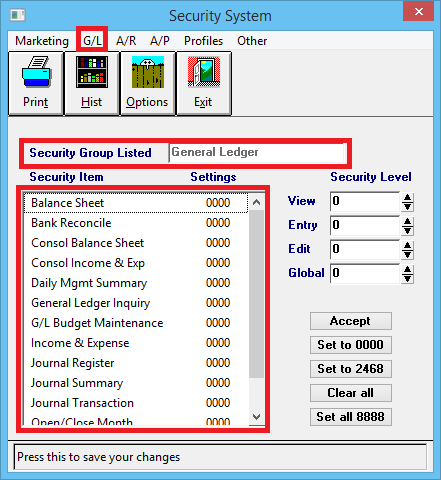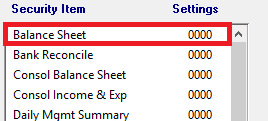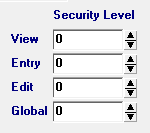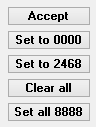Security System
The Security System is used to prevent unauthorized access to such items as, Financial Reports, Checks, Invoices, and more. Agency Systems uses four levels of security for each function; View, Entry, Edit, and Global.
Each menu item is assigned a level from 0 to 9, which is then compared to the current Operator's Security Access level to determine if they have access to the menu item. If the operator's security number is greater than, or equal to the assigned security level, the operator can perform the function.
Typical settings are:
- 2 - View only
- 4 - Enter data
- 6 - Edit data
- 8 - Delete data
- 9 - Global Access required for some utilities and special functions.
Agency Systems defaults all Security Items to 0000. This means that all users, because they would have a Security Level greater than 0, have authorization to all functions.
Contents
Security System Screen
Select Other -> Security System. (Requires Security System: Other -> Security System -> View)
Security System Menu Options
- Top Menu - Marketing, G/L, A/R, A/P, Profiles, Other. See Security System Fields below.
- Print - N/A
- Hist - Displays the history of Security System Changes
- Options - Controls the amount of activity to log. Recommended: Level 4
- Exit - Close the window.
Security System Fields
After selecting each of the top menu options, the Security Items for that menu are listed.
Left-Clicking on each of the Security Items will load Security Levels, and allow them to be updated.
After selecting a Security Item and assigning a value, select Accept to save the changes.
Other Action Buttons:
- Set to 0000: Changes the currently selected Security Item -> Security Levels to 0000. (After selecting the option, select Accept to save the changes.)
- Set to 2468: Changes the currently selected Security Item -> Security Levels to 2468. (After selecting the option, select Accept to save the changes.)
- Clear all: Resets all Security Levels for all Security Items in the entire Security System.
- Set all 8888; Changes all Security Levels for all Security Items in the entire Security System to 8888.
Security Items and Functions
Security Category - Marketing
| Security Item | Security Level and Associated Features | |||
|---|---|---|---|---|
| View | Entry | Edit | Global | |
| Client Query | Access to Marketing -> Client Query Wizard | Ignored | Ignored | Ignored |
| Diary Maintenance | Open Diary items | Create Diary items | Edit Diary items | Delete Diary items |
| Diary Reports | Access to Marketing -> Diary and Submission Reports | Ignored | Ignored | Ignored |
| Memo Writer | Access to Marketing -> Memo Writer
View Policy and Client Memos |
Edit previously created Memos | Unlock protected Memos | |
Security Category - G/L
| Security Item | Security Level and Associated Features | |||
|---|---|---|---|---|
| View | Entry | Edit | Global | |
| Balance Sheet | Access to GL -> Balance Sheet for the current Agency Code. | Ignored | Ignored | Ignored |
| Bank Reconcile | ||||
| Consol Balance Sheet | Access to GL -> Balance Sheet for any single Agency Code or for all Agency Codes combined. | Ignored | Ignored | Ignored |
| Consol Income & Exp | Access to GL -> Income & Expense for any single Agency Code or for all Agency Codes combined. | Ignored | Ignored | Ignored |
| Daily Mgmt Summary | Access to GL -> Daily Mgmt Summary | Ignored | Ignored | Ignored |
| General Ledger Inquiry | Access to GL -> General Ledger Inquiry | Ignored | Ignored | Ignored |
| G/L Budget Maintenance | ||||
| Income & Expense | Access to GL -> Income & Expense for the current Agency Code. | Ignored | Ignored | Ignored |
| Journal Register | Access to GL -> Journal Register | Ignored | Ignored | Ignored |
| Journal Summary | Access to GL -> Journal Summary | Ignored | Ignored | Ignored |
| Journal Transaction | ||||
| Open/Close Month | ||||
| Trial Balance | Access to GL -> Trial Balance | Ignored | Ignored | Ignored |
Security Category - A/R
| Security Item | View | Entry | Edit | Global |
|---|---|---|---|---|
| Aged Receivables | ||||
| Broker Statement | ||||
| Cash Reports | ||||
| Cash Transaction | ||||
| Cash Deposit Report | ||||
| Claims List Report | ||||
| Collection Summary | ||||
| Invoice Report | ||||
| Late Charges | ||||
| Manually Edit Late Chg | ||||
| Late Charge Report | ||||
| Late Charge Setups | ||||
| Open Item Match | ||||
| Policy List Report | ||||
| Policy Transaction | ||||
| Print invoices | ||||
| Print Statements | ||||
| Reconcile Receivables | ||||
| Sales Analysis | ||||
| Statistics Entry | ||||
| Quoted Transaction | ||||
| Claims Transaction |
Security Category - A/P
| Security Item | View | Entry | Edit | Global |
|---|---|---|---|---|
| Accounts Current | ||||
| Check Register | ||||
| Check Summary | ||||
| Check Transaction | ||||
| Contract Wizard | ||||
| Invoice Query | ||||
| Open Item Match | ||||
| Print Checks | ||||
| Producer Statement | ||||
| Reconcile Payables | ||||
| Surplus Lines Reports | ||||
| 1099-MISC Forms |
Security Category - Profiles
| Security Item | View | Entry | Edit | Global |
|---|---|---|---|---|
| Additional Interest | ||||
| Agency | ||||
| Bank | ||||
| Cert. Holder | ||||
| Class | ||||
| Client | ||||
| Company | ||||
| Contract | ||||
| Department | ||||
| General Ledger | ||||
| Producer | ||||
| Tax and Fee | ||||
| Transaction | ||||
| Vendor | ||||
| County | ||||
| Diary Category | ||||
| Diary Sub Category | ||||
| Diary Type | ||||
| Lien Holder | ||||
| Named Insured | ||||
| Point of Sale | ||||
| Remote Location | ||||
| State |
Security Category - Other
| Security Item | View | Entry | Edit | Global |
|---|---|---|---|---|
| Automatic Reports | ||||
| Profile Item Counter | ||||
| Profile Label Printer | ||||
| Rebuild Control Totals | ||||
| Security System | ||||
| Setup Printer | ||||
| Upload Configuration | ||||
| Transaction Analysis | ||||
| Initialize Printer |