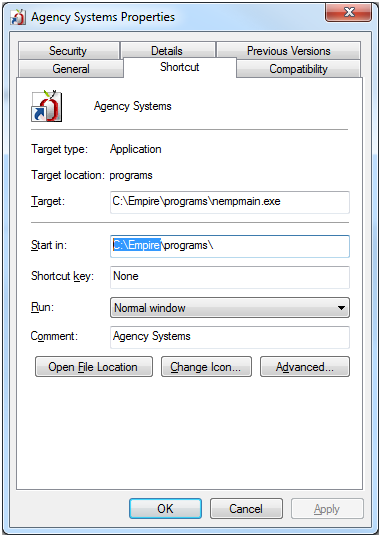Difference between revisions of "Server Update Instructions"
m (typo) |
|||
| Line 27: | Line 27: | ||
== Step 2: Contact Agency Systems Technical Support To Schedule the Installation == | == Step 2: Contact Agency Systems Technical Support To Schedule the Installation == | ||
| − | + | If you are hosted with '''Ajasent''', updates are performed by the Agency Systems support staff. Update requests are not required or processed individually. | |
[[#Step 1: Save the Setup File to the Empire Folder |After the download file has been saved]], contact Agency Systems support to schedule the installation. The installation will take approximately 30-60 minutes. During the installation, all users must be out of the system. | [[#Step 1: Save the Setup File to the Empire Folder |After the download file has been saved]], contact Agency Systems support to schedule the installation. The installation will take approximately 30-60 minutes. During the installation, all users must be out of the system. | ||
[mailto:update@agencysystems.com?Subject=Agency%20Systems%20Wiki%20Update%20Request&body=Please%20contact%20me%20to%20schedule%20the%20update%20to%20Agency%20Systems. Click Here To Send An Email Request] | [mailto:update@agencysystems.com?Subject=Agency%20Systems%20Wiki%20Update%20Request&body=Please%20contact%20me%20to%20schedule%20the%20update%20to%20Agency%20Systems. Click Here To Send An Email Request] | ||
Revision as of 17:47, 18 June 2015
Updates to the Agency Systems Software are performed directly on the server/host machine. During the update process, all users must be out of Agency Systems.
If you are hosted with Ajasent, updates are performed by the Agency Systems support staff. Update requests are not required or processed individually.
Step 1: Save the Setup File to the Empire Folder
Save the setup file, "Newton Server Update XXXX.exe" to the Agency Systems Empire folder on the server.
| Release Build | Release Date | Setup File | Release Notes |
|---|---|---|---|
| 6968 | June 2015 | Newton Server Update 6968.exe | Newton Release Notes: June 2015 |
To view prior Newton releases, see the Release Notes Archive
Locating the Empire Folder
If you do not know the location of the Agency Systems Empire folder, Right Click on the shortcut to Agency Systems and select Properties.
Step 2: Contact Agency Systems Technical Support To Schedule the Installation
If you are hosted with Ajasent, updates are performed by the Agency Systems support staff. Update requests are not required or processed individually.
After the download file has been saved, contact Agency Systems support to schedule the installation. The installation will take approximately 30-60 minutes. During the installation, all users must be out of the system.
Click Here To Send An Email Request