Difference between revisions of "Agency Systems Software Subscription Code"
Jump to navigation
Jump to search
m |
|||
| (2 intermediate revisions by 2 users not shown) | |||
| Line 1: | Line 1: | ||
| − | Agency Systems is licensed to you by Matrix Software, Inc. on a subscription basis. | + | Agency Systems is licensed to you by Matrix Software, Inc. on a subscription basis. |
| − | Ten days in advance of that subscription expiring, your system will prompt you to request a renewal code. | + | <table class="infobox" cellspacing="5" style="background-color: #FFFFFF; width:20em; text-align:left; border-spacing: 2px; line-height:1.5em;"> |
| + | <tr> | ||
| + | <td>[[File:Subcode.png]]</td> | ||
| + | </tr> | ||
| + | <tr> | ||
| + | <td>Subscription Code Renewal</td> | ||
| + | </tr> | ||
| + | </table> | ||
| + | Ten days in advance of that subscription code expiring, your system will prompt you to request a renewal code. | ||
| − | + | === Renew Your Subscription === | |
| + | #A '''single user''' at the agency will need to select '''Email''', or '''Print'''. If printed, fax the request to the provided number. | ||
| + | #After submitting the request, select '''Okay''' to bypass the subscription window and [[Log in to Newton by Agency Systems|log in to Newton]]. '''Do not wait for a response'''. | ||
| + | #:Until the new code is received, simply select '''Okay''' to bypass the Subscription window. | ||
| + | #Within one business day, a new subscription code with instructions will be provided by Agency Systems support through e-mail to the user who issued the request. | ||
| − | + | === Frequently Asked Questions (FAQ) === | |
| + | ;How many users need to submit the renewal request? | ||
| + | :Only one user in an office needs to submit the request. | ||
| − | |||
| − | |||
| − | + | ;I submitted my request a few minutes ago, but have not received a response. How long should I wait? | |
| − | + | :Subscription requests are processed by Agency Systems support team members. Within one business day, a new subscription code with instructions will be provided by Agency Systems support. Until the new code is received, simply select '''Okay''' to bypass the Subscription window. | |
| − | + | ||
| + | |||
| + | ;Should I submit the request immediately, or wait until the code is about to expire? | ||
| + | :There is no penalty for requesting the code immediately, and no benefit to waiting for the code to approach the expiration date. Renewal code extensions are based off of the expiration date, not the entry/request date. | ||
| + | |||
| + | |||
| + | ;I selected email but have not received a code in 48 hours. What should I do? | ||
| + | :Emails are sent through Microsoft Outlook on the client machine. Verify Microsoft Outlook is open, and the email request is listed in the your sent folder. Also check your Junk or SPAM folder for the reply. If not reply is found, please [[Help:Contents|contact support]] prior to the subscription expiration date. | ||
| + | |||
| + | |||
| + | ;I receive an error message when I try to email the request. What do I do? | ||
| + | :Simply copy and paste the text of the subscription window into an [[Help:Contents|email to support]], or print and fax the request. | ||
| + | |||
| + | |||
| + | ;Can I still email a request if I do not have Microsoft Outlook available? | ||
| + | :If Outlook is not available, simply copy and paste the text of the subscription window into an [[Help:Contents|email to support]], or print and fax the request. | ||
Latest revision as of 21:45, 8 January 2019
Agency Systems is licensed to you by Matrix Software, Inc. on a subscription basis.
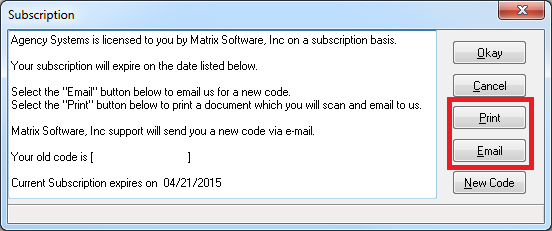 |
| Subscription Code Renewal |
Ten days in advance of that subscription code expiring, your system will prompt you to request a renewal code.
Renew Your Subscription
- A single user at the agency will need to select Email, or Print. If printed, fax the request to the provided number.
- After submitting the request, select Okay to bypass the subscription window and log in to Newton. Do not wait for a response.
- Until the new code is received, simply select Okay to bypass the Subscription window.
- Within one business day, a new subscription code with instructions will be provided by Agency Systems support through e-mail to the user who issued the request.
Frequently Asked Questions (FAQ)
- How many users need to submit the renewal request?
- Only one user in an office needs to submit the request.
- I submitted my request a few minutes ago, but have not received a response. How long should I wait?
- Subscription requests are processed by Agency Systems support team members. Within one business day, a new subscription code with instructions will be provided by Agency Systems support. Until the new code is received, simply select Okay to bypass the Subscription window.
- Should I submit the request immediately, or wait until the code is about to expire?
- There is no penalty for requesting the code immediately, and no benefit to waiting for the code to approach the expiration date. Renewal code extensions are based off of the expiration date, not the entry/request date.
- I selected email but have not received a code in 48 hours. What should I do?
- Emails are sent through Microsoft Outlook on the client machine. Verify Microsoft Outlook is open, and the email request is listed in the your sent folder. Also check your Junk or SPAM folder for the reply. If not reply is found, please contact support prior to the subscription expiration date.
- I receive an error message when I try to email the request. What do I do?
- Simply copy and paste the text of the subscription window into an email to support, or print and fax the request.
- Can I still email a request if I do not have Microsoft Outlook available?
- If Outlook is not available, simply copy and paste the text of the subscription window into an email to support, or print and fax the request.