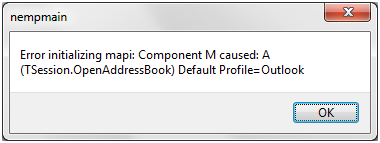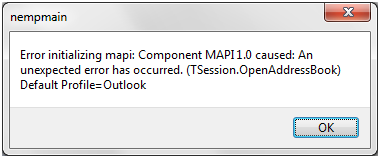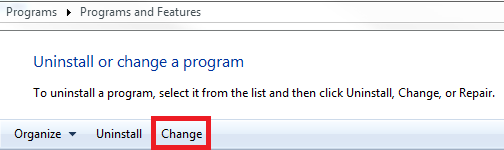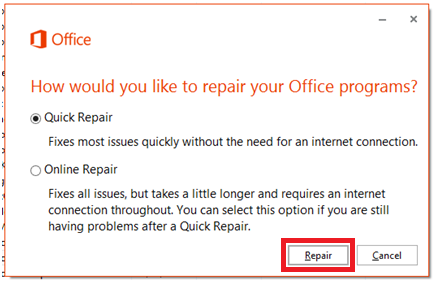Difference between revisions of "Error initializing mapi: Component M Caused: A (TSession.OpenAddressBook)"
Jump to navigation
Jump to search
(Created page with "Category:Error ==== Scope Of The Problem ==== You receive one of the two error messages below opening the compose email window in Agency Systems. Error initializing mapi:...") |
(added category) |
||
| Line 1: | Line 1: | ||
| − | [[Category:Error]] | + | [[Category:Error]][[Category:Email]] |
==== Scope Of The Problem ==== | ==== Scope Of The Problem ==== | ||
You receive one of the two error messages below opening the compose email window in Agency Systems. | You receive one of the two error messages below opening the compose email window in Agency Systems. | ||
Latest revision as of 19:04, 8 July 2014
Scope Of The Problem
You receive one of the two error messages below opening the compose email window in Agency Systems.
Error initializing mapi: Component M Caused: A (TSession.OpenAddressBook) Default Profile= Error initializing mapi: Component MAPI 1.0 caused: An unexpected error has occurred. (TSession.OpenAddressBook) Default Profile=
Release Build 6286 and prior:
Release Build 6560 and future:
Resolution
There is a problem with the MAPI component within Microsoft Outlook. The problem can be repaired using the built-in Office repair function.
- Exit Microsoft Outlook and Agency Systems.
- Select the Start Menu, type "Programs and Features" in the start search field and select the result. (For Microsoft Windows 8, type the text on the start screen/tiled interface.)
- Left-Click to select Microsoft Office in the list.
- Select Change in the top toolbar.
- Select Quick Repair then select the Repair button.
- After the process completes, the error message should no longer occur within the compose email window.