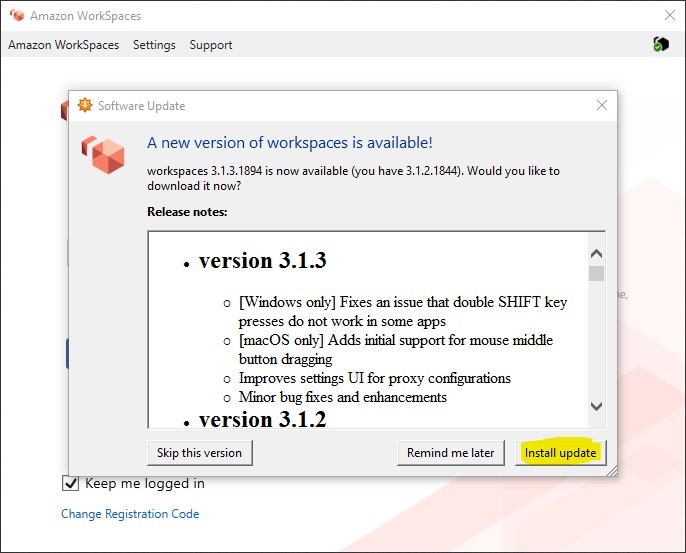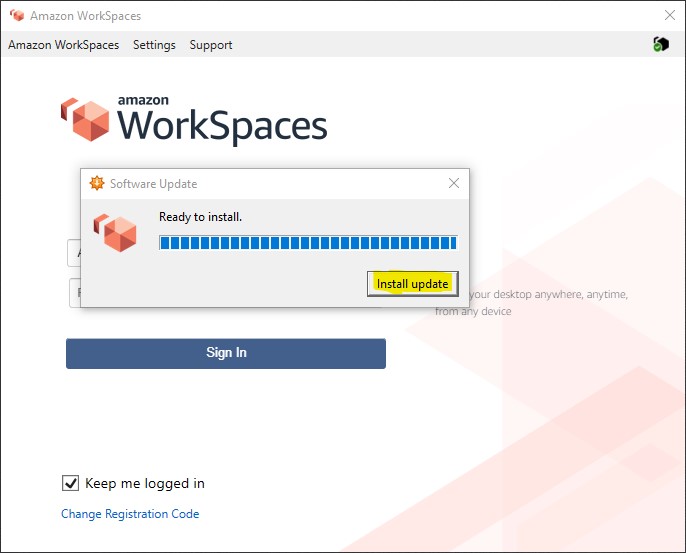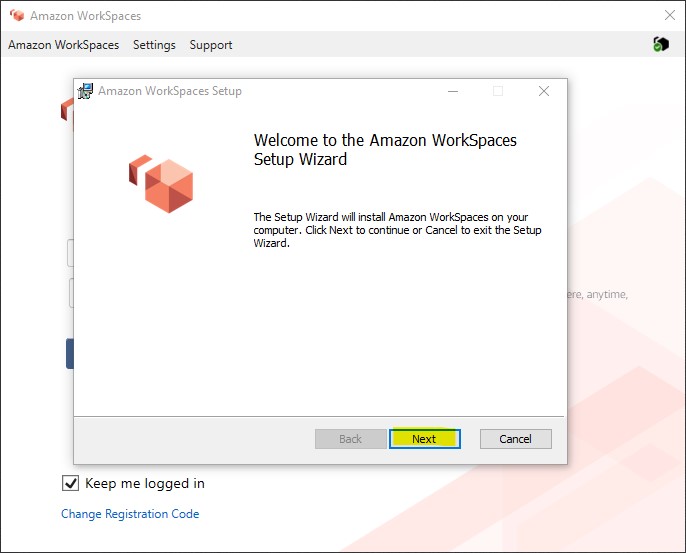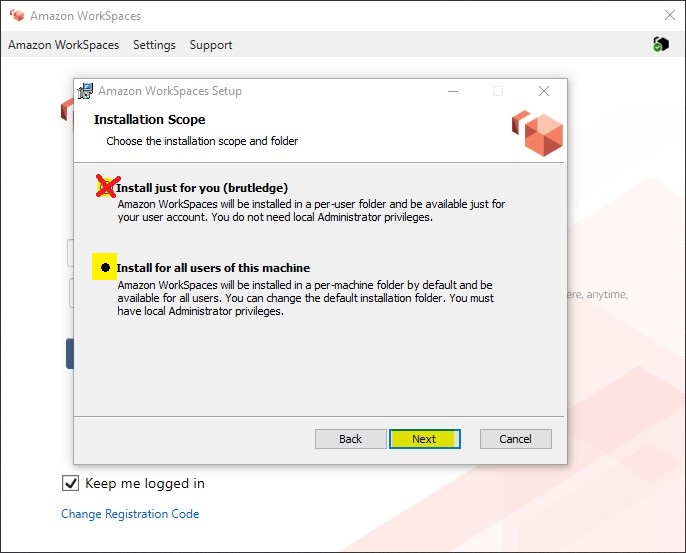Difference between revisions of "AWS WorkSpace Client Update Instructions"
Jump to navigation
Jump to search
(Created page with "Category:InstallationCategory:AWSCategory:WorkSpace == Install The Update To Your AWS WorkSpace Client == When you go to open your AWS WorkSpace Client, you may...") |
|||
| Line 9: | Line 9: | ||
The next steps are as follows. | The next steps are as follows. | ||
#Select '''Install update''' | #Select '''Install update''' | ||
| − | #:[[File:Ws1. | + | #:[[File:Ws1.jpg]] |
#Select '''Next''' | #Select '''Next''' | ||
| − | #:[[File:Ws2. | + | #:[[File:Ws2.jpg]] |
#Select '''Install just for you (User) > Next''' | #Select '''Install just for you (User) > Next''' | ||
| − | #:[[File:Ws3. | + | #:[[File:Ws3.jpg]] |
#Select '''Install''' | #Select '''Install''' | ||
| − | #:[[File:Ws4. | + | #:[[File:Ws4.jpg]] |
#Select '''Finish''' | #Select '''Finish''' | ||
#Congratulations you are all set! | #Congratulations you are all set! | ||
Revision as of 13:56, 16 February 2021
Install The Update To Your AWS WorkSpace Client
When you go to open your AWS WorkSpace Client, you may notice an update to a new version is available!
You are welcome to read the changes to be fixed / upgraded.
The next steps are as follows.