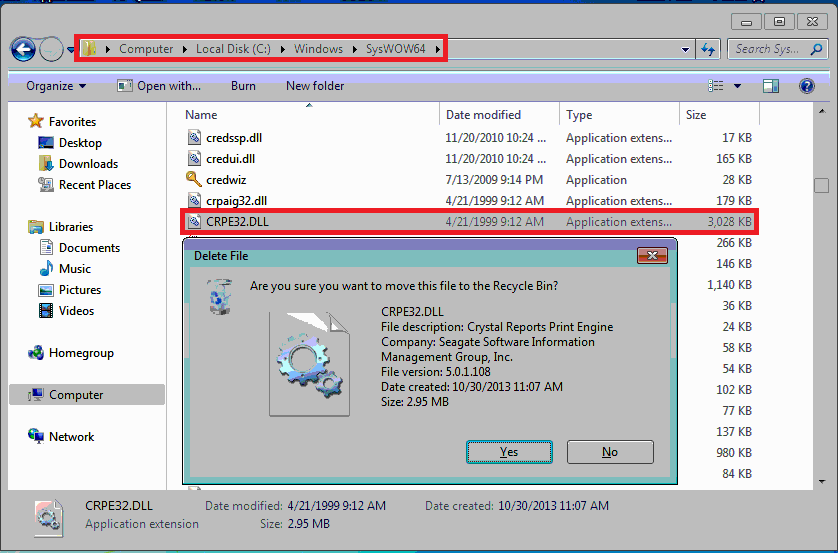Difference between revisions of "Error: 501 Job Failed"
Jump to navigation
Jump to search
(Created page with "Category:Crystal ReportsCategory:Error ==== Scope of the Problem ==== You receive the error message "Error 501 Job Failed " opening Newton by Agency Systems. ==== Re...") |
|||
| (3 intermediate revisions by one other user not shown) | |||
| Line 1: | Line 1: | ||
[[Category:Crystal Reports]][[Category:Error]] | [[Category:Crystal Reports]][[Category:Error]] | ||
==== Scope of the Problem ==== | ==== Scope of the Problem ==== | ||
| − | You receive the error message "Error 501 Job Failed " opening Newton by Agency Systems. | + | You receive the error message "Error 501 Job Failed " opening or printing from Newton by Agency Systems. |
| − | + | ||
==== Resolution ==== | ==== Resolution ==== | ||
Outdated versions of Crystal Report files required by Newton by Agency Systems are located on the machine. | Outdated versions of Crystal Report files required by Newton by Agency Systems are located on the machine. | ||
| Line 12: | Line 12: | ||
Windows 64 bit | Windows 64 bit | ||
C:\Windows\SysWOW64\crpe32.dll | C:\Windows\SysWOW64\crpe32.dll | ||
| + | |||
| + | If the crpe32.dll is inside a mapped network location, this also should be deleted. | ||
| + | S:\empire\programs\crpe32.dll | ||
[[File:error-ordinal133-deletecrpe32dll.png]] | [[File:error-ordinal133-deletecrpe32dll.png]] | ||
Latest revision as of 21:51, 28 December 2015
Scope of the Problem
You receive the error message "Error 501 Job Failed " opening or printing from Newton by Agency Systems.
Resolution
Outdated versions of Crystal Report files required by Newton by Agency Systems are located on the machine.
The outdated files must be deleted from the local workstation at one of the two file locations:
Windows 32 bit C:\Windows\System32\crpe32.dll
Windows 64 bit C:\Windows\SysWOW64\crpe32.dll
If the crpe32.dll is inside a mapped network location, this also should be deleted.
S:\empire\programs\crpe32.dll