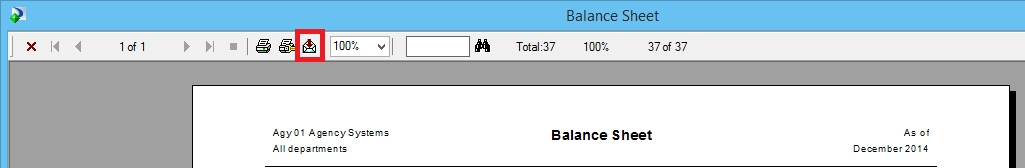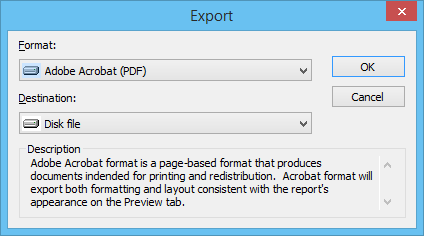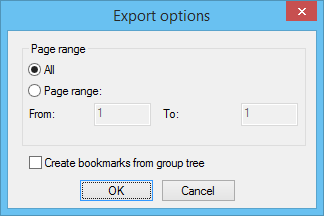Difference between revisions of "Category talk:Reports"
Jump to navigation
Jump to search
(Created page with "==Can I save monthly financial reports as .PDF files?== :I would like to save monthly financial reports, such as the balance sheet, income & expense, or trial balance as an Ad...") |
m |
||
| Line 1: | Line 1: | ||
| + | __forcetoc__ | ||
==Can I save monthly financial reports as .PDF files?== | ==Can I save monthly financial reports as .PDF files?== | ||
:I would like to save monthly financial reports, such as the balance sheet, income & expense, or trial balance as an Adobe .PDF file instead of printing. Is this possible within Newton? | :I would like to save monthly financial reports, such as the balance sheet, income & expense, or trial balance as an Adobe .PDF file instead of printing. Is this possible within Newton? | ||
Revision as of 16:18, 12 November 2015
Can I save monthly financial reports as .PDF files?
- I would like to save monthly financial reports, such as the balance sheet, income & expense, or trial balance as an Adobe .PDF file instead of printing. Is this possible within Newton?
- Answer
The Automatic Reports interface provides easy access to month-end reports, either printed or saved as .PDF files.
In addition, Many of the reports can be exported as an Adobe .PDF file directly from the report preview screen.
- After running the report, select the Export button in the top toolbar, pictured below.
- Verify Format -> Adobe Acrobat PDF and Destination -> Disk File are selected.
- Select Ok to confirm the default options.
- Select the destination to save the file, and select Ok.
In the event the export option is not available, printing the report to an installed .PDF converter software printer will produce a similar result.